The Ultimate AI Translator for Web, PDFs and Videos
AI Translator for Web, PDFs and Videos
 AI Translator
AI Translator Immersive Translate is a free, bilingual AI translation tool that supports website translation, PDF translation with original layouts preserved, video subtitle translation (YouTube, Netflix), online meeting translation, image translation, and comic translation—all in one platform.
Powered by AI terminology libraries and context-aware translation, it integrates over 20 leading translation engines, including ChatGPT, DeepL, DeepSeek, and Gemini, and supports more than 100 language pairs. Available on Chrome, Edge, iOS, and mobile devices.
Choose Your Platform to Download
Browser
Extensions
Edge
Chrome
Firefox
Mac Safari
Userscript
Zip
Mobile/
Tablet
iOS
Android
Google Play
Edge Browser
Break Language Barriers
Students
Researchers
Tech Professionals / Developers
Investors
Cross-Border Professionals
Content Creators
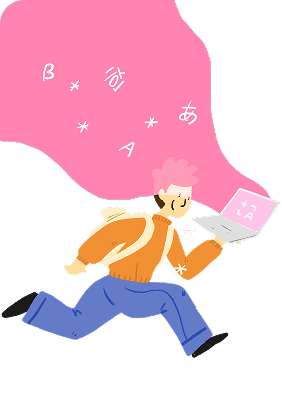
Ace your learning Journey
Translate application essays, multilingual literature, and academic papers with ease. Immersive Translate is your go-to academic translation tool for bilingual writing, English references, and online study.
Application
Status:PASSED
Paper
citations
TOEFL Vocabulary

Master Professional Literature
Translate academic papers, AI research, and medical reports with high-accuracy PDF translation. Immersive Translate preserves original layouts and bilingual formatting, making complex information clear and easy to understand.
SCI in Medicine
LLM tech reports
Technical Research Briefs

Unleash Creative Power Across Languages
Translate videos, images, and articles to reach global audiences. Immersive Translate empowers multilingual content creation with tools for subtitle translation, image translation, and cross-platform publishing.
Fan Translations
Multilingual
Subtitles
Trending
Social
Content
Original AI-Powered Bilingual Translation for Smarter Information Access
Immersive Translate is a leading AI-powered bilingual website translation extension trusted by over 10 million users worldwide. It enables accurate cross-language reading and translation, removing language barriers and delivering faster, clearer access to information.
Website Translation
Immersive Translate pioneered the side-by-side vertical bilingual layout for website translation, improving readability while minimizing disruption to original content. It supports more AI translation engines than any other browser-based translation extension.
PDF Translation
Immersive Translate supports both bilingual and translation-only outputs while preserving original formatting. It handles a wide range of document types—including PDF, ePub, HTML, TXT, DOCX, Markdown, and subtitle files—and provides OCR translation for scanned PDFs. Ideal for academic papers, contracts, and other professional PDF translation needs.
Video Subtitle Translation
Immersive Translate delivers real-time bilingual subtitle translation across more than 100 global video platforms, including YouTube, Netflix, and Prime Video. It also translates videos without original subtitles, making it a reliable solution for seamless video translation.
Online Meeting Translation
Enable real-time translation for cross-language meetings on Zoom, Google Meet, and Microsoft Teams. Immersive Translate helps teams communicate clearly across languages, reducing friction and improving collaboration.
Image Translation
Immersive Translate supports both local image translation and one-click translation of web images—without interrupting your browsing experience. Powered by advanced OCR and inpainting technology, it preserves original layouts and visual styles for a seamless, immersive reading experience.
Comic & Manga Translation
Instantly translate Japanese manga, Korean webtoons, and Western comics, so you can read the latest chapters as soon as they’re released—without waiting for official translations.
Innovative Ways to Help You Read & Learn Better
Less friction. More fluency. We put powerful translation tools at your fingertips, so you can translate, compare, and understand content in any language instantly—without disrupting your reading flow.
Context-Aware AI Translation
Context-aware translation powered by customizable AI terminology. Leverage domain-specific AI expertise and tailored term libraries to achieve more accurate translations across websites, PDFs, and online video subtitles.
Translate on Text Selection
Select any word or phrase to instantly view AI-powered translation and pronunciation—without leaving the page. For quick paragraph translation, hover over a paragraph and press the shortcut key (Ctrl) to display the translation below the original text, enabling focused and immersive bilingual reading.
Input Box Translation
Type text into any webpage input box and press the spacebar three times to instantly translate it (default language: English, customizable). Ideal for searching, writing, and conversations—no tab switching required. Enjoy real-time translation with seamless in-page interaction.
Hover Translation
Hover over text and use shortcut keys to instantly reveal paragraph translations. Read translations directly beneath the original content for smooth, effective, and immersive bilingual reading.
Loved by Millions — A Top-Rated Online Translator
Immersive Translate is trusted and praised by users worldwide as a go-to tool for website translation, PDF translation, and bilingual subtitles for online videos.
I recently explored creating bilingual e-books in Chinese and English using "Immersive Translate" and found this app to be incredibly powerful. It spans all systems and platforms, allowing you to use it on any device—PC, mobile—with virtually no difference in experience across platforms.
bluebird0605
Producer of Dailyio
Must have extension! Just found out this. No doubt it will be my must have extension. Way better than other simular choices.
Kobe Yeung
Chrome User
Bilingual translation with customizable styles is amazing—this is exactly what I wanted.
Su Shi
Chrome User
Easily the best translator. It can translate the web apps even though google translate doesn't recognise.
Dan
Chrome User
kly.wu
From Instagram
This is my first time reviewing a Chrome extension, and the overall experience has been exceptionally seamless. The name "Immersive Translate" couldn't be more apt—kudos to the developer!
Chen
Chrome User
gravity_tonya
From Instagram
The first time I used this extension, I was blown away. It surpassed all other translation extensions I've used before. The segment-by-segment translation mode is innovative, offering bilingual comparison, and there are multiple styles for the translated text to choose from.
tfpak 379
Chrome User
achngjuni
From Tiktok
I just discovered today that the "Immersive Bilingual Web Page Translation Extension" even supports PDF translation, which is truly fantastic. I can say without a doubt that Immersive-Translate is the most actively used extension in my browser at the moment!
Asuka Makina
Freelancer
I have been looking for a Chrome extension to show both original and translated languages on the same page for dual language education purpose. I used Saladict for a few years but the versatility this extension provides is much more powerful. Thanks for making this!
Bo Y.
Chrome User
Super easy to use, it's definitely the best translation extension I've used so far, bar none! Everything is just as I imagined!
Peng Ju
Edge User
How should I put this? This extension is just too awesome. After trying dozens of page translation extensions, this one has all the features you could want. I hope they continue to provide their service.
Bird Fat
Chrome User
I use this extension everyday!!!
Malanore Bal'a Dash
Chrome User
If you: 1. Use Chrome; 2. Need to read a lot of English literature/PDFs/slides; 3. Are short on time or just want to skim; 4. Wish to have machine translation as a reference while conveniently browsing the original text, then anyone meeting at least two of these criteria should undoubtedly try this extension!
Lymil
Chrome User
I recently explored creating bilingual e-books in Chinese and English using "Immersive Translate" and found this app to be incredibly powerful. It spans all systems and platforms, allowing you to use it on any device—PC, mobile—with virtually no difference in experience across platforms.
bluebird0605
Producer of Dailyio
Must have extension! Just found out this. No doubt it will be my must have extension. Way better than other simular choices.
Kobe Yeung
Chrome User
Bilingual translation with customizable styles is amazing—this is exactly what I wanted.
Su Shi
Chrome User
Easily the best translator. It can translate the web apps even though google translate doesn't recognise.
Dan
Chrome User
kly.wu
From Instagram
This is my first time reviewing a Chrome extension, and the overall experience has been exceptionally seamless. The name "Immersive Translate" couldn't be more apt—kudos to the developer!
Chen
Chrome User
gravity_tonya
From Instagram
The first time I used this extension, I was blown away. It surpassed all other translation extensions I've used before. The segment-by-segment translation mode is innovative, offering bilingual comparison, and there are multiple styles for the translated text to choose from.
tfpak 379
Chrome User
achngjuni
From Tiktok
I just discovered today that the "Immersive Bilingual Web Page Translation Extension" even supports PDF translation, which is truly fantastic. I can say without a doubt that Immersive-Translate is the most actively used extension in my browser at the moment!
Asuka Makina
Freelancer
I have been looking for a Chrome extension to show both original and translated languages on the same page for dual language education purpose. I used Saladict for a few years but the versatility this extension provides is much more powerful. Thanks for making this!
Bo Y.
Chrome User
Super easy to use, it's definitely the best translation extension I've used so far, bar none! Everything is just as I imagined!
Peng Ju
Edge User
How should I put this? This extension is just too awesome. After trying dozens of page translation extensions, this one has all the features you could want. I hope they continue to provide their service.
Bird Fat
Chrome User
I use this extension everyday!!!
Malanore Bal'a Dash
Chrome User
If you: 1. Use Chrome; 2. Need to read a lot of English literature/PDFs/slides; 3. Are short on time or just want to skim; 4. Wish to have machine translation as a reference while conveniently browsing the original text, then anyone meeting at least two of these criteria should undoubtedly try this extension!
Lymil
Chrome User
I recently explored creating bilingual e-books in Chinese and English using "Immersive Translate" and found this app to be incredibly powerful. It spans all systems and platforms, allowing you to use it on any device—PC, mobile—with virtually no difference in experience across platforms.
bluebird0605
Producer of Dailyio
Must have extension! Just found out this. No doubt it will be my must have extension. Way better than other simular choices.
Kobe Yeung
Chrome User
Bilingual translation with customizable styles is amazing—this is exactly what I wanted.
Su Shi
Chrome User
Easily the best translator. It can translate the web apps even though google translate doesn't recognise.
Dan
Chrome User
kly.wu
From Instagram
This is my first time reviewing a Chrome extension, and the overall experience has been exceptionally seamless. The name "Immersive Translate" couldn't be more apt—kudos to the developer!
Chen
Chrome User
gravity_tonya
From Instagram
The first time I used this extension, I was blown away. It surpassed all other translation extensions I've used before. The segment-by-segment translation mode is innovative, offering bilingual comparison, and there are multiple styles for the translated text to choose from.
tfpak 379
Chrome User
achngjuni
From Tiktok
I just discovered today that the "Immersive Bilingual Web Page Translation Extension" even supports PDF translation, which is truly fantastic. I can say without a doubt that Immersive-Translate is the most actively used extension in my browser at the moment!
Asuka Makina
Freelancer
I have been looking for a Chrome extension to show both original and translated languages on the same page for dual language education purpose. I used Saladict for a few years but the versatility this extension provides is much more powerful. Thanks for making this!
Bo Y.
Chrome User
Super easy to use, it's definitely the best translation extension I've used so far, bar none! Everything is just as I imagined!
Peng Ju
Edge User
How should I put this? This extension is just too awesome. After trying dozens of page translation extensions, this one has all the features you could want. I hope they continue to provide their service.
Bird Fat
Chrome User
I use this extension everyday!!!
Malanore Bal'a Dash
Chrome User
If you: 1. Use Chrome; 2. Need to read a lot of English literature/PDFs/slides; 3. Are short on time or just want to skim; 4. Wish to have machine translation as a reference while conveniently browsing the original text, then anyone meeting at least two of these criteria should undoubtedly try this extension!
Lymil
Chrome User
I recently explored creating bilingual e-books in Chinese and English using "Immersive Translate" and found this app to be incredibly powerful. It spans all systems and platforms, allowing you to use it on any device—PC, mobile—with virtually no difference in experience across platforms.
bluebird0605
Producer of Dailyio
Must have extension! Just found out this. No doubt it will be my must have extension. Way better than other simular choices.
Kobe Yeung
Chrome User
Bilingual translation with customizable styles is amazing—this is exactly what I wanted.
Su Shi
Chrome User
Easily the best translator. It can translate the web apps even though google translate doesn't recognise.
Dan
Chrome User
kly.wu
From Instagram
This is my first time reviewing a Chrome extension, and the overall experience has been exceptionally seamless. The name "Immersive Translate" couldn't be more apt—kudos to the developer!
Chen
Chrome User
gravity_tonya
From Instagram
The first time I used this extension, I was blown away. It surpassed all other translation extensions I've used before. The segment-by-segment translation mode is innovative, offering bilingual comparison, and there are multiple styles for the translated text to choose from.
tfpak 379
Chrome User
achngjuni
From Tiktok
I just discovered today that the "Immersive Bilingual Web Page Translation Extension" even supports PDF translation, which is truly fantastic. I can say without a doubt that Immersive-Translate is the most actively used extension in my browser at the moment!
Asuka Makina
Freelancer
I have been looking for a Chrome extension to show both original and translated languages on the same page for dual language education purpose. I used Saladict for a few years but the versatility this extension provides is much more powerful. Thanks for making this!
Bo Y.
Chrome User
Super easy to use, it's definitely the best translation extension I've used so far, bar none! Everything is just as I imagined!
Peng Ju
Edge User
How should I put this? This extension is just too awesome. After trying dozens of page translation extensions, this one has all the features you could want. I hope they continue to provide their service.
Bird Fat
Chrome User
I use this extension everyday!!!
Malanore Bal'a Dash
Chrome User
If you: 1. Use Chrome; 2. Need to read a lot of English literature/PDFs/slides; 3. Are short on time or just want to skim; 4. Wish to have machine translation as a reference while conveniently browsing the original text, then anyone meeting at least two of these criteria should undoubtedly try this extension!
Lymil
Chrome User

















