How Immersive Translate Effortlessly Deciphers and Translates Handwriting Into Text?
In a world increasingly dominated by digital communication, the personal touch of handwriting remains irreplaceable. From a professor's notes on a whiteboard and a doctor's prescription to a loved one's postcard from a foreign land, handwritten text is everywhere. Yet, it presents a unique digital challenge: it's locked in an analog format, often in a language we may not understand. What if you could simply point your phone at any handwritten note and instantly translate handwriting into text in your native language?
This is no longer a futuristic fantasy. With the groundbreaking feature from Immersive Translate, this powerful capability is now a reality. It seamlessly bridges the gap between the analog world of pen and paper and the digital world of instant, cross-lingual understanding. This tool goes beyond simple text translation; it's a comprehensive solution for converting handwritten notes to text from various sources, including stored images and complex PDF documents.
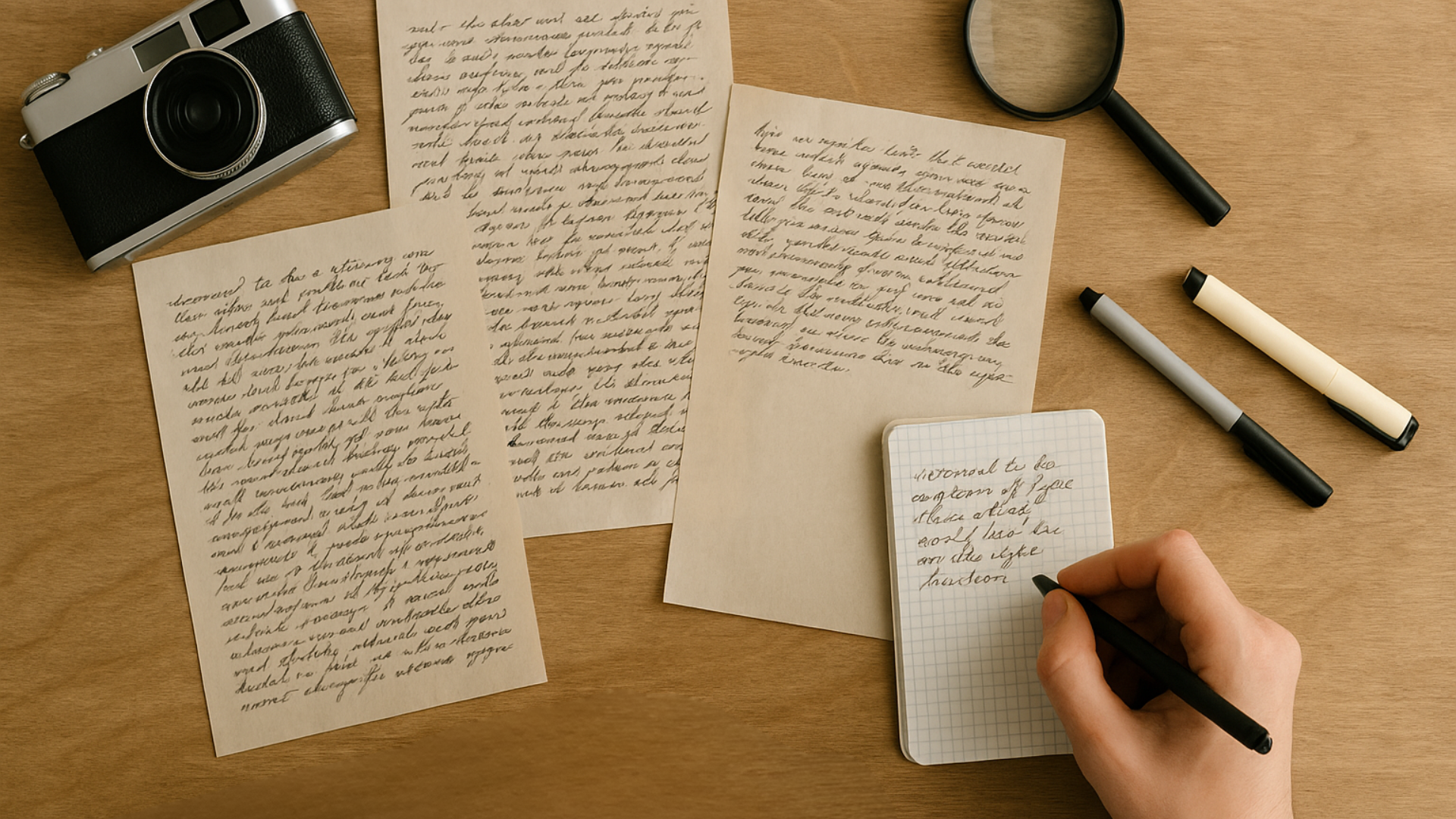
Deconstructing the Magic: The Technology Behind Translating Handwriting Into Text
The process of taking a cursive scrawl and turning it into a translated, digital sentence is a marvel of modern artificial intelligence. It involves a sophisticated multi-stage pipeline, and Immersive Translate excels at each step.
Image Pre-processing and Enhancement: The journey begins the moment you capture an image. The AI doesn't just take a raw photo; it actively works to improve it. This stage involves:
- Skew Correction: Fixing the angle of the captured image to resemble a straight-on scan.
- Contrast Enhancement: Making the ink stand out sharply from the paper, even in low light or on colored backgrounds.
- Noise Reduction: Eliminating shadows, smudges, and paper textures that could confuse the recognition model.
Handwritten Text Recognition (HTR): This is the core engine, where the conversion of handwriting into text happens. Unlike Optical Character Recognition (OCR) for printed fonts, which is relatively straightforward, HTR must contend with infinite variations in writing style.
- Deep Learning Models: Immersive Translate utilizes advanced neural networks, likely based on architectures like Convolutional Neural Networks (CNNs) for feature extraction from the image, combined with Recurrent Neural Networks (RNNs) or Transformers to understand the sequence of characters and the context between them.
- Contextual Understanding: This is what separates good HTR from great HTR. The system doesn't just recognize letters in isolation; it understands that a poorly formed "cl" might actually be a "d". It uses language models to predict the most probable word, ensuring that "h0use" is correctly interpreted as "house".
Machine Translation (MT): Once the handwritten text is accurately digitized, it's fed into a powerful, neural machine translation engine. Immersive Translate is agnostic here, often leveraging state-of-the-art models like Google Translate, DeepL, or OpenAI's GPT, to provide translations that are not just literal but contextually accurate and natural-sounding.
Real-Time Overlay and UI Integration: The final, crucial step is presentation. The translated text is overlaid onto your screen in a clean, intuitive bubble, replacing the original handwriting in real-time. This preserves the visual context while making the content immediately accessible.
Why Immersive Translate Stands Out in the Crowd
While the underlying technology is complex, what truly sets Immersive Translate apart is its flawless execution and user-centric design, specifically for the task of handwriting text conversion and translation.
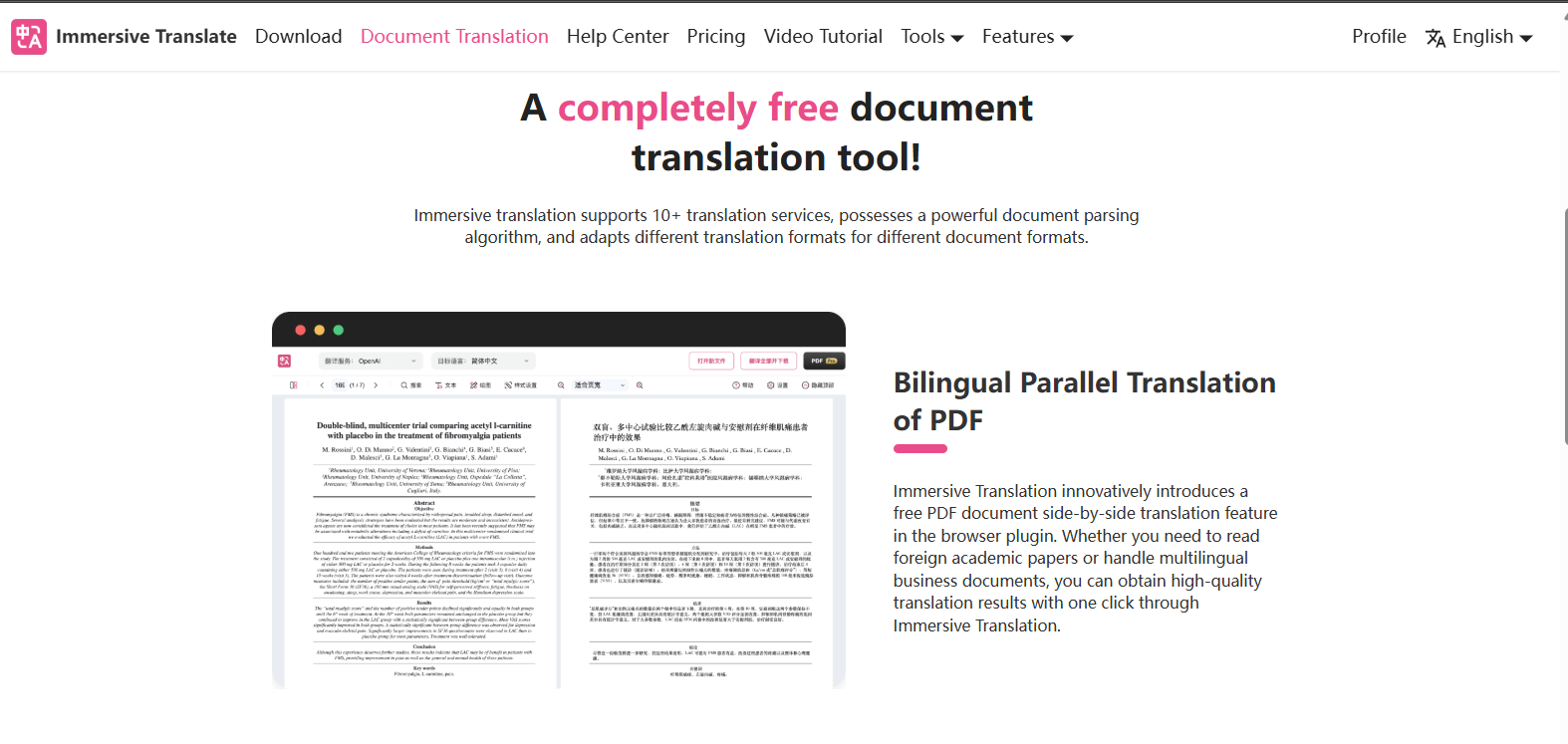
Unparalleled Accuracy with Diverse Scripts: Many basic OCR tools fail miserably with handwriting. Immersive Translate's HTR model is trained on a massive, diverse dataset of handwriting samples from across the globe. This means it can handle everything from the neat print of a student's notes to the hurried cursive of a medical professional, and even non-Latin scripts like Chinese, Japanese, or Arabic cursive with remarkable precision. The ability to transform handwritten notes into text across languages is a game-changer.
Seamless and Context-Aware Workflow: The feature is deeply integrated into the broader Immersive Translate ecosystem. You don't need three different apps to scan, recognize, and translate. It's a one-tap process. Furthermore, the translation engine is aware of the context. If you're translating a recipe, it will correctly interpret culinary terms; if it's a technical manual, it will lean towards industry-specific jargon.
The Power of Real-Time "Handwriting to Digital Text" Conversion: Speed is of the essence. The process, from capture to translated overlay, happens in seconds. This real-time capability transforms how we interact with physical documents. Imagine sitting in a lecture abroad, pointing your phone at the board, and understanding the key points as the professor writes them. This instant handwriting to digital text conversion breaks down barriers to information instantly.
Privacy by Design: Unlike some cloud-based services that upload your data, Immersive Translate can perform much of this processing directly on your device. Your sensitive handwritten notes, be they personal letters or confidential work documents, never need to leave your phone, ensuring complete privacy and security.
A Practical Guide: How to Translate Handwriting into Text with Immersive Translate
The beauty of Immersive Translate lies in its versatility. It offers multiple pathways to achieve the same goal: understanding any handwritten text. Here’s how you can leverage its power in different scenarios.
Scenario 1: Use Image Translation to Translate the Images on the Webpage

To translate any image on the webpage, simply right-click on the image and select "Translate Image." Additionally, if you have set a shortcut key for "Hover Translation" for paragraphs, you can directly use that same shortcut to translate images as well.
For ease of use, you may also enable the "Quick Translate" button below. Once enabled, when you hover your mouse over any image, the "Quick Translate" button will appear. Clicking this button will initiate the translation. More customization options can be found in [Settings] -> [Comics/Images].
Scenario 2: Using Image Translation for Stored Photos and Screenshots

You probably have a camera roll full of photos containing handwritten text you've been meaning to decipher—a photo of a recipe from a friend, a screenshot of a handwritten social media post, or a picture of a historical document from a museum visit.
In the browser extension, you can find the "Document Translation” function and click it to enter the function page, locate the image translation function, upload the image, then you can immediately get the translation result.
Scenario 3: Mastering PDF Translation for Multi-Page Handwritten Documents
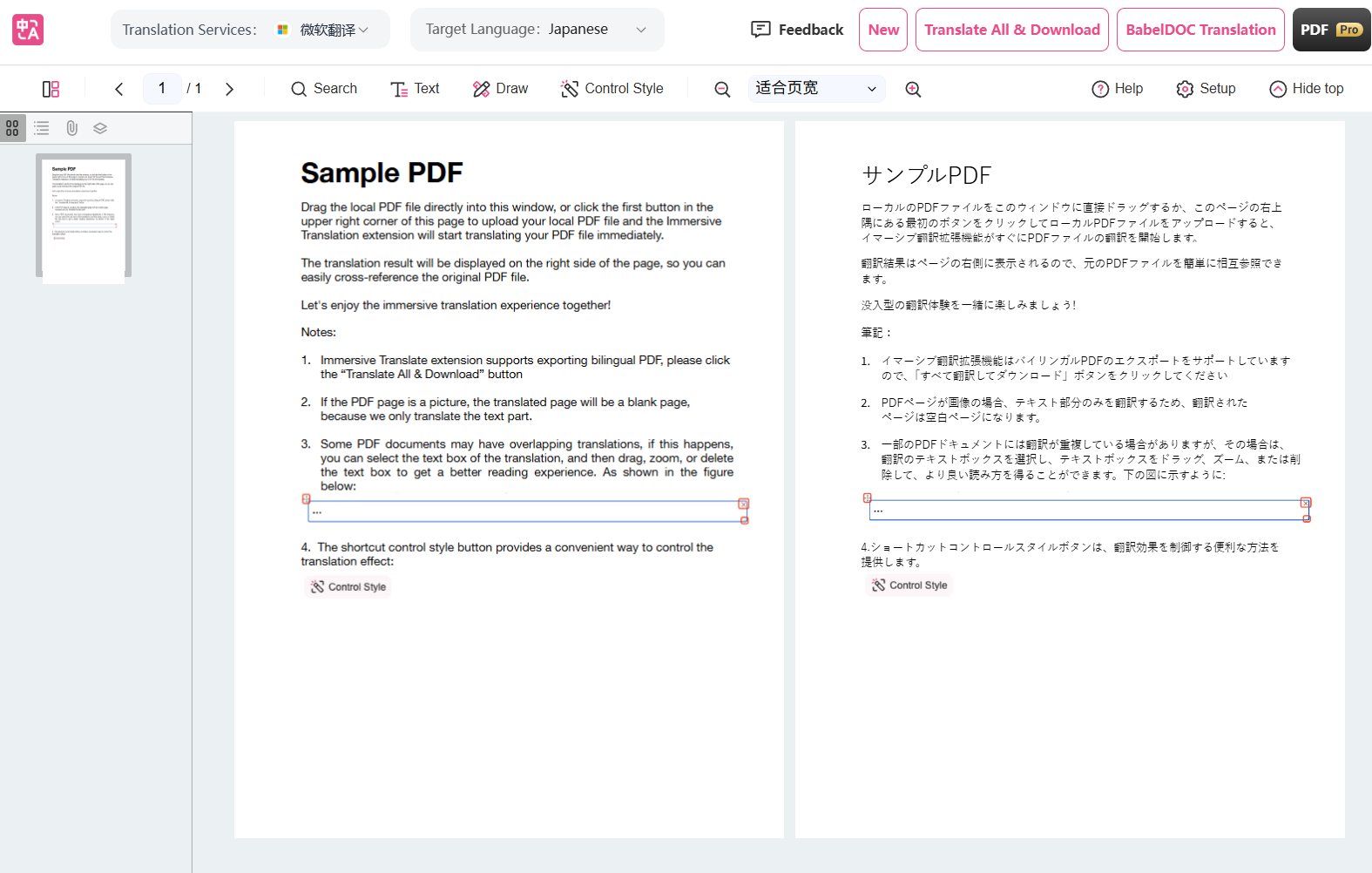
This is where Immersive Translate truly shines for power users. Many important documents—archived letters, handwritten research notes, scanned journals—are stored as PDFs. Manually transcribing and translating them would be a Herculean task.
In the browser extension, find the "Document Translation" function to locate the feature.
Then you can upload a PDF file from your local storage, drag and drop it into the browser interface.
Once the PDF is loaded, Immersive Translate will analyze each page. It intelligently identifies which pages contain printed text and which contain handwriting, applying the appropriate HTR or OCR model.
The software processes the entire document, performing a bulk translation of handwriting into text. The result is a new, fully translated PDF or a web view where the original document is presented alongside the translation. You can often toggle between the two.
You can now scroll through the entire translated document, search for specific keywords within it, and copy large sections of text effortlessly. This function is invaluable for academics, genealogists, and professionals dealing with international handwritten records.
Use Cases: Unlocking a World of Handwritten Content
The applications for this technology are boundless:
Academic Research: Instantly translate historical documents from handwriting to text from archives and libraries around the world, accelerating research without needing a paleography expert. Use the PDF translation feature to process entire collections of scanned letters or diaries.
Travel and Cultural Exploration: Read menus, street signs, and museum placards with ease using. That beautiful handwritten menu in a Tokyo izakaya is no longer a mystery.
Professional Settings: Understand handwritten comments on documents from international colleagues or decipher notes from a business meeting held in another language. The image translation is perfect for quickly sharing and understanding snapshots of whiteboard brainstorming sessions.
Personal Connection: Finally, read the postcard from your grandmother in her native language using the image upload, or understand the heartfelt note from a new friend you met on your travels.
Conclusion: The End of the Language Barrier for Handwritten Text
The ability to translate handwriting into text is more than a neat tech trick; it's a profound step towards a more connected and understanding world. Immersive Translate has not only implemented this feature but has perfected it, focusing on accuracy, speed, and user privacy. Its multi-faceted approach—through real-time camera translation, image processing, and robust PDF handling—makes it the most comprehensive tool on the market for converting handwritten notes to text. It demystifies the vast amount of knowledge and personal communication that remains locked in handwritten form.
It’s time to see the world's handwriting not as a barrier, but as an open book. Download Immersive Translate today and experience the magic of turning any handwritten scrawl into clear, translated text right before your eyes.
