Top 7 Free Online Video Translators in 2025
The internet’s economy runs on video. From breaking news on YouTube to skill-building tutorials and global discussions on X (formerly Twitter), video content has become the dominant way we share and consume information. Yet, millions of people miss out on valuable content simply because it’s not in their native language.
Thankfully, video translation technology has advanced dramatically in recent years. What once required professional translators and expensive tools can now be achieved online, some even for free. These modern platforms have evolved from basic subtitle converters into AI-driven systems capable of producing accurate subtitles, smooth dubbing, and even natural-sounding voiceovers.
This guide explores seven of the best free online video translators in 2025. Whether you’re a student studying international content, a professional tracking global industry news, or simply a fan of foreign videos, this list will help you find the right tool for your needs.
Understanding How Online Video Translation Works
Before diving into the top picks, it’s helpful to understand how online video translation generally works. Most tools follow one of two main approaches.
Subtitle-Based Translation
This is the simpler and older method. It works when a video already has subtitles or closed captions (CC). The translator extracts the text from a subtitle file — usually in .SRT, .ASS, or .VTT format — or directly from the video platform (e.g., YouTube). Then, it translates the text and syncs it back to the video timeline.
This method is fast and reliable but only works for videos that already have captions. It can’t handle videos without any subtitles, which excludes much of the internet’s content — especially user-generated videos.
AI-Powered Transcription and Translation
The more advanced method involves AI. These tools first use Automatic Speech Recognition (ASR) to turn spoken words into text, then apply neural machine translation (NMT) to translate it. The system finally adjusts the timing and phrasing to create smooth, natural subtitles that match the speaker’s rhythm.
This AI-powered approach is now the standard for most modern video translators, especially those that work directly with raw videos from YouTube, TikTok, or other platforms.
The Top 7 Free Online Video Translators of 2025
Immersive Translate
Immersive Translate is one of the most flexible and intelligent tools in this list. Unlike traditional video translators that only exist as standalone websites, Immersive Translate offers multiple ways to translate video, through its web version, browser extensions, and even a mobile app.
Web Version
If you already have a subtitle file, the web version makes translation incredibly easy. Simply visit the official Immersive Translate website and go to "Tools" and find the “Subtitle Translation” page. You can upload or drag-and-drop local files in SRT, ASS, VTT, or LRC formats. The platform supports bilingual viewing, displaying subtitles line by line according to the timeline. You can also edit translations directly online, ensuring that every sentence reads naturally and accurately.
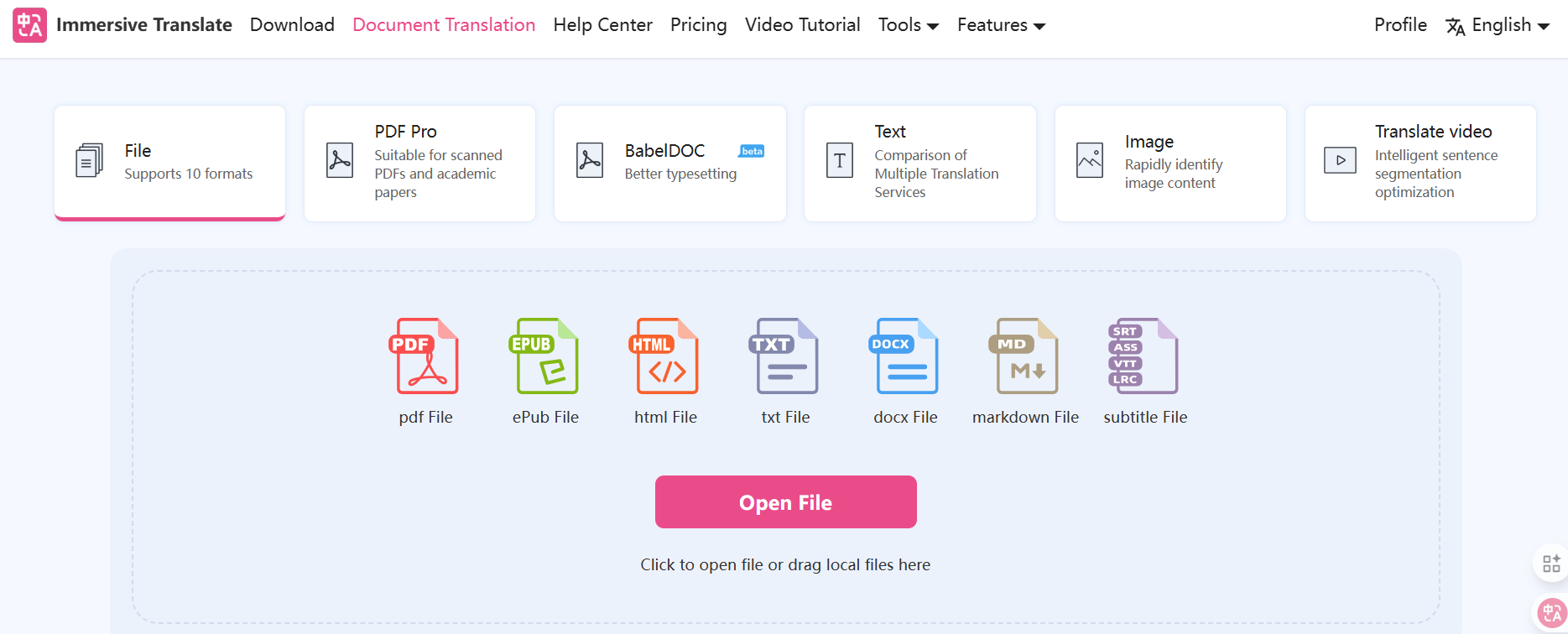
If you’re translating a video from YouTube or X, go to the “Translate Video” page. Just copy and paste the video link, and the system automatically processes it. Translation speed depends on video length — a 5-minute video takes around 30 seconds, while longer ones scale proportionally (up to 4 hours maximum). This feature makes Immersive Translate perfect for casual and professional users alike.
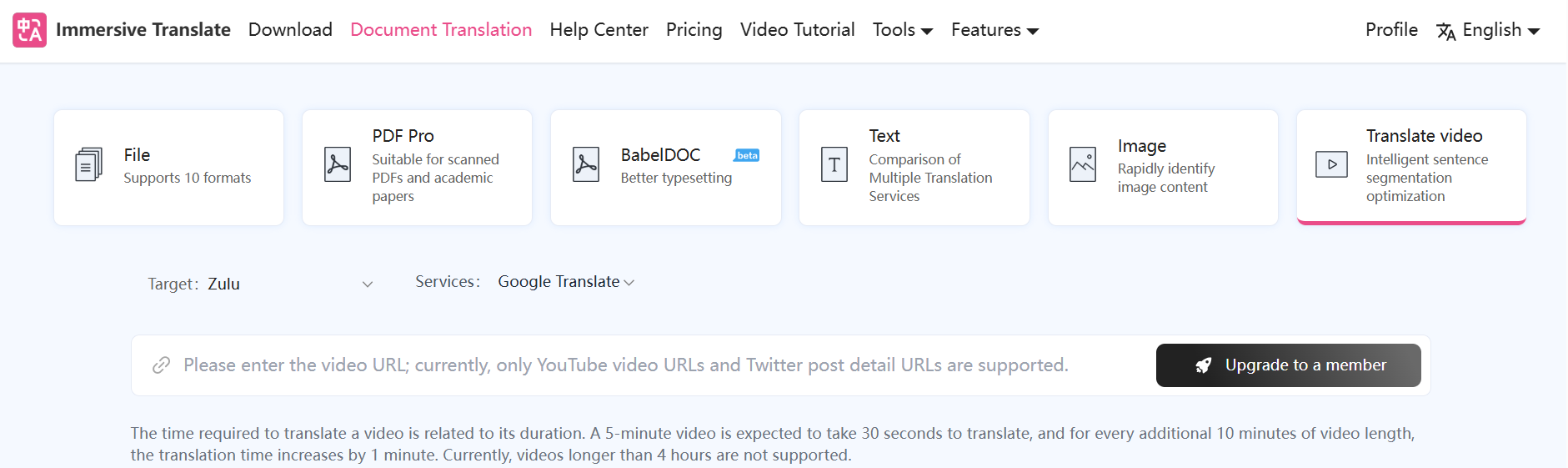
Browser Extension
The browser extension is where Immersive Translate truly shines. Available for Chrome, Edge, Firefox, Safari, and other browsers, it allows users to watch videos online while instantly generating AI subtitles without leaving the page.
When watching a video, simply click the Immersive Translate icon and choose “Request AI Subtitles (Beta)”. The AI will start processing, creating high-quality bilingual subtitles that appear directly on the screen. The system intelligently segment sentences, ensuring better readability and more natural phrasing. Once subtitles are ready, you’ll see “AI Subtitles in Use” displayed.
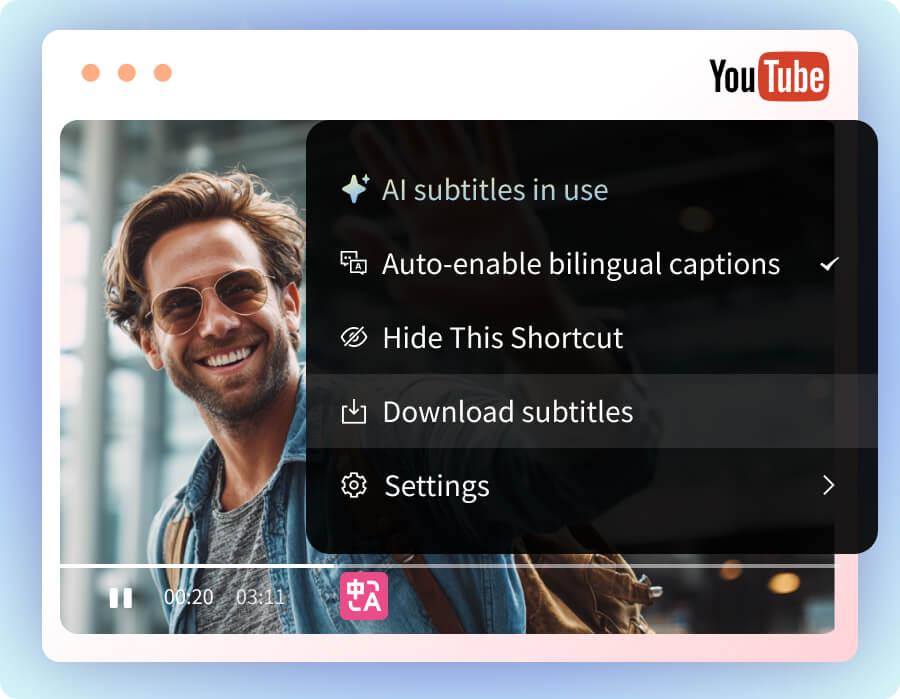
You can even download and edit the subtitles or export them as original, translated-only, or bilingual subtitle files, perfect for creators or language learners.
Mobile App
Immersive Translate also has a mobile app for those who prefer watching videos on the go. Within the app’s built-in browser, you can open sites like YouTube or X, tap the Immersive Translate icon at the bottom, and get instant video translation.

The app offers advanced customization options, too. In Settings > Extension Settings > Video Subtitles, users can enable or disable bilingual subtitles, prioritize manual subtitles, decide whether AI should focus on dialogue, and choose different subtitle translation engines.
Key Features:
- Multiple translation modes: website, browser extension, mobile app
- Supports local subtitle files and video links
- Real-time AI subtitle generation
- Bilingual subtitle editing and exporting
- 100+ language support
- Smart segmentation for natural phrasing
Immersive Translate is more than just a translation tool. It’s a complete subtitle ecosystem that bridges the gap between viewers and content across languages and platforms.
HappyScribe
HappyScribe is designed for professionals who need accurate subtitles and translation results for their own video files. It supports 120+ languages and allows importing videos from your computer, YouTube, or cloud storage (like Google Drive and Dropbox).
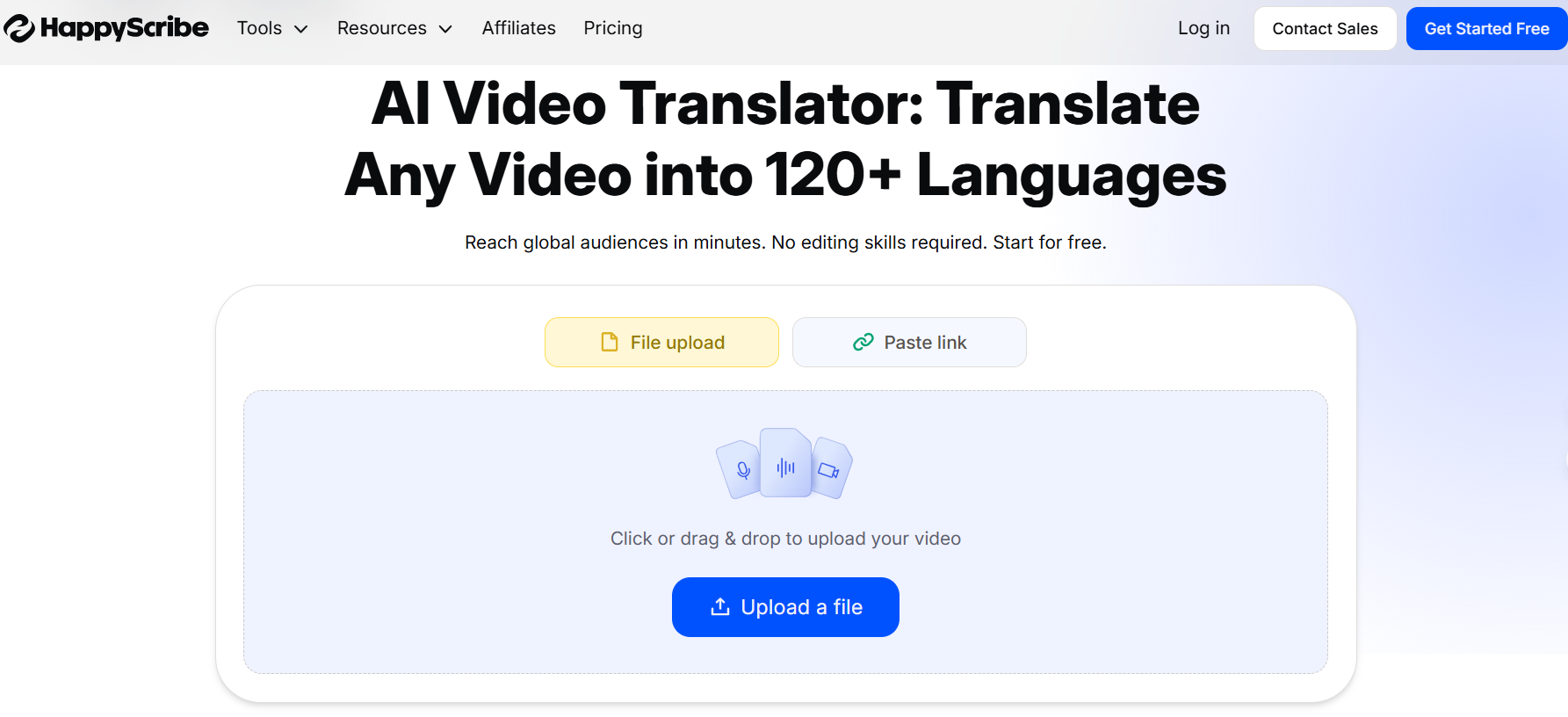
Its intuitive interface lets users choose between transcribed text and translated subtitles, both of which can be exported in formats such as SRT, VTT, or TXT. You can even burn subtitles directly into the video.
Key Features:
- Professional-grade transcription and translation
- Clean interface
- Multi-language support
- Upload from local or cloud storage
- Supports video-to-text and video-to-subtitle output
HappyScribe offers 10 free minutes for testing, making it ideal for educators, media professionals, or businesses that need reliable results before upgrading to a paid plan.
Clideo
Clideo combines simplicity with customization. Its clean interface allows users to upload a video and instantly translate it while offering options to tweak subtitle style, including fonts, colors, sizes, and placements.
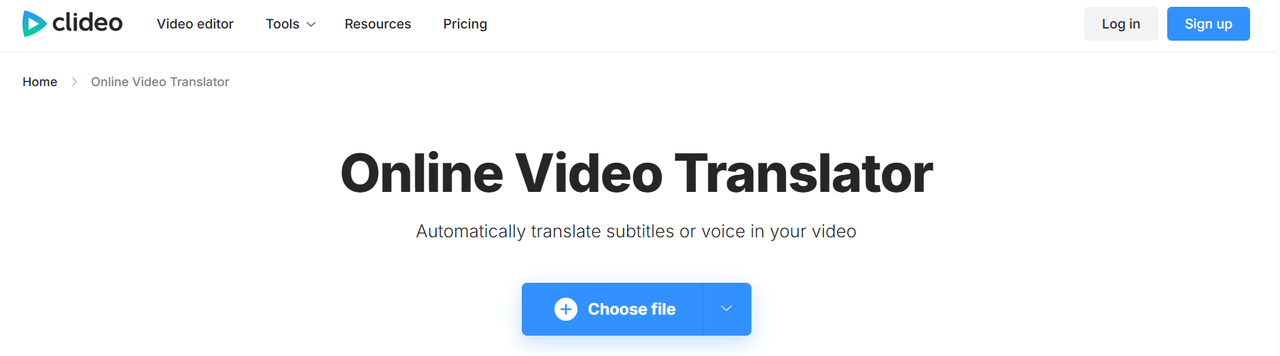
It also supports AI voiceover dubbing, enabling users to create multilingual versions of their videos directly in the browser without extra tools.
Standout Features:
- User-friendly interface
- Subtitle customization
- AI voiceover support
- Fast browser-based processing
- No installation required
Clideo is great for users who want creative control over how their subtitles look, or those who want quick, lightweight dubbing without technical hassle.
Vidnoz AI
Vidnoz AI focuses on AI voice cloning and dubbing rather than just text translation. It supports 140+ languages and uses advanced algorithms to replicate the speaker’s tone and style, preserving their personality and emotional expression.
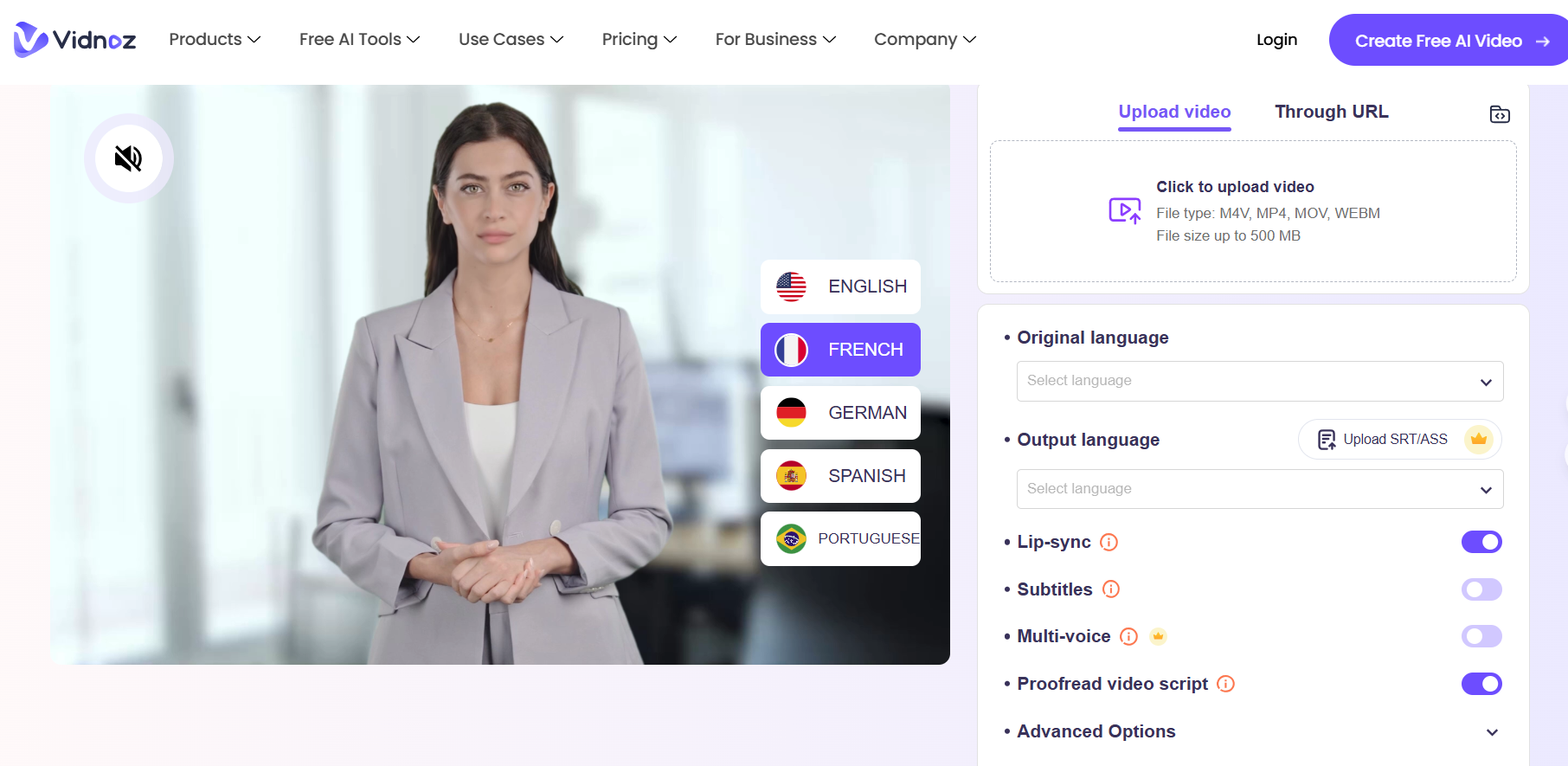
You can upload local videos (up to 500MB) or use YouTube links for processing.
Highlights:
- AI voice cloning
- Lip-sync optimization
- Preserves speaker characteristics
- Supports multiple input formats
Vidnoz AI is ideal for creators and educators who want a natural, localized version of their videos without losing the speaker’s authenticity.
Flixier
Flixier stands out as an all-in-one online video editor with built-in translation. You can translate videos into 130+ languages, then edit them directly in the same workspace — trimming, color correcting, or adding effects without switching tools.
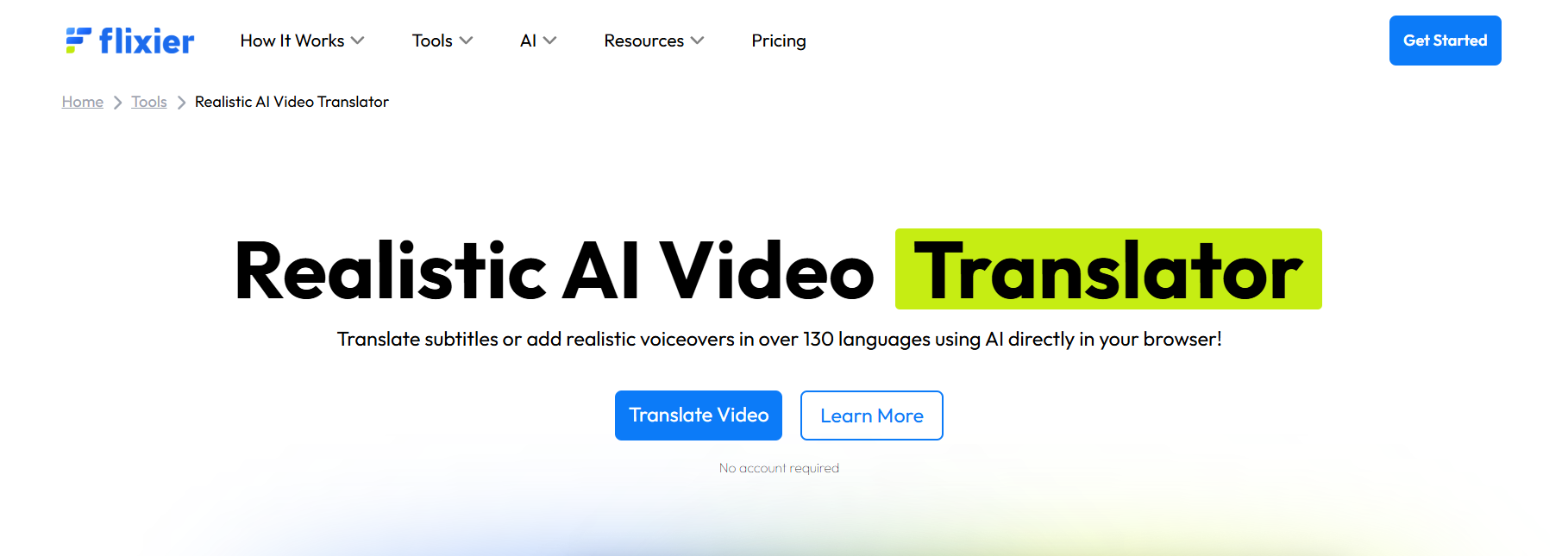
Key Advantages:
- Integrated video editing and translation
- AI voice and subtitle generation
- Cloud-based, fast rendering
- Ideal for collaborative projects
For content producers, Flixier offers a streamlined workflow that saves time and maintains professional consistency.
Zeemo.ai
Zeemo.ai is the designer’s favourite among translators. It focuses on visual presentation, offering over 500 subtitle templates with customisable fonts, colors, and layouts. Supporting 95 source and 124 target languages, it also provides bilingual subtitles, making it a great choice for language learning or international audiences.
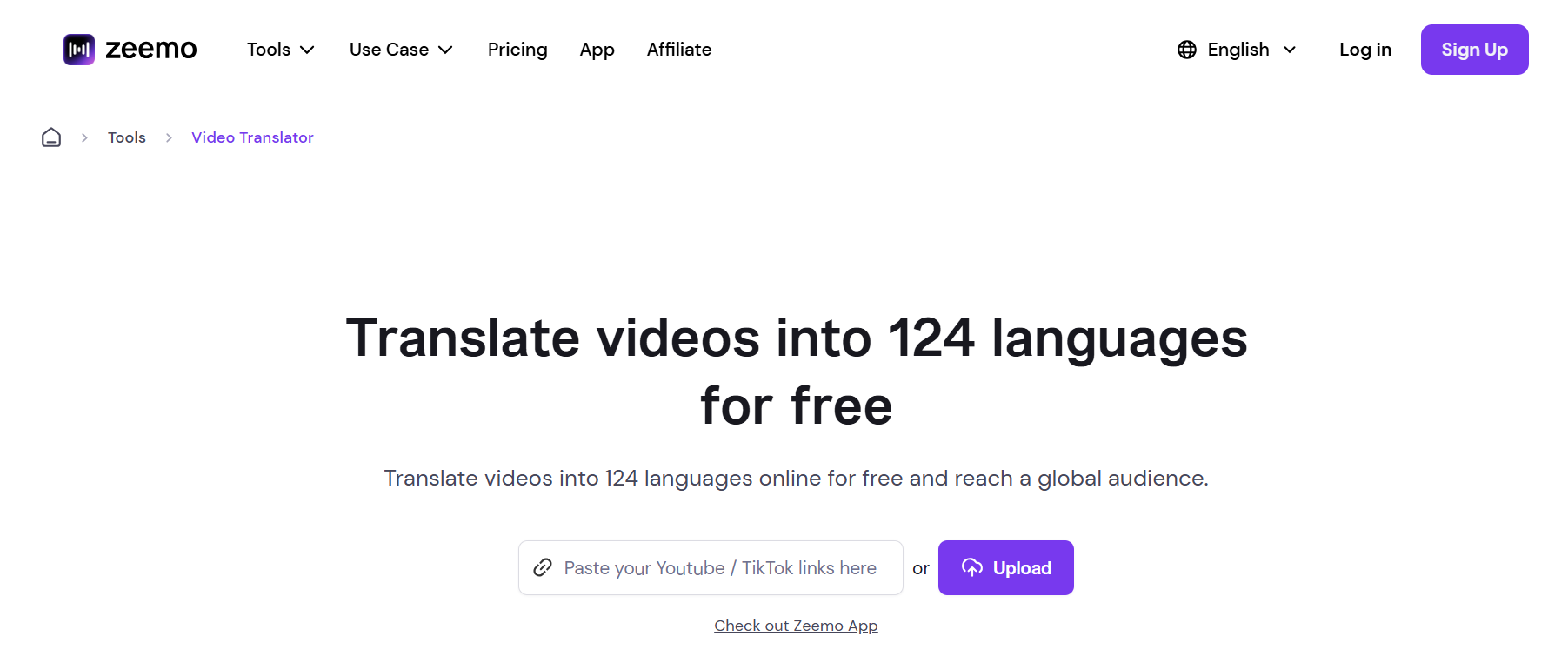
Design-Focused Features:
- 500+ templates
- Dual-language subtitle display
- Style and layout customization
- High-quality export options
Zeemo.ai blends translation accuracy with aesthetics, helping creators maintain brand identity while making content multilingual.
AirMore
AirMore is the simplest of the group, a straightforward online translator that does one thing well. Users can upload video files (up to 4GB) and get synchronized subtitles or dubbed translations without unnecessary extras.
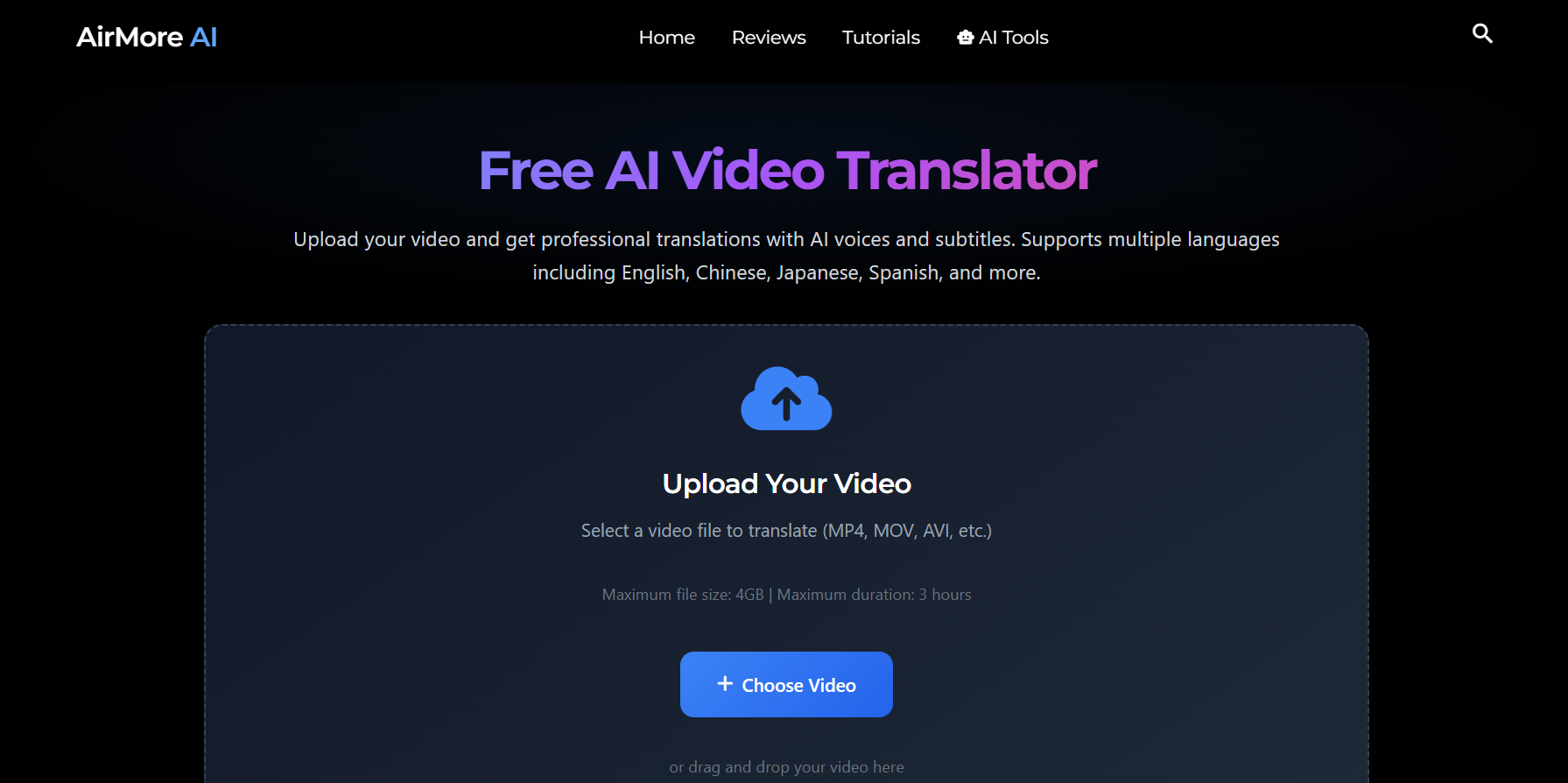
Simplicity Advantages:
- Large file support
- Multiple languages
- Fast and stable performance
- Minimal learning curve
AirMore is best for casual users who occasionally need to translate personal videos quickly.
Limitations of Free Online Video Translators
However, even the best free tools have some limits:
- Video length or processing caps (e.g., Immersive Translate’s 4-hour limit)
- Watermarks on exported videos
- Less nuanced translation for slang or idioms
- Feature restrictions in free plans (AI dubbing or faster processing may require upgrades)
Best Practices for Getting the Best Results
- Use clear audio. Background noise lowers transcription accuracy.
- Check original subtitles. Errors in source captions affect final translations.
- Preview results. Fix timing or phrasing issues before exporting.
- Use soft subtitles (e.g., .SRT) for flexibility.
- Combine tools. Start with free ones, then polish results using professional platforms.
Final Thoughts
The world of video translation has never been more exciting. With tools like Immersive Translate, users can enjoy foreign-language videos instantly, whether through a browser, an app, or a simple drag-and-drop on the web. And with others like HappyScribe, Clideo, or Vidnoz AI, creators now have access to professional-level localization tools that used to cost thousands.
Video translation isn’t just about breaking language barriers. It’s about connection, accessibility, and the ability to share stories globally. Whether you’re a creator, learner, or viewer, these free tools make the world’s videos yours to understand.