Top 7 AI Video Translators in 2025 — Immersive Translate Redefines Multilingual Viewing
If 2024 was the year AI conquered text translation, 2025 is the year it mastered video. From YouTube explainers to international news and vlogs, AI video translators are transforming how we consume and understand visual content.
Below are the 7 best AI video translators for 2025 — ranked for accuracy, usability, platform compatibility, and creativity.
Whether you're a language learner, global marketer, or binge-watcher of foreign dramas, these tools will help you enjoy content in any language — fluently and naturally.

1. Immersive Translate
Best for: Seamless AI video translation across YouTube, X, and other platforms.
What stands out
Immersive Translate isn't just a translation plugin — it's a complete bilingual viewing experience.
Its browser-based AI video translator supports both CC subtitle translation and AI-generated subtitles when none are available.
• AI Speech Recognition (Pro) — Captures audio, converts it to text, and generates high-quality translated subtitles in real time.
• Automatic Bilingual Display — Watch with both the original and translated captions, perfectly synced.
• Context-Aware Translation — Handles slang, idioms, and tone accurately, whether in English, Japanese, or Spanish videos.
• Browser-Native Experience — Works directly on YouTube, X, or other websites; no downloads required.

How it works
- Install the Immersive Translate extension (Chrome, Edge, or Firefox).
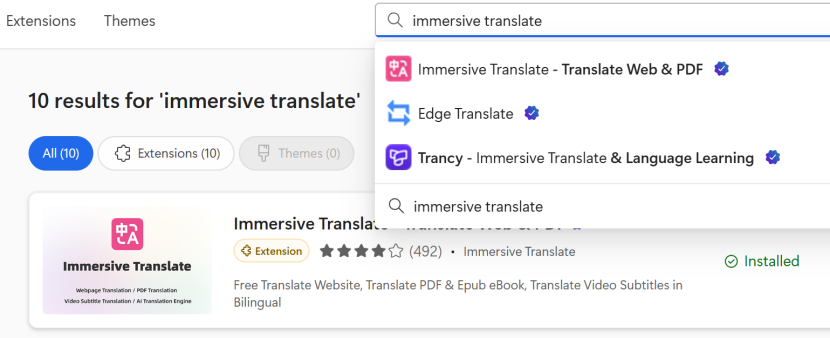
- Open any video on YouTube or X.
- If CC subtitles exist → translate instantly.
- If not → enable “AI Subtitles” (Pro feature) for automatic transcription and translation.
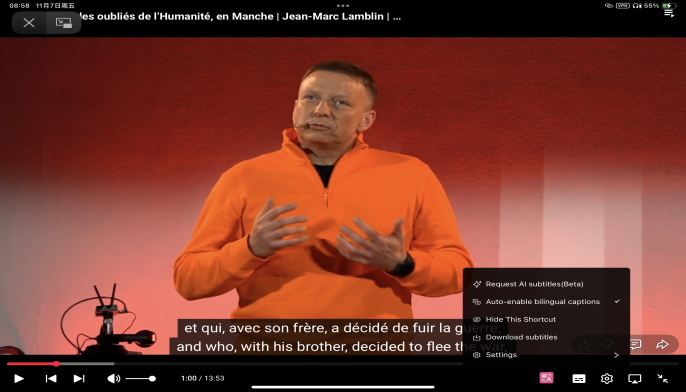
- Enjoy bilingual playback with natural timing.
Why it's #1 in 2025
Few tools match Immersive Translate's combination of accuracy, speed, and in-browser simplicity.It bridges the gap between AI automation and human-level readability, making it ideal for everyday users and professionals alike.Pro Tip: Turn on dual-subtitle mode when studying foreign languages — it boosts comprehension and vocabulary retention.
2. VEED.IO
Best for: Content creators needing auto-captioning and translation for social videos.
What stands out
• AI-powered subtitle generator with over 100 languages.
• Auto-aligns captions with audio timing.
• Lets you edit translated subtitles before exporting.
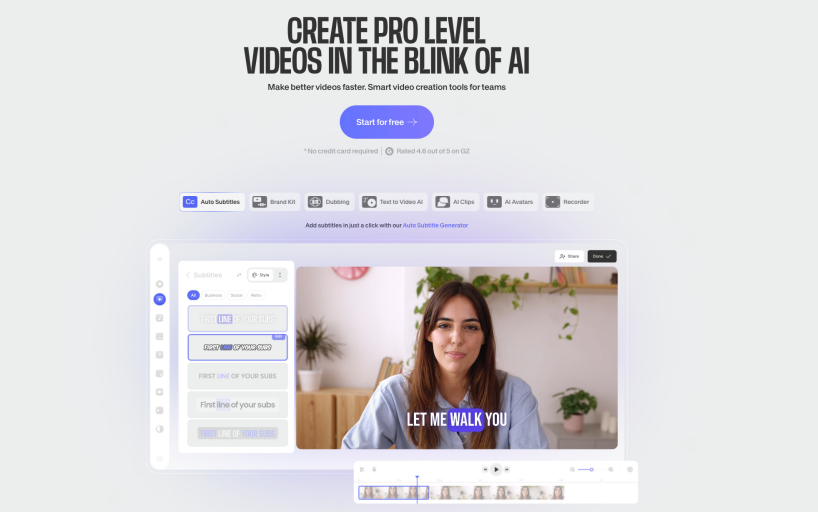
Why pick it
VEED.IO is a great AI video translator for creators publishing multilingual content on YouTube, TikTok, or Instagram. It offers both accuracy and editing control.
Pro Tip: Use the “Auto Translate” + “Style Captions” combo to keep your video visually on-brand.
3. Kapwing
Best for: Collaborative video translation for teams.
Highlights
• Detects spoken language and auto-generates subtitles.
• Translates subtitles into 70+ languages.
• Cloud-based editing and sharing.
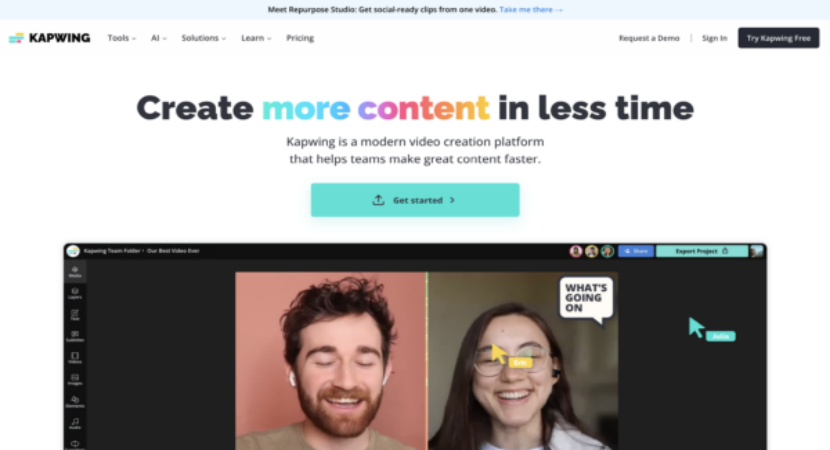
Kapwing's simplicity and teamwork-friendly setup make it popular among marketing and remote video teams who produce global content.Pro Tip: After translation, export in MP4 with hardcoded subtitles to ensure playback compatibility.
4. Subtitle Edit Pro
Best for: Offline subtitle translation and batch editing.
What stands out
• Import/export .srt, .vtt, and .ass files.
• Translate subtitles using integrated AI engines.
• Batch process multiple videos at once.
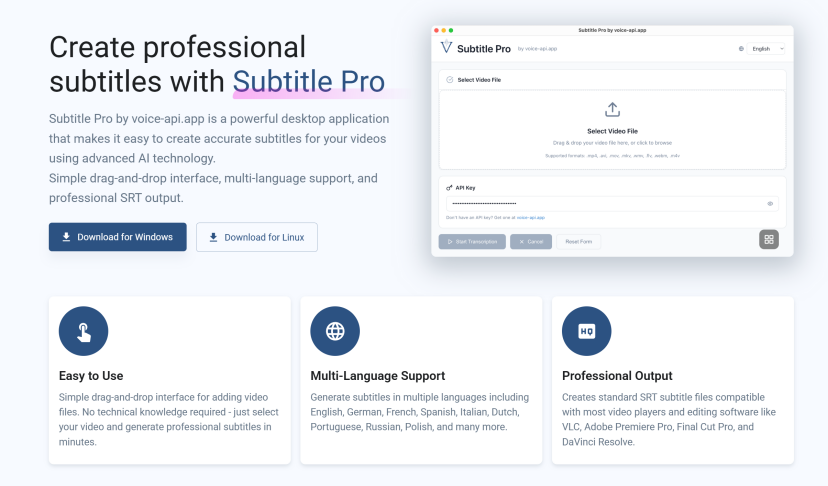
For editors handling large volumes of localized videos, Subtitle Edit Pro is a solid, reliable AI video translator for desktop use.
Pro Tip: Combine with DeepL API for more natural translations of idiomatic expressions.
5. YouTube Auto Translate (Built-in)
Best for: Casual viewers and quick translations.
YouTube's built-in subtitle translation is limited but convenient.
It supports auto-translated captions in over 100 languages — though accuracy depends on the source video quality.

Why it ranks
It's instant, accessible, and perfect for light use — though advanced users will want more control and nuance.
Pro Tip: Pair YouTube Auto Translate with Immersive Translate to correct mistranslations and get smoother bilingual output.
6. Nova A.I.
Best for: AI-powered transcription and analytics.
What stands out
• Automatic subtitle translation and scene-based analysis.
• Multilingual export options for subtitles and transcripts.
• AI video categorization by topic and tone.
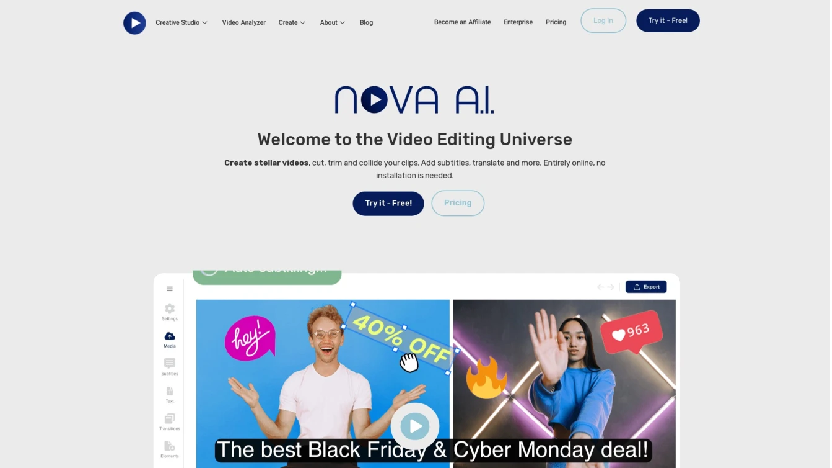
Nova A.I. is ideal for businesses analyzing multilingual video data or creating localized educational content.
7. DeepL Video (Beta)
Best for: Professional-grade linguistic precision.
DeepL, known for its text translation accuracy, is testing DeepL Video, combining its natural tone engine with automatic subtitle workflows.
While still in beta, it promises professional-quality AI video translation across corporate and academic contexts.

At a Glance: Which AI Video Translator Fits You
| Tool | Best For | Works On | CC Support | AI Subtitles | Notes |
| Immersive Translate | Everyday bilingual viewing | YouTube, X | Yes | Yes (Pro) | Seamless browser plugin |
| VEED.IO | Social creators | Web | Yes | Yes | Built-in editor |
| Kapwing | Team projects | Cloud | Yes | Yes | Collaboration tools |
| Subtitle Edit Pro | Offline editors | Desktop | Yes | No | File-based workflow |
| YouTube Auto Translate | Casual users | YouTube | Yes | No | Built-in basic option |
| Nova A.I. | Businesses | Web | Yes | Yes | Analytics and insights |
| DeepL Video (Beta) | Professionals | Web | Yes | In testing | Exceptional linguistic quality |
Pro Workflows (2025)
Content creators:
Record → Upload to YouTube → Translate with Immersive Translate (dual subs) → Export via VEED.IO for styled captions.
Educators:
Use Immersive Translate to generate bilingual learning videos → share annotated versions with Kapwing for classroom viewing.
Researchers:
Translate foreign interviews or lectures via Immersive Translate → export .srt → refine terminology using DeepL or Subtitle Edit Pro.
Tips and Tricks for Better Video Translation
- Start with clear audio: Clean sound ensures accurate transcription before translation.
- Keep bilingual mode on: Immersive Translate's dual-display helps catch nuances others miss.
- Watch for CC availability: If no subtitles exist, use Immersive Translate Pro to generate AI captions automatically.
- Check timing: Adjust subtitle sync for smoother readability.
- Glossary power: For brands or academic use, maintain consistent term translation using the glossary feature in professional tools.
Why Immersive Translate Tops the 2025 List
Most AI video translators focus on text — Immersive Translate focuses on experience.
It doesn't just translate what's said; it makes it feel like it was meant for your language.
It's perfect for:
• Watching lectures in another language.
• Translating tutorials or product reviews.
• Learning new languages through natural bilingual exposure.
In short, it redefines what “AI video translator” means — from tool to companion.
Final Takeaway
AI video translation has moved from luxury to necessity.
From content creators to students, everyone can now access high-quality multilingual videos in real time.While platforms like VEED.IO, Kapwing, and DeepL Video shine in specific areas, Immersive Translate dominates as the most intuitive, accurate, and flexible AI video translator in 2025.
If you want to understand any video — no matter its language — Immersive Translate is where you start.
Pro Workflows to Combine Video Translation Tools (2025)
- Fast caption-to-translation workflow:
Use Immersive Translate to automatically detect and translate video captions → edit or refine subtitle style using VEED.IO → export as SRT or burn-in captions directly for publishing.
- Browser-native translation for global audiences:
Start with Immersive Translate to translate YouTube or X videos directly in your browser → use Kapwing for quick visual edits → finalize export with localized branding or text overlays.
- High-quality dubbing workflow:
Generate AI subtitles in Immersive Translate → import subtitles into HeyGen or Synthesia for voice dubbing → ensure lip-sync and timing accuracy for multilingual delivery.
- Collaborative multilingual editing:
Teams can translate video transcripts in Immersive Translate, then use DeepL Video or Veed Studio for bilingual editing and layout adjustments. Share the final assets via Google Drive or Dropbox for version control.
- Large-scale automation:
For companies handling many videos, use Immersive Translate's Pro features to batch-translate multiple CC videos → automate subtitle alignment → integrate output with editing tools like Descript or Pictory for final assembly.
Decision Checklist (Save This)
Security & Privacy
• Does the translator process data locally or in the cloud?
• Can you delete translation history or subtitle files after export?
• Does it comply with GDPR or regional privacy rules?
Accuracy & Subtitle Quality
• Does the tool handle videos without CC?
• Are timing and synchronization consistent after translation?• Can you edit or export SRT/VTT files manually?
Speed & Efficiency
• How long does it take to translate a 10-minute video?
• Is batch translation supported for multiple videos?
Compatibility
• Can it process videos from YouTube, X (Twitter), or local uploads?
• Are exports supported in multiple subtitle formats (SRT, VTT, MP4)?
Ease of Use
• Is the interface browser-based or software-based?
• Can users preview translations in real time?
Pricing & Access
• Does it offer a free tier or pay-per-usage model?
• Are premium features (like AI subtitles for videos without CC) available to Pro users?
Common Pitfalls to Avoid
• Relying only on auto-translation: Always review for context accuracy — AI subtitles may miss tone or idioms.
• Forgetting subtitle formatting: Check readability — consistent color, size, and placement matter for viewer experience.
• Ignoring synchronization: Ensure translated subtitles align perfectly with speech timing to avoid disjointed viewing.
• Neglecting bilingual options: For educational or global audiences, keep both original and translated text visible.