Top 10 Popular Online Image Translators in 2026
Sometimes you take a photo of a sign, a menu, or a document in another language and wish you could understand it right away. Online image translators can read text from pictures and turn it into your language in just a few seconds. These tools are useful for travellers, students, business people, and anyone who needs to understand text trapped inside a picture.
This guide will show you ten of the best online image translators, detail their strengths and weaknesses, and help you pick the right one for your needs.
#1 Immersive Translate
Immersive Translate stands out by focusing on a natural reading experience. It uses advanced OCR and "inpaint" technology to seamlessly blend the translated text into the original image, keeping its style and layout.
How to Use: You can click to open an image, drag a local file, paste an image directly, or use its browser extensions.
File Support: It works with JPG, JPEG, PNG, and WEBP files.
Languages: It supports 120+ languages and is known for native-like accuracy.
Pros: Excellent for reading comfort as it maintains the original visual design. Its browser extension allows for one-click translation of images on websites. It generates results quickly.
Best for: Translating documents, web images, and e-books where keeping the original look and feel is important. Great for language learners who benefit from bilingual text.
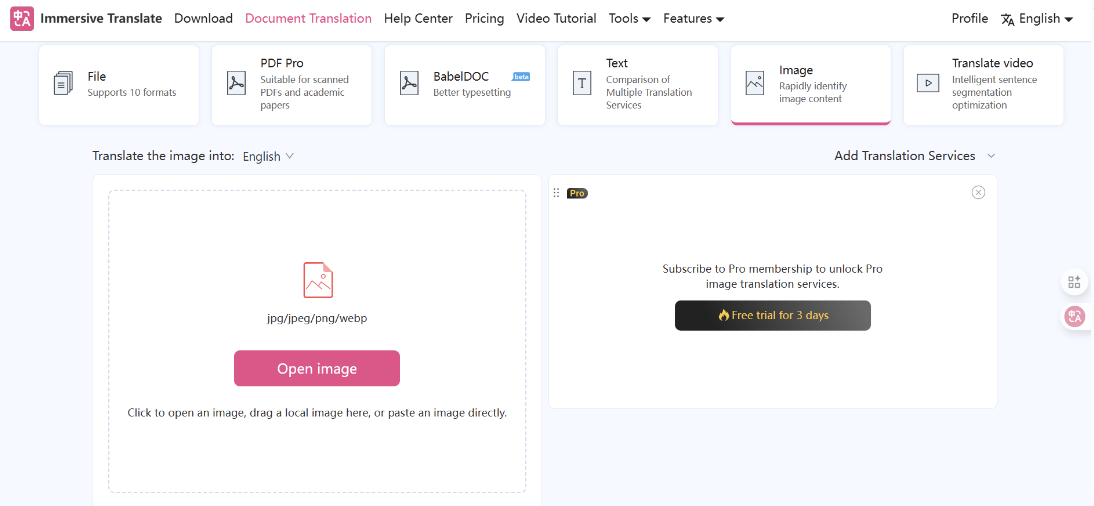
#2 Yandex Translate
Yandex Image Translate is a solid tool from a Russian internet company. It is known for working well, especially with Russian.
How to Use: You can drag an image file into the tool, select one from your computer, or paste a link to an image online.
File Support: It works with JPG, PNG, and GIF files, but the image must be 5 MB or smaller.
Languages: It supports over 90 languages.
Pros: The interface is user-friendly and requests are processed quickly. It is a free tool that is particularly effective for Cyrillic languages.
Cons: It can struggle with images containing a lot of text. The 5 MB file size limit might be a problem for some high-quality images.
Best for: General use, especially for translating text in Russian or related languages. It's handy for travellers.

#3 Google Translate
Google Translate is one of the most popular and widely accessible translation tools. Its image translation feature is a go-to for many users.
How to Use: You can take a photo with your camera or select an image from your device.
File Support: It supports JPG, PNG, and JPEG formats.
Languages: It supports over 100 languages.
Pros: It's completely free, supports a wide range of languages, and is very easy to use. Its real-time camera translation is useful for signs and menus.
Cons: It can have difficulty with images that have complex layouts or a large amount of text.
Best for: Quick, everyday translations, especially for travelers using the real-time camera feature.
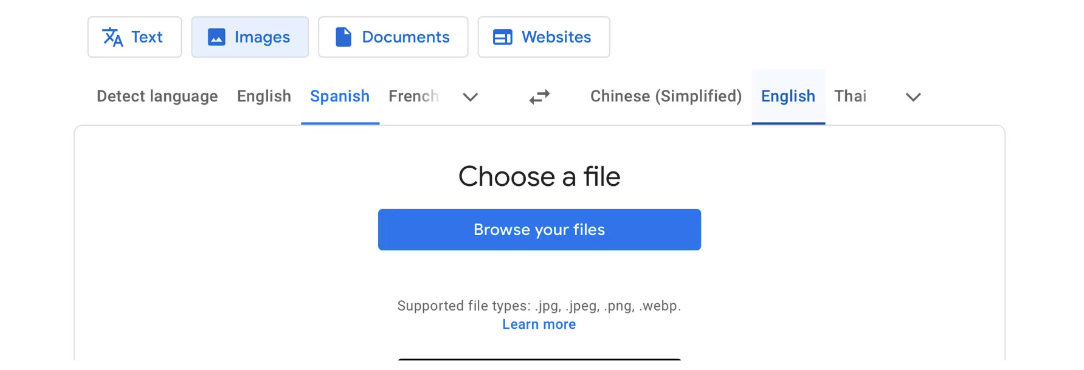
#4 ImageToText.io
This tool offers a straightforward and clean way to translate text from images.
How to Use: You can click to browse your computer, drag and drop an image, or paste a link to an image online.
File Support: It supports JPG, PNG, JPEG, and JFIF formats.
Languages: It supports over 100 languages.
Pros: The interface is clean and very easy to use. The ability to copy the text increases its usefulness.
Cons: The tool may not be as advanced for translating complex image layouts compared to some competitors.
Best for: Users who need to extract and copy translated text quickly from simple images, like product labels or short documents.

#5 Transmonkey.ai
Transmonkey is a powerful tool suitable for handling larger and multiple images at once.
How to Use: You can drag a file or select an image to upload.
File Support: It supports JPG, PNG, and WEBP files, and can handle large images up to 10,000 pixels. It also allows batch translation of up to 30 files.
Languages: It supports over 130 languages.
Pros: Great for bulk jobs, supporting batch translation of many files. Its Chrome extension helps translate images on webpages with one click.
Cons: It does not show the original text after translation, which might not be ideal for everyone.
Best for: Professionals or users who need to translate a large number of images or high-resolution pictures, like in e-commerce or content localization.
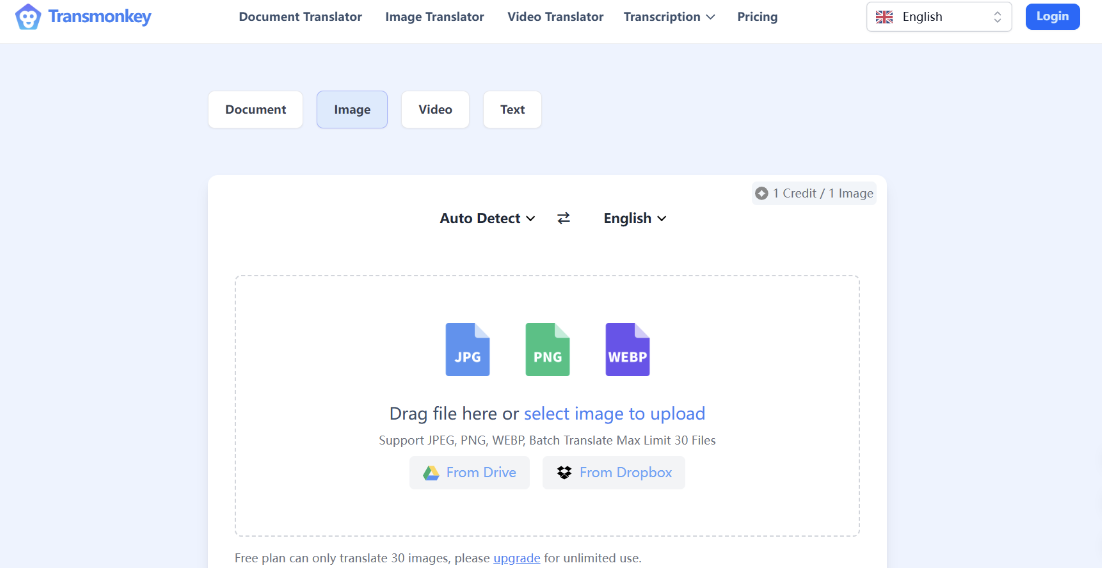
#6 OpenL Translate
OpenL.io is an AI-driven translator that emphasizes speed and user privacy, noting that it does not store data after translation.
How to Use: You can upload or drag and drop an image.
File Support: It supports JPG, PNG, WEBP, GIF, and SVG files up to 10 MB.
Languages: It supports over 100 languages.
Pros: It is fast and has a simple, user-friendly interface. Its focus on privacy is a plus for sensitive content. Students and educators with an .edu email can get a discount.
Cons: The free plan is limited to a certain number of translations per day (e.g., 30 daily translations on its free plan).
Best for: Users who value privacy and need quick translations for personal or educational use.
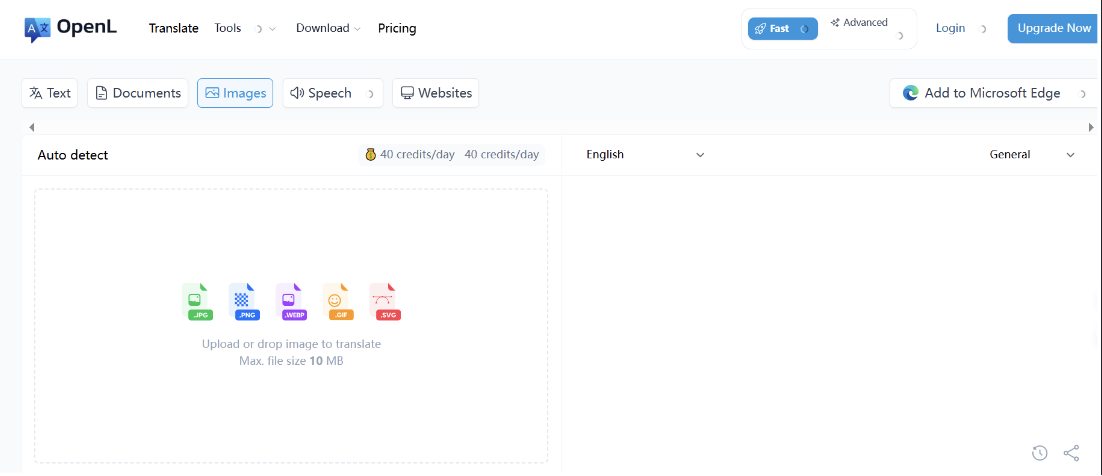
#7 Ocr.best
This tool focuses on accurate text recognition as a first step to good translation.
How to Use: You can drag and drop, upload, or paste images. You can also input a link to an image online.
File Support: It supports a wide range of formats, including JPG, PNG, JFIF, BMP, HEIC, and WEBP.
Languages: It supports over 100 languages and uses automatic language detection.
Pros: The simple UI makes it easy to use. It supports many image formats, including the modern HEIC format used by iPhones.
Cons: The translation quality itself may vary depending on the language pair.
Best for: Translating images from iPhones or dealing with less common file formats like HEIC and BMP.
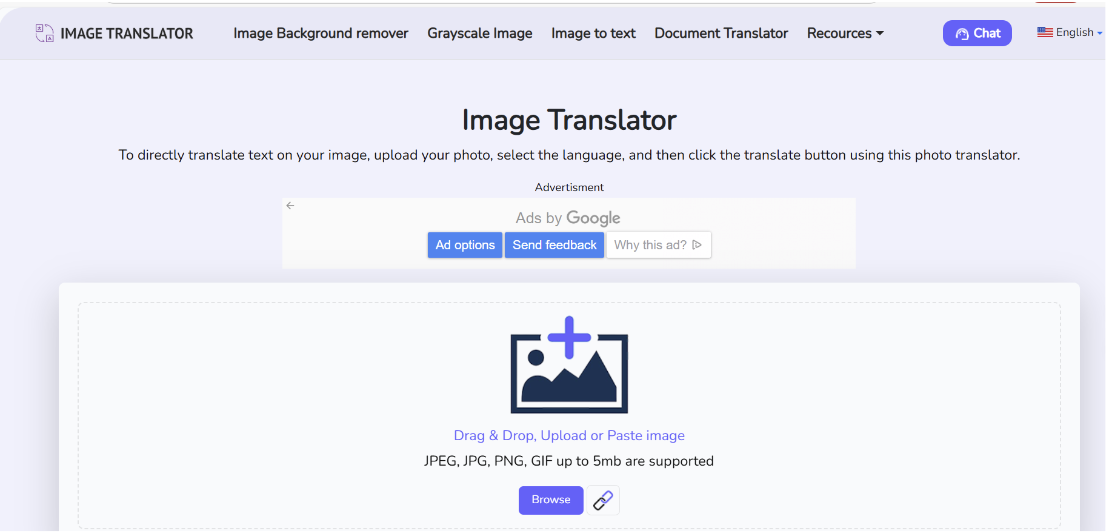
#8 imagestranslate.com
This web tool uses the power of Google's Gemini AI to handle image translation.
How to Use: You can drop an image or click to upload.
File Support: It supports PNG, JPG, and GIF files up to 10 MB.
Languages: It supports 108 languages.
Pros: Leveraging Google's advanced AI can lead to high-quality, context-aware translations. The 10 MB file size limit is generous.
Cons: Being dependent on another company's AI (Google), its performance and features might change.
Best for: Users who want to tap into Google's advanced AI translation capabilities for more nuanced or complex text.
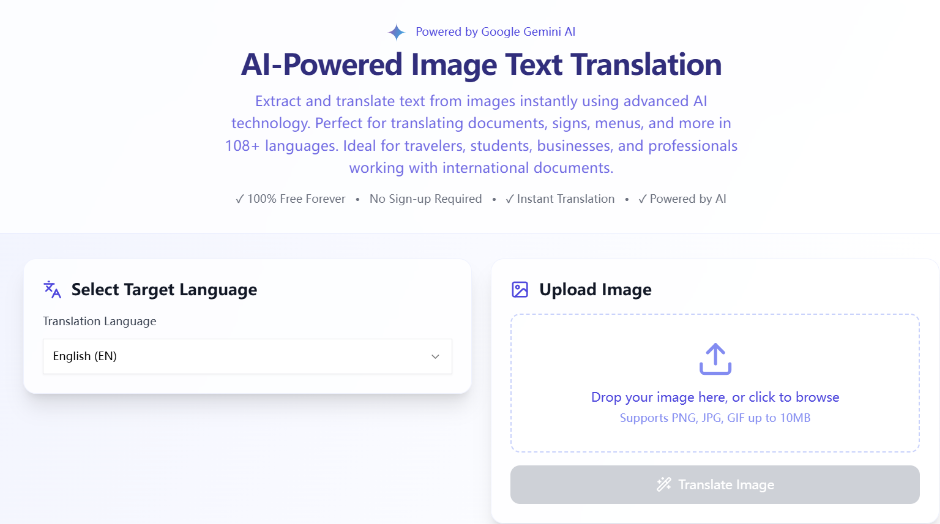
#9 ImageTranslator.io
This is a simple online tool for basic image translation needs.
How to Use: You can drag and drop, upload, paste an image, or enter a link to an image.
File Support: It supports JPEG, JPG, PNG, and GIF files up to 5 MB.
Languages: It supports over 30 languages.
Pros: It is straightforward for quick jobs.
Cons: The language support is more limited than other tools. The site has ads, which can be distracting.
Best for: Quick, one-off translations where the language needed is common and the user isn't bothered by ads.

#10 TranslatorMind
TranslatorMind offers very wide language support, making it unique for rare languages.
How to Use: You can choose or drop an image into the tool.
File Support: It supports JPG, PNG, GIF, and WEBP files up to 5 MB.
Languages: It supports an impressive 250+ languages.
Pros: The huge number of supported languages is its biggest advantage, covering many rare and lesser-known ones.
Cons: The translation quality for these rare languages might not be perfect, but it provides a starting point.
Best for: Translating text in rare or less common languages that are not supported by most other tools.
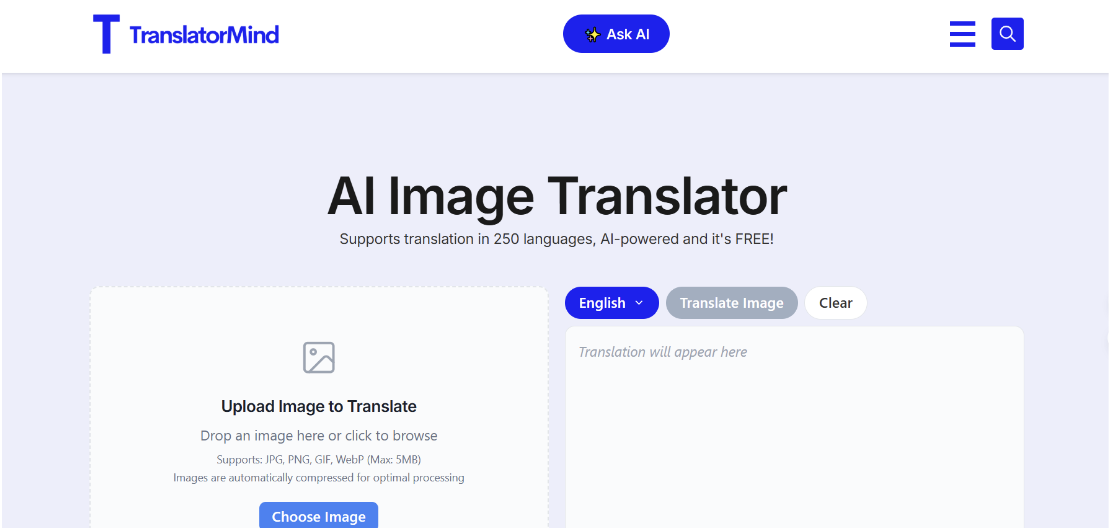
How to Choose an Online Image Translator
With so many options, choosing the right tool depends on your specific needs. Here are a few things to think about:
For High Accuracy and Good Formatting: If keeping the original layout is important, tools like Immersive Translate is a strong contender.
For a Wide Range of Languages: If you need a language that is not common, Google Translate (130+ languages) or TranslatorMind (250+ languages) are your best bets.
For Ease of Use: For a simple, no-fuss experience, Google Translate, Yandex Translate, and Immersive Translate, have clean and intuitive interfaces.
For Bulk or Large Images: If you have many images or very high-resolution files, Transmonkey is built to handle that kind of workload.
For a Tool that Feels Natural to Read: If you want the translated image to still look natural, Immersive Translate is specifically designed for this.
Many of these tools offer free plans or free trials, so you can test a few to see which one feels right for you. By considering these factors, you can choose the right tool for your needs and avoid wasting time on tools that don’t match your requirements.
Conclusion
Online image translators are powerful tools that make the world a little smaller. Whether you are a student dealing with foreign research, a traveler navigating a new city, or a professional working with international documents, there is a tool on this list that can help.
The best tool is the one that fits your specific task. Consider what you need most: Is it language support, perfect formatting, speed, or the ability to handle many files? By trying out one or two of the options above, you can find the right image translator to break down your language barriers.