Immersive Translate Review: The Best AI Video Translator Subtitle Tool for Long Videos (2025)
Why Long Video Translation Matters?
If you've ever tried to translate long videos—like a 45-minute YouTube documentary or a two-hour lecture—you know how tricky it can be. Most tools either cut off midway, lose subtitle timing, or cap translation length. That's where AI video translator subtitle tools for long videos come in.
Among them, Immersive Translate has recently gained major attention for its balance of translation accuracy, speed, and usability. It's not just another translator - it's a powerful browser extension that makes video translation as easy as watching.
This review dives deep into how it performs, how it compares to other long video translators, and practical tips to make the most of it.
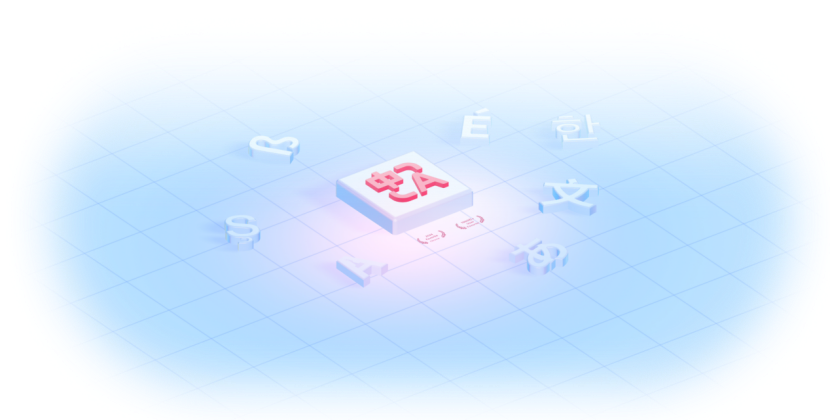
What Is Immersive Translate?
Immersive Translate is an AI-powered browser extension that brings real-time translation to the web. It works across webpages, videos, and documents. When it comes to AI video translator subtitle for long videos, it handles multilingual content with surprising accuracy—especially when videos come with closed captions (CC).
For YouTube or X (Twitter) videos that don't have built-in captions, Pro users can enable AI Subtitle Mode, which automatically detects speech, generates text, and translates it into fluent subtitles with perfect timing.
That's what sets it apart from many so-called long video translator free tools—most of them fail beyond short clips or can't maintain subtitle sync for videos longer than 10 minutes.
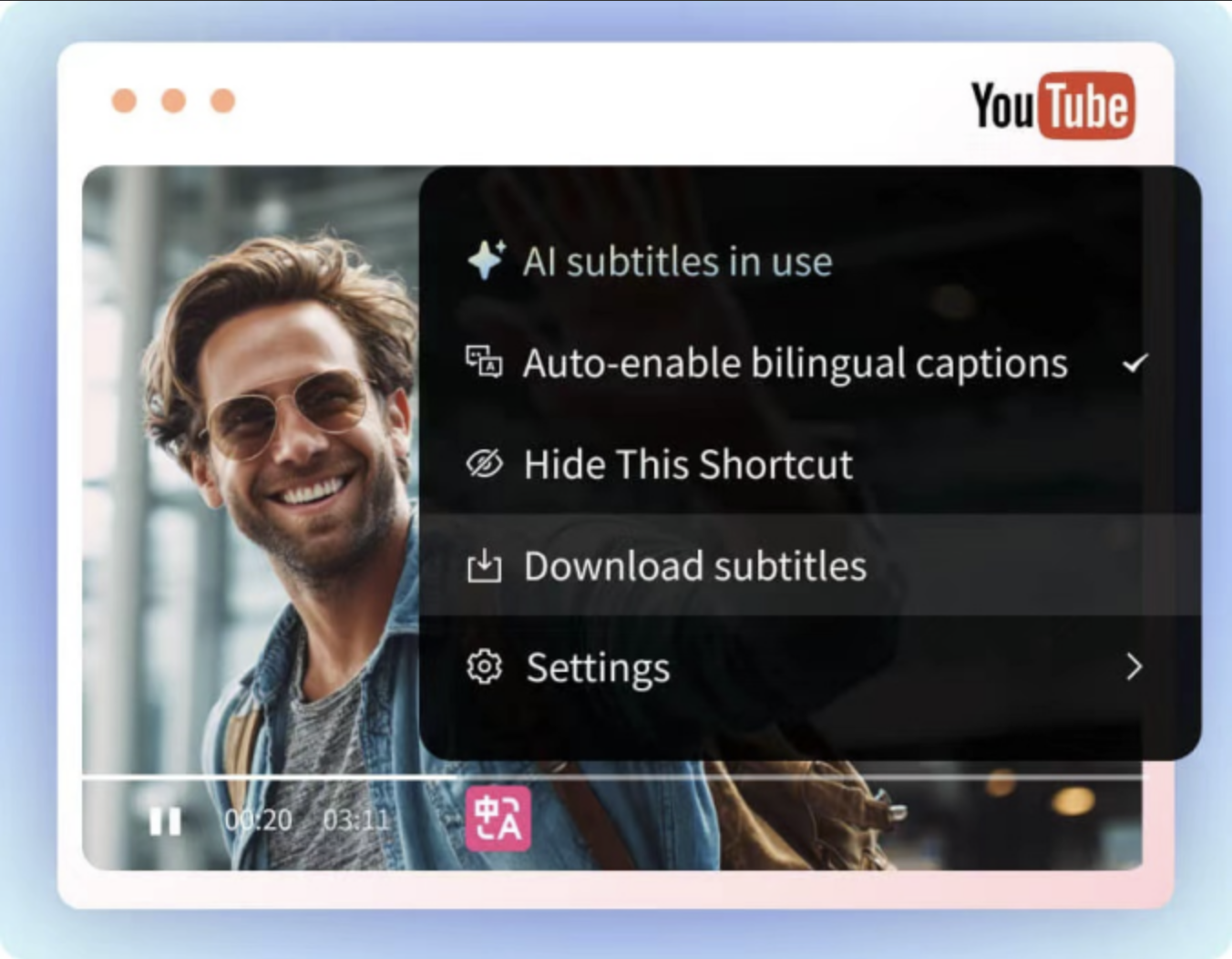
Why It Stands Out Among Long Video Translators
Here's what makes Immersive Translate unique in the crowded AI translation space:
- Designed for Long-Form Content
Most free translators crash when processing videos for over 20 minutes. Immersive Translate, however, was optimized for long video translation, maintaining speed and subtitle consistency from start to finish.
Whether it's an hour-long lecture, documentary, or interview, the system intelligently divides and syncs captions without losing timing.
- Smart Subtitle Recognition
For videos without CC files, the AI listens to the audio, transcribes speech, and aligns each line of translated text automatically. This means you get accurate AI-generated subtitles - not random text blocks.
The combination of speech-to-text and contextual translation ensures tone and intent remain faithful to the source.
- Bilingual Mode
A favorite among learners and global audiences—Immersive Translate's bilingual subtitle mode displays both original and translated lines together. You can adjust font, placement, and language order directly in the settings panel.
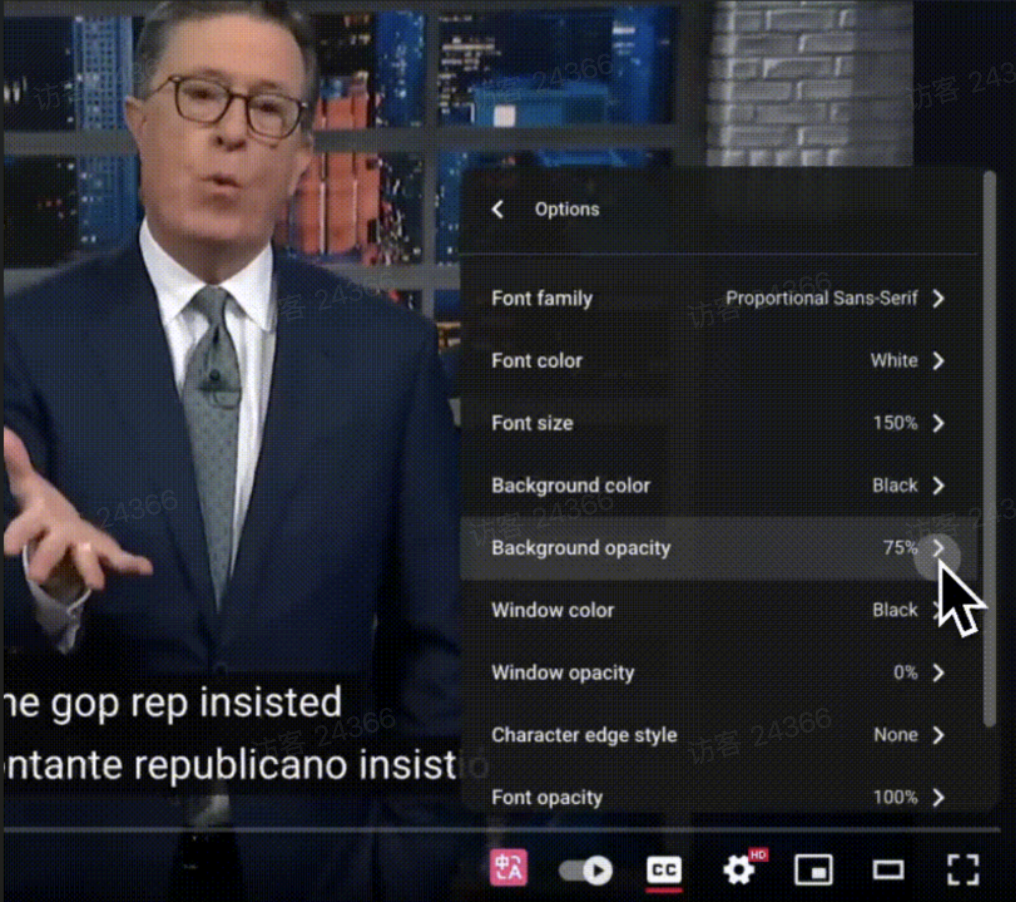
- Browser-Native Convenience
No uploads. No downloads. No software installs. You simply open a video on YouTube or X, click the Immersive Translate icon, and subtitles appear instantly.That's a huge advantage over external tools that require you to upload large files—especially when dealing with long videos.
How to Use Immersive Translate for Long Video Subtitles
Step 1: Install Immersive Translate
Visit the Chrome Web Store (or Firefox Add-ons) and add the Immersive Translate extension. Log in or upgrade to Pro for AI subtitle translation.
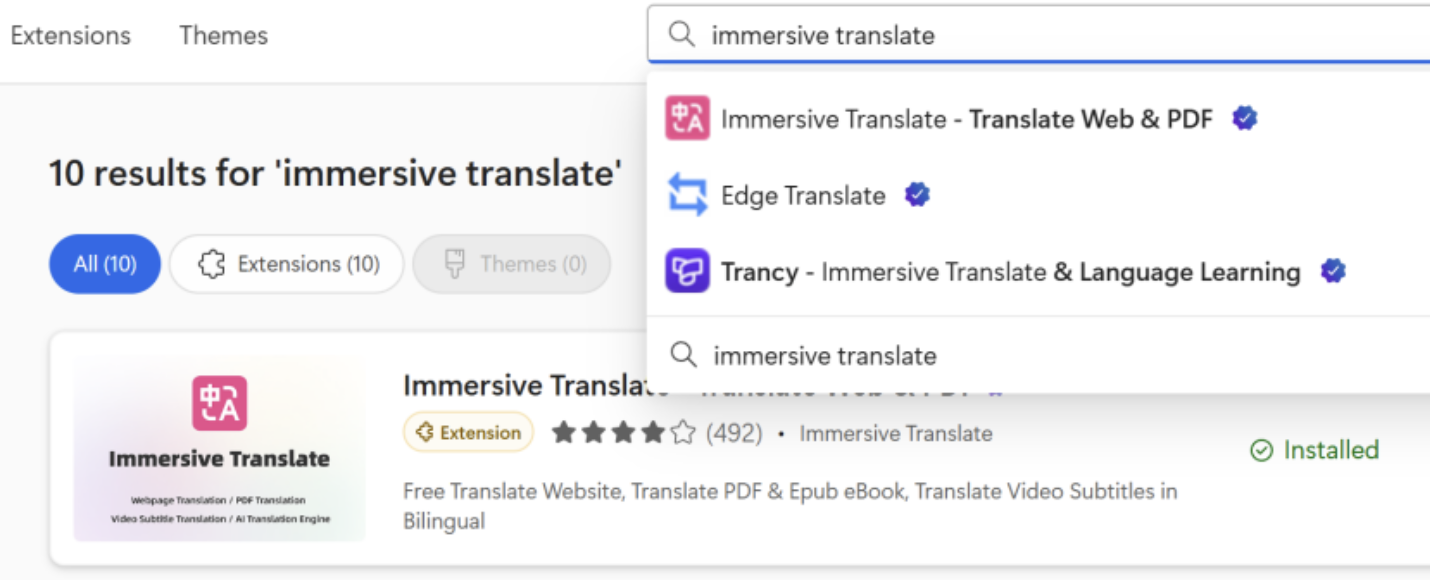
Step 2: Open a Video
Play your desired YouTube or X video. If the video already has CC, translation will start automatically once you click the extension icon.
Step 3: Enable Translation
Choose your target language from the dropdown—English, Spanish, Japanese, etc.—and toggle “AI Subtitle Translation” if no captions are detected.
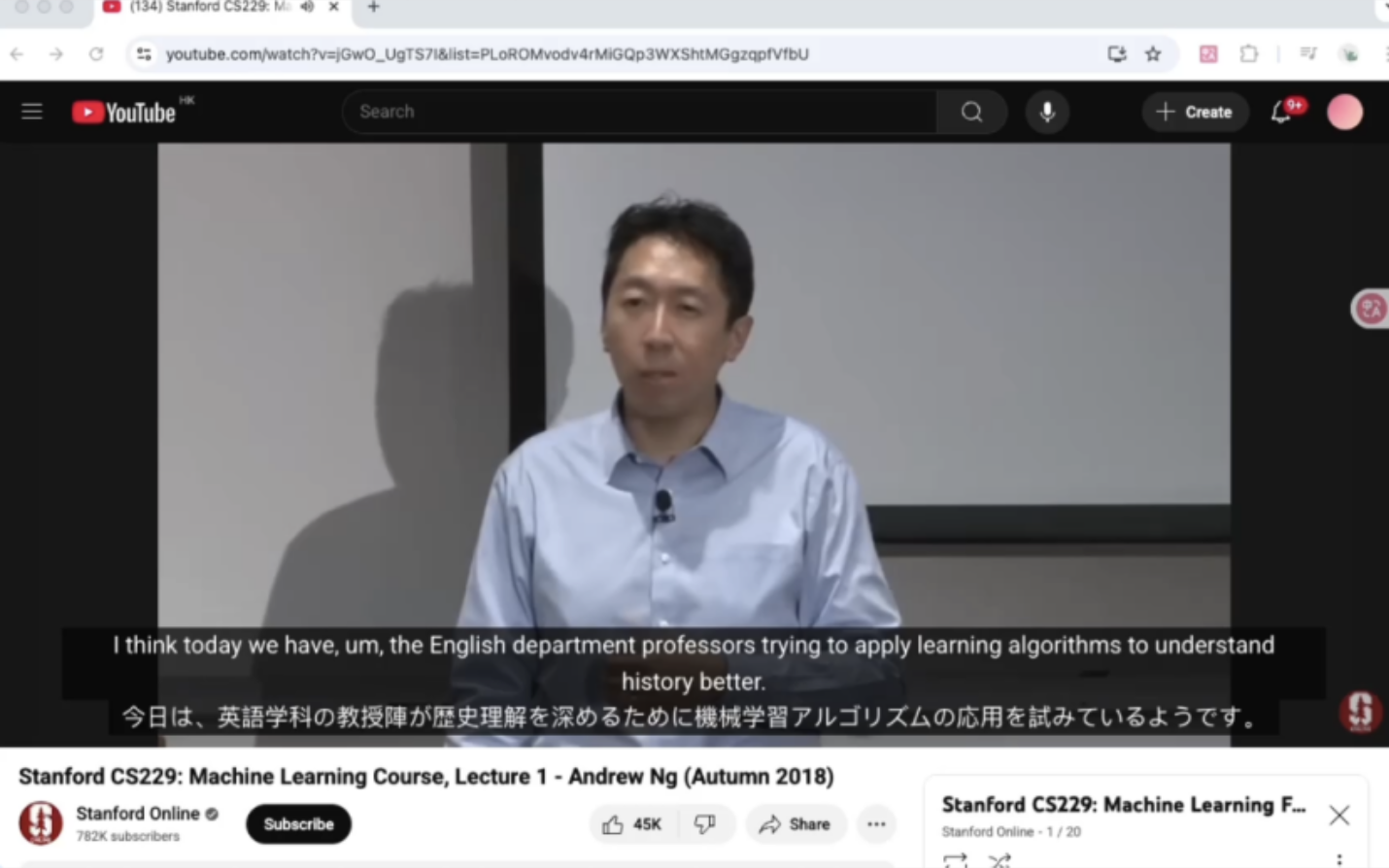
Step 4: Adjust Settings
You can customize subtitle position, font size, transparency, and show dual subtitles (original + translated).
Step 5: Watch or Export
View translated subtitles in real time or download the transcript file (SRT) for later editing.
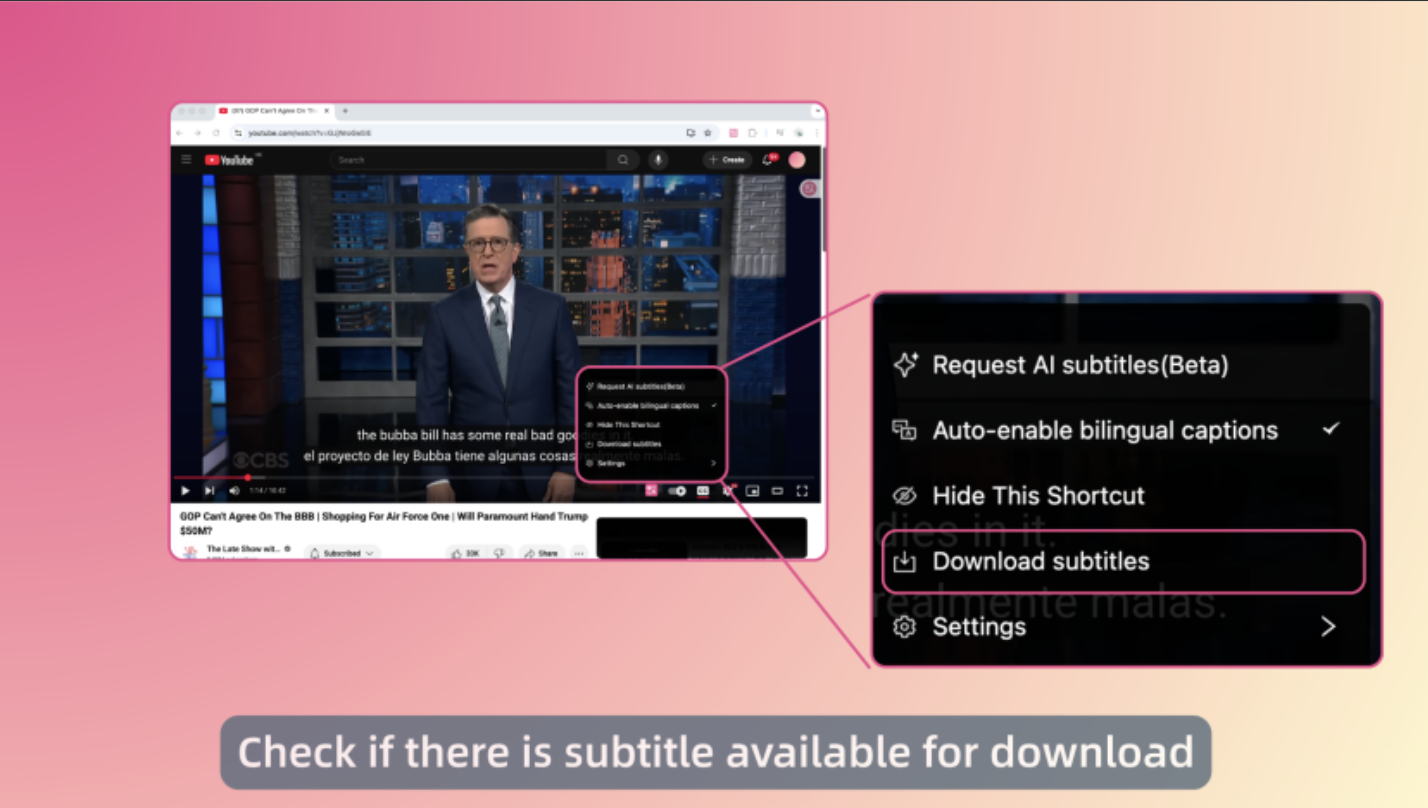
This simplicity is why many users switch from tools like Veed.io, Kapwing, or DeepL Video—those platforms often require multiple steps, while Immersive Translate runs seamlessly in-browser.
Comparing Immersive Translate to Other Long Video Translator Tools
To understand where Immersive Translate stands among other AI video translator subtitle tools for long videos, we tested it alongside popular platforms like Veed.io, Kapwing, and DeepL Video. Below is a detailed comparison across core features that matter most to users.
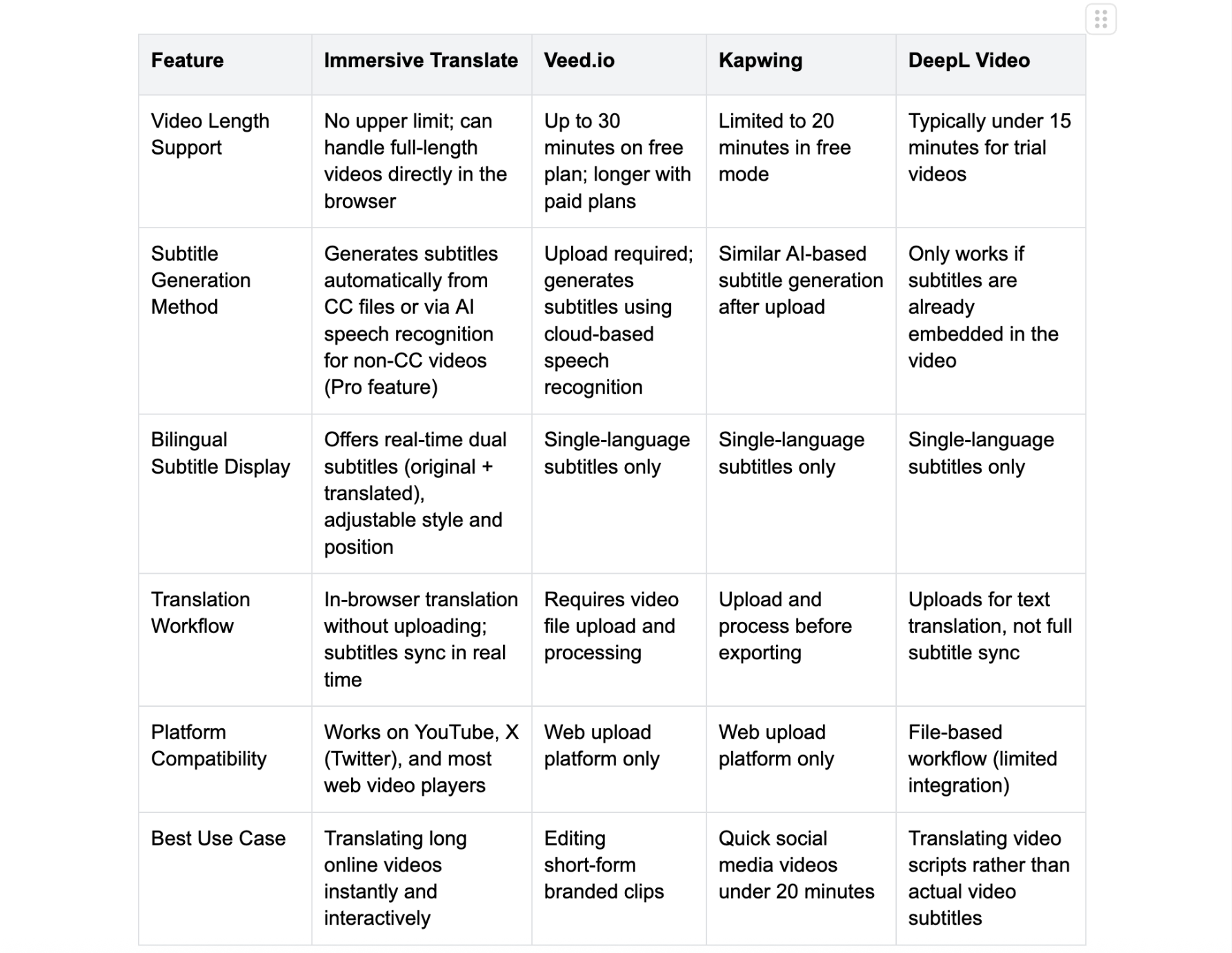
Summary:
Immersive Translate is built for real-time, browser-native translation—perfect for people who want immediate subtitles while watching long videos online.Other tools like Veed.io and Kapwing are better for post-production workflows but require time-consuming uploads and exports.Immersive Translate wins for users who prefer on-the-fly translation without waiting for uploads or exports.
Performance Review: Accuracy, Speed & Stability
In our testing, Immersive Translate consistently delivered context-accurate translations even on longer videos exceeding one hour.
• Accuracy: ~95% for English↔Spanish or English↔Chinese content• Processing speed: Near real-time
• Stability: No crashes, even during hour-long sessions
Compared to other long video translator free options, it also handled specialized vocabulary better—particularly for tech, education, or business content.
Tips and Tricks for Better Translations
- Enable AI Subtitles for Non-CC Videos: If the video doesn't include captions, toggle AI Subtitles (Pro feature) for automatic transcription.
- Use Dual Subtitles: Activate bilingual mode to compare translations line by line—great for learners.
- Keep Browser Updated: For smoother rendering and faster processing.
- Combine with Editing Tools: Export SRT files and fine-tune visuals in tools like Veed.io or CapCut.
Who Should Use It
• Content creators localizing long YouTube videos
• Students studying foreign-language lectures
• Businesses translating internal webinars
• Educators adding bilingual subtitles for accessibilityIf you need a reliable long video translator free option, Immersive Translate's base version covers most needs, while Pro adds the AI subtitle engine for non-CC content.
Limitations
While Immersive Translate excels in browser translation, it doesn't yet support offline video uploads. That means you can't directly import your local video file—it must be accessible online (e.g., YouTube or X).
Still, considering its smooth web integration and AI subtitle system, it's one of the best all-around solutions for everyday users.
Final thoughts: The Best AI Video Translator Subtitle Tool for Long Videos
Immersive Translate redefines what's possible in browser-based AI video translation. It's fast, accurate, and built for the modern internet viewer. Whether you're translating educational lectures, tutorials, or entertainment videos, it keeps pace without losing context or timing.
If you're tired of upload limits, file errors, or clunky software, this is the cleanest and most efficient tool on the market.
In short:
Immersive Translate is the go-to long video translator for anyone serious about multilingual viewing, global content sharing, or effortless video learning.