How Well Does Immersive Translate Handle Chinese-to-English Image Translation?
In today’s increasingly globalized world, cross-language communication has become more essential than ever. The demand for seamless translation between Chinese and English is no longer limited to text. Among the growing list of AI-powered translation tools, Immersive Translate has gained remarkable attention for its innovative approach to bilingual presentation and immersive reading.
With features like bilingual display and smart contextual translation, the tool has earned strong reviews from users worldwide. But beyond its success in webpage, PDF, and subtitle translation, one question remains: How well does it perform in image translation, especially for Chinese-to-English use cases? Can it meet the needs of professional users who expect accuracy, layout preservation, and contextual fidelity?
This article takes a deep dive into the image translation capability of Immersive Translate, offering a detailed, balanced evaluation to serve as a practical reference for everyday users and professionals alike.
What Is Immersive Translate?
Immersive Translate is an translation tool designed to handle complex, multimodal translation needs. Unlike most traditional tools that focus purely on text, it can process webpages, PDFs, video subtitles, and images, all while maintaining the original structure and visual layout.

Its signature feature is what the developers call an “immersive reading experience.” Instead of simply replacing the source text, it recognizes and overlays translations while preserving the original formatting. This dual-display mode allows users to view both the original and the translation in context, an especially valuable feature for language learners, academics, and professional translators who want to understand not just the meaning, but also the linguistic nuance.
A Closer Look at the Image Translation Feature
Access and Workflow
Immersive Translate provides three convenient methods to translate images:
1. Right-click Image Translation: While browsing, users can right-click an image and select “Translate Image” to get an instant translation directly within the webpage.
2. Local Image Upload: Users can upload local image files to the image translation page on Immersive Translate website. The system automatically detects the text and provides an accurate translation.

1. In-App Translation: On mobile devices, pressing and holding an image while browsing website inside the app reveals a “Translate Image” option, which performs the translation instantly.
2. All three methods support Chinese–English translation in both directions, and the translated results retain the original layout and formatting. This ensures that documents, posters, or infographics remain visually coherent even after translation.
OCR Recognition Performance
Optical Character Recognition (OCR) forms the backbone of any image translation workflow. Immersive Translate uses a hybrid OCR system, combining its own in-house technology with third-party engines. This allows it to recognize a wide range of characters, from simplified and traditional Chinese to printed and even complex text.
To assess real-world performance, 50 Chinese images across diverse scenarios (daily use, business, education, and travel) were tested. The results are summarized below:
Image Type | OCR Accuracy | Translation Accuracy | Notes |
Printed Text | 95% | 92% | Smooth and reliable bilingual results |
Menus / Signboards | 88% | 85% | Occasional misreading of proper nouns |
Handwriting | 75% | 70% | Accuracy drops sharply with messy writing |
Comics / Artistic Fonts | 80% | 78% | Struggles with heavily stylized fonts |
The OCR engine performs strongly with standard printed text, but naturally, it becomes less consistent with cursive handwriting or artistic typography. For general-purpose use, the accuracy is impressive, though professional applications may require manual review.
Evaluating Translation Quality
Immersive Translate supports multiple translation engines, including Google Translate, DeepL, ChatGPT (GPT-4), and Gemini, allowing users to switch depending on content type and preference.
A controlled comparison using Google, DeepL, and ChatGPT produced the following results:
Engine | Strengths | Weaknesses | Best Use |
Google Translate | Fast performance, broad vocabulary coverage | Often literal and tone-insensitive | Everyday use, travel contexts |
DeepL | Natural sentence flow and strong grammar | Limited understanding of idioms and colloquial Chinese | Business and academic texts |
ChatGPT (GPT-4) | Excellent contextual understanding and adaptable tone | Slightly slower, occasionally over-interprets | Creative and culture-related content |
Among the three, ChatGPT delivered the most contextually appropriate and natural translations, especially for idiomatic or culturally rich Chinese expressions. DeepL remains a strong contender for formal documents, while Google remains the fastest for everyday use.
Key Strengths of Immersive Translate
1. Bilingual View for Contextual Clarity
Unlike typical translation overlays that completely replace original text, Immersive Translate presents both the original English text and the Chinese translation. This approach prevents information loss and helps users cross-check the translation instantly. It’s particularly helpful for learners and professionals comparing linguistic nuances.

- Multi-Engine Translation Service Flexibility
Users can freely choose from multiple translation engines or assign different ones to specific websites. This makes the tool highly customizable and adaptable to various use cases, from reading academic journals to translating casual social media posts.
- Seamless Image Translation
The ability to translate images without switching to another platform or uploading files manually is a major time-saver. This seamless integration enhances browsing productivity and provides a frictionless experience.
4. Customizable Display Styles
Immersive Translate offers over 20 different translation display styles, including highlighted, dotted lines, and blur effects. Users can adjust these to suit different reading preferences, balancing clarity with aesthetic appeal.

Limitations and Challenges
While Immersive Translate performs admirably overall, a few areas still need refinement.
1. OCR Limitations on Complex Visuals
Its recognition accuracy decreases with handwritten text, stylized fonts, or low-resolution images. For artwork, comics, or mixed-type graphics, OCR occasionally fails to identify all characters, leading to incomplete or confusing translations.
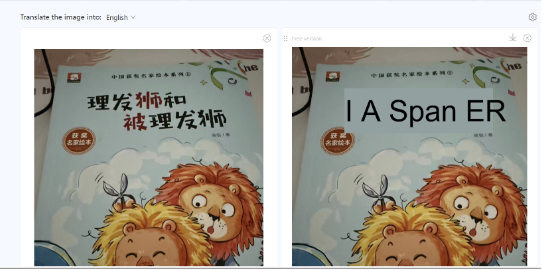
- Online-Only Translation
Since the OCR and translation engines both depend on cloud-based processing, the tool currently cannot function offline. For travelers or professionals working in low-connectivity environments, this can be a significant limitation.
- Complex Layout Challenges
When dealing with images containing complex layouts or overlapping text and visuals, the system may misalign the translated text or obscure parts of the original image. This affects both readability and aesthetics, especially for infographics or visual-heavy documents.
- Pricing and Subscription Plans
Immersive Translate offers both free and paid versions. The free version provides access to essential translation tools, while the premium subscription unlocks advanced features such as enhanced OCR, formula recognition, and table translation.
For frequent image translators, the subscription may be worth it. The monthly plan costs $10.42/month, while the annual plan costs $124.9/year. Given the tool’s versatility, the pricing is reasonable for users who require consistent, high-quality translations.
Who Benefits Most from Immersive Translate?
User Type | Recommended Use | Tips |
Students | Translating textbooks, academic visuals, or comics | Use ChatGPT engine for context-rich comprehension |
Teachers / Researchers | Translating slides, charts, or figures in papers | Build custom glossaries to maintain consistency |
Business Professionals | Translating product labels or contract snapshots | Avoid sensitive screenshots; consider data privacy |
Travelers | Translating menus, signs, or maps | Use Google engine for quick and practical results |
This flexibility makes Immersive Translate a strong companion for a wide range of users—from casual learners to researchers and business professionals.
Future Outlook
As AI vision and multimodal models evolve, Immersive Translate is expected to make significant strides in several key areas:
l Offline OCR Deployment: Bringing OCR processing to local devices to support translation without an internet connection.
l Smarter Layout Rendering: Automatically separating text and visuals for cleaner, more aesthetically pleasing translated images.
l Enhanced Privacy Protection: Implementing encrypted data transmission and local processing to safeguard sensitive content.
l Improved Cultural Understanding: Enhancing AI comprehension of idioms, metaphors, and culturally loaded expressions for more human-like translations.
These potential improvements suggest a promising roadmap toward a more intelligent, flexible, and privacy-conscious translation ecosystem.
Conclusion
Immersive Translate marks a significant evolution in AI-assisted translation, shifting from purely functional tools to experience-driven solutions. It’s not just a translator; it’s a bridge that connects people to multilingual information seamlessly.
In the realm of image translation, it performs strongly enough to satisfy both everyday users and professionals who often work between Chinese and English, combining contextual accuracy with an intuitive interface.
While there’s still room for improvement, particularly in offline use and OCR precision, the overall performance demonstrates how far AI translation tools have come. With continued development and refinement, Immersive Translate is well-positioned to become one of the most influential tools in the global translation landscape.