How to Translate YouTube Videos to English Easily in 2025
In 2025, video content dominates every corner of the internet—from YouTube tutorials and vlogs to live broadcasts and educational clips. Yet language remains one of the biggest barriers to understanding. Whether you're trying to learn from a Japanese tech demo, enjoy a Hindi cooking vlog, or watch a Korean documentary, the need to translate YouTube video to English has never been stronger.
AI video translation tools have evolved rapidly, and among them, Immersive Translate has become one of the most intuitive and powerful browser extensions. It doesn't just translate text—it allows you to experience videos, websites, and subtitles as if they were written in your own language. In this guide, we'll show you how to translate YouTube videos to English step-by-step, including how to deal with videos without captions and how to use AI to translate YouTube live videos in real time.

Why Use Immersive Translate for YouTube Translation
Traditional subtitle tools often rely on YouTube's built-in captions, which are limited to available languages. But Immersive Translate goes further. It uses AI to capture and translate text or subtitles from any video page directly in your browser, providing a seamless bilingual experience.
Here's why users prefer it over typical YouTube subtitle translators:
- Real-time bilingual subtitles: Instantly view both the original and translated lines while watching.
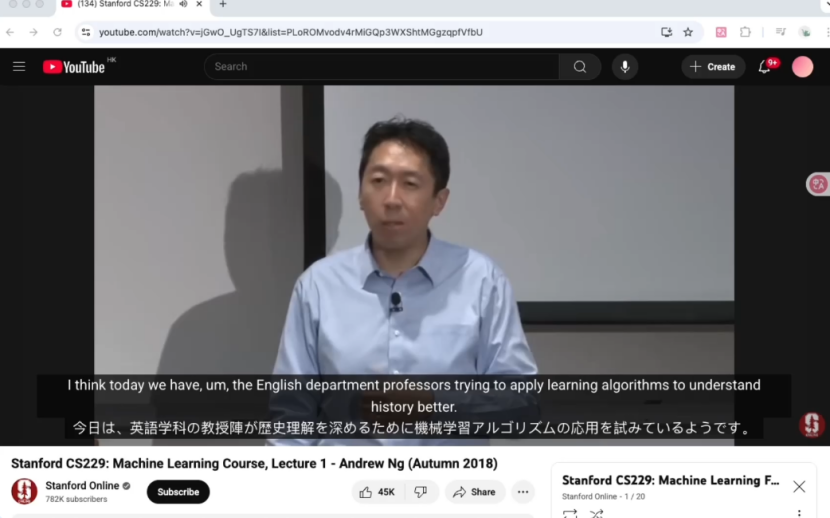
- Supports multiple sites: Works not only on YouTube but also on Netflix, Coursera, Twitter (X), and more.
- AI-powered translation: Uses large language models to produce natural, context-aware translations.
- Easy integration: Works directly as a browser plugin—no software downloads or file conversions required.
Step-by-Step: How to Translate YouTube Video to English
Let's go through the complete process of translating a YouTube video into English using Immersive Translate.
Step 1: Install Immersive Translate
- Go to the official Immersive Translate website or your browser's extension store.
- Click Add to Chrome / Firefox / Edge.
- Pin the extension to your browser toolbar for quick access.
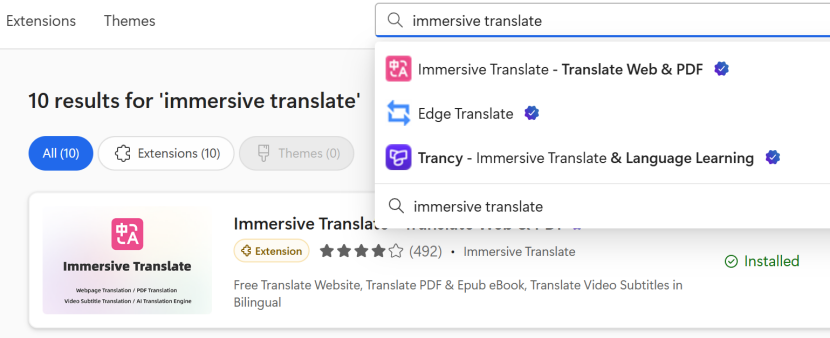
Step 2: Open a YouTube Video
- Visit YouTube and choose the video you want to translate.
- Immersive Translate automatically detects supported video platforms and activates translation features.
Step 3: Enable Translation Mode
- Click the Immersive Translate icon on the toolbar.
- Choose “Translate Subtitles” or “Auto Translate Page”.
- Select English as your target language.
- Within seconds, you'll see English subtitles alongside the original language.
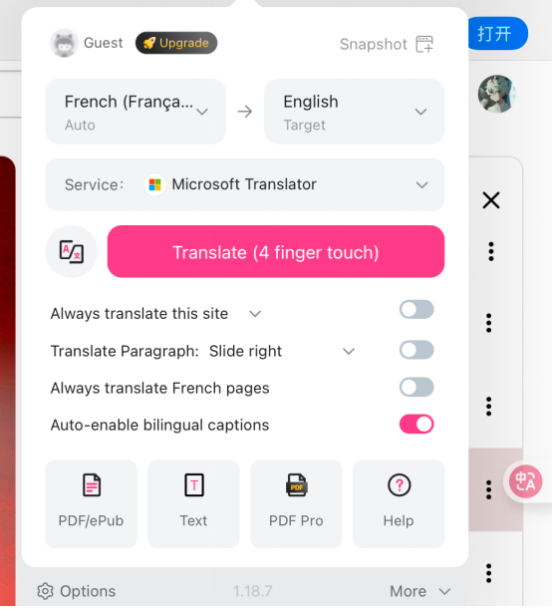
Step 4: Adjust Display Settings
- Customize how subtitles appear: font size, position, color, or bilingual layout between “Auto-enable bilingual captions” or “Enable Bilingual This Time Only”.
- Switch between “Original + English” or “English only” modes depending on your needs.
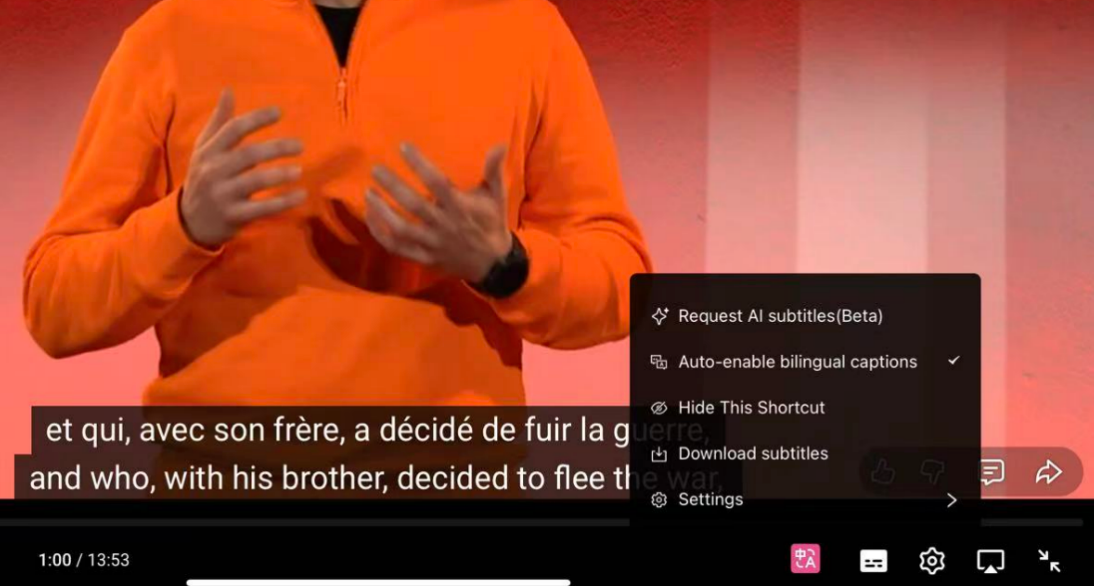
Step 5: Enjoy Your Video Seamlessly
Now, you can watch and learn without switching between tabs or external translators. It's ideal for language learners, researchers, or global audiences who want to understand foreign content quickly.
Translating YouTube Videos Without CC
One of the most common questions users ask is:
“How to translate YouTube video to English without CC (closed captions)?”
Normally, YouTube's built-in translation only works if a video has subtitles uploaded by the creator. Immersive Translate, however, goes a step further—its Pro version can use AI to automatically recognize spoken words, convert them into text, and then translate them into English.
Here's how it works:
- When a video doesn't have captions, Immersive Translate captures its audio.
- AI speech recognition transcribes the spoken content into text.
- The text is then translated into English using advanced language models.
- A synced subtitle timeline is generated and displayed on the video in real time.
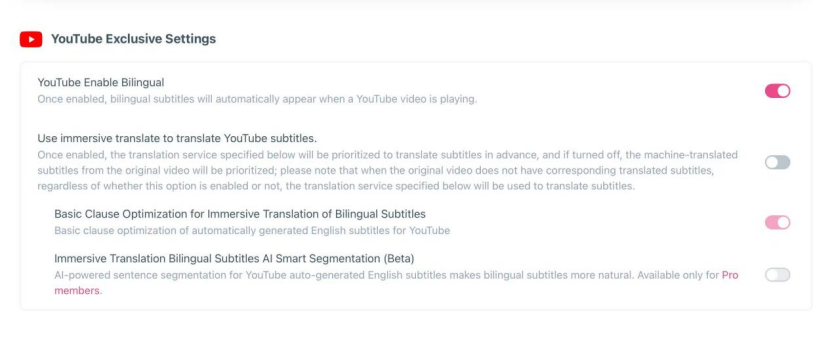
This makes Immersive Translate an excellent long video translator or AI video subtitle generator for users who frequently watch content from creators who don't provide captions.
Pro Tip: When translating long videos, enable “auto-scroll subtitles” to follow along easily, and use the “pause + hover translation” feature to explore meanings of specific words.
How to Use AI to Translate YouTube Live Video
Another frequent use case is AI to translate YouTube live video—such as conferences, live news, or global game streams.
Here's how you can do it:
- Open the live stream on YouTube.
- Turn on Immersive Translate and choose “AI Live Translation” mode.
- The tool captures ongoing speech and generates English subtitles on the fly.
- It updates continuously, ensuring low delay between spoken words and translated text.
Note: Live translation quality depends on audio clarity and streaming speed. For best results, use stable Wi-Fi and enable “high accuracy” mode in plugin settings.This feature is a game-changer for anyone who wants to follow international live broadcasts or multilingual events. You can instantly translate streams in Japanese, Hindi, Spanish, or Korean into English—without waiting for replays or manual captions.
Comparing Immersive Translate with Other Tools

This table shows that Immersive Translate offers a more dynamic, integrated, and user-friendly approach to translating videos—especially for YouTube users.
Extra Tips and Tricks
- For learners: Use bilingual subtitles to improve comprehension. You can hover over unfamiliar words to view instant definitions.
- For creators: Use the translation preview mode to check your content's accessibility for foreign viewers.
- For long videos: Break the video into sections using timestamps for better subtitle synchronization.
- For professionals: Combine Immersive Translate with note-taking tools like Notion or Google Docs to summarize translated content efficiently.
Troubleshooting Common Issues
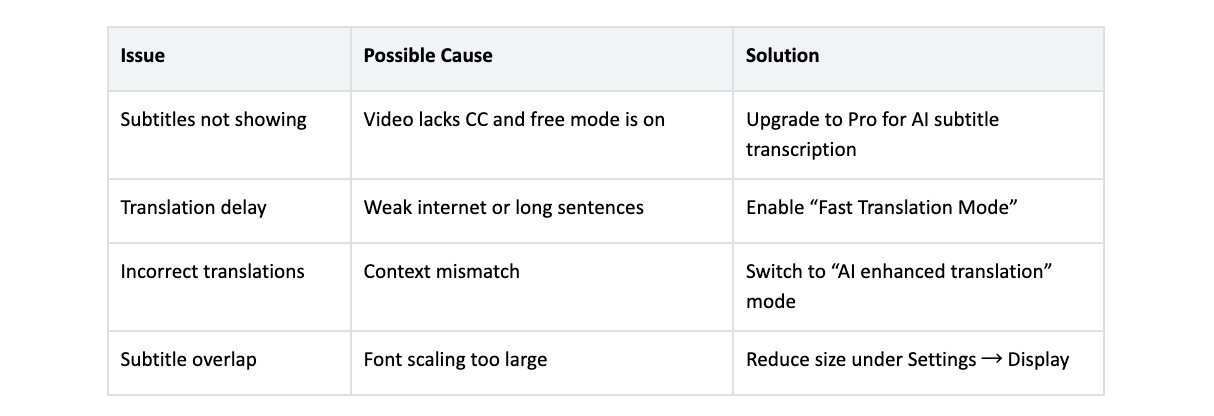
Final Thoughts
AI-driven translation tools are reshaping how we access and understand global video content. Whether you're a student, traveler, or professional researcher, learning how to translate YouTube videos to English is an essential digital skill in 2025.
Immersive Translate stands out not just for accuracy but for how naturally it blends translation into your viewing experience. It eliminates friction—you don't need to download videos or copy subtitles. Everything happens in real time, right in your browser.
So the next time you come across a fascinating YouTube video in another language, don't skip it—translate it effortlessly with Immersive Translate, and enjoy learning from the world's vast multilingual content.