How to Translate Japanese from Images Accurately?
Japanese pop culture is everywhere: anime, manga, K-pop’s Japanese versions, even those cute stationery sets from Japan. But when you see a Japanese image with text, it’s like hitting a wall. Maybe you want to know what your favorite character is saying in a screenshot, or you need to read the instructions on a Japanese skincare product.
So, how can you effortlessly read Japanese text from images? The tool to translate Japanese from image can help you do the job.
Common Scenarios Where You Need a Japanese Image Translator
Japanese images with text pop up way more often than you think. Here are the top times you’ll go, “I need to translate this!”:
- Anime/manga screenshots: You pause an anime to snap a pic of a funny line, but can’t read Japanese. Or you find a cool manga panel online and want to know the dialogue.
- Travel photos: A friend sends you a pic of a Tokyo restaurant menu, or you’re looking at photos of Kyoto temples with Japanese signs.
- Shopping finds: You buy a Japanese snack, skincare product, or toy, and the label is all in Japanese—you wanna know what ingredients are in it or how to use it.
- School stuff: Maybe your Japanese class gave you a picture worksheet, or you found a Japanese kids’ book to practice with.
- Social media: Someone posts a Japanese meme or infographic on Instagram, and you don’t wanna miss the joke.

No matter the reason, one thing’s for sure: copying text from an image is tough, and not every tool makes it easy to translate Japanese from images accurately or quickly.
Problems Some Japanese Image Translators May Have
You’ve probably tried a few image translation tools before. But most Japanese image translators come with a few headaches.
- Translation is wonky: Some tools mangle Japanese grammar or mix up context, turning coherent phrases into sentence that doesn’t make sense. Like, a snack label that says “sweet matcha” in Japanese might get translated as “sugar green tea.”
- Text gets messed up: Many translators can’t preserve the original image’s design. A manga page with vertical speech bubbles might end up with horizontal text scattered randomly, or a product label’s ingredient list could be jumbled so you can’t tell what’s first or last.
- Single-language output: Most tools just translation, no orignal Japanese to compare—so you can’t check if it’s right.
- Ads everywhere: Some image translators even have pop-up ads or windows that cover the image, so you can barely see the translation.
Immersive Translate: Your Go-To Japanese Image Translator
Want an all-in-one Japanese image translator that not only translates accurately but also keeps the original design of the image? That's exactly what Immersive Translate does. It's a tool that combines powerful image recognition (OCR) with smooth AI translation, making translating Japanese text from images quickly and accurately.
Why Pick Immersive Translate to Read Japanese Images?
- It gets the text right: The image recognition is super good. It accurately identifies Japanese text in any image to ensure the translation accurate and smooth.
- It offers bilingual view: It shows both Japanese (the original) and English or any other language you'd like (the translation), perfect if you’re learning Japanese or just wanna make sure the translation is correct.
- It keeps the original look: Ever used a translator where the text moves to weird places? Not here! Immersive Translate doesn't change the original layout, so the image still looks normal.
- It works on all kinds of images: Whether it's webpage pics, screenshots, photos you took, or any other images with Japanese text, Immersive Translate just handles it instantly. No need to resize the image first.
- Powered by cutting-edge AI technology: Pro members can even unlock this brand-new feature that enhances image recognition to tackle even the most complex fonts. The AI elevates translation quality to a new level, ensuring context is never lost.
- Trusted by millions: Users worldwide rely on it for anime marathons, travel planning, and Japanese classes. Its consistent performance makes it a go-to for anyone needing reliable image translation.
How to Use Immersive Translate for Japanese Images?
Using this tool is easier than making instant ramen. Let’s go over the three main ways to use it:
1. Upload an image (for pictures on your phone/computer)
If you have a picture saved, like a snack label photo or anime screenshot, do this:
Step 1: open your web browser and navigate to the Immersive Translate website (https://immersivetranslate.com/en).
Step 2: find the “Tools” tab in the menu and select “Image translation” from the options.
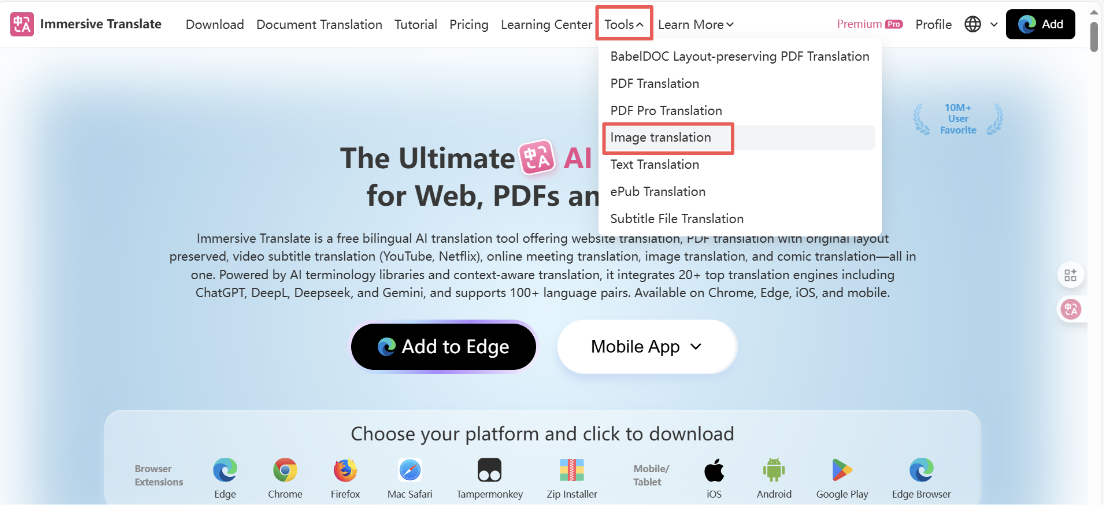
Step 3: upload your image in one of three ways:
- Click to Upload: Click the “open image” button to select a picture from your device.
- Drag and Drop: Simply drag the image file from your folder and drop it into the designated box on the website.
- Paste Directly: If you have the image copied, you can paste it directly (Ctrl+V) into the upload area.
Step 4: in the dropdown menu next to “Translate the image into,” select your target language.

Step 5: after a short processing time, you will see your image with translation perfectly placed on the right side of the page.
1. Computer browser extension (no more saving pictures!)
Don’t feel like taking screenshots every time? No problem.
Step 1. Install the Immersive Translate extension on your browser (Chrome, Firefox, etc.), super easy to use.
- Computer browser extension (no more saving pictures!)
Don’t feel like taking screenshots every time? No problem.
Step 1. Install the Immersive Translate extension on your browser (Chrome, Firefox, etc.), super easy to use.
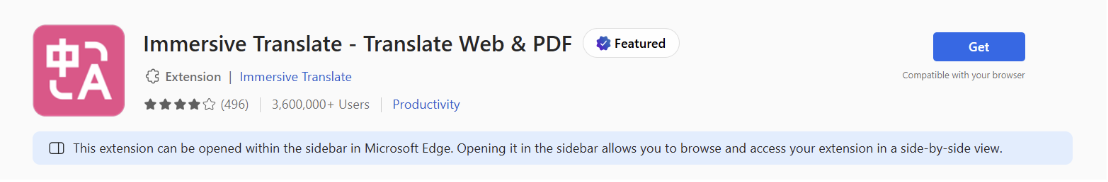
Now, whenever you see a Japanese image online (like a meme on Twitter or a manga panel), right-click the image.
Step 2. Click “Translate image” from the menu. That’s it! The translation pops up right away, no saving or uploading needed.
- Phone app (for on-the-go translation)
If you’re out and about (or just using your phone more), download the Immersive Translate app.
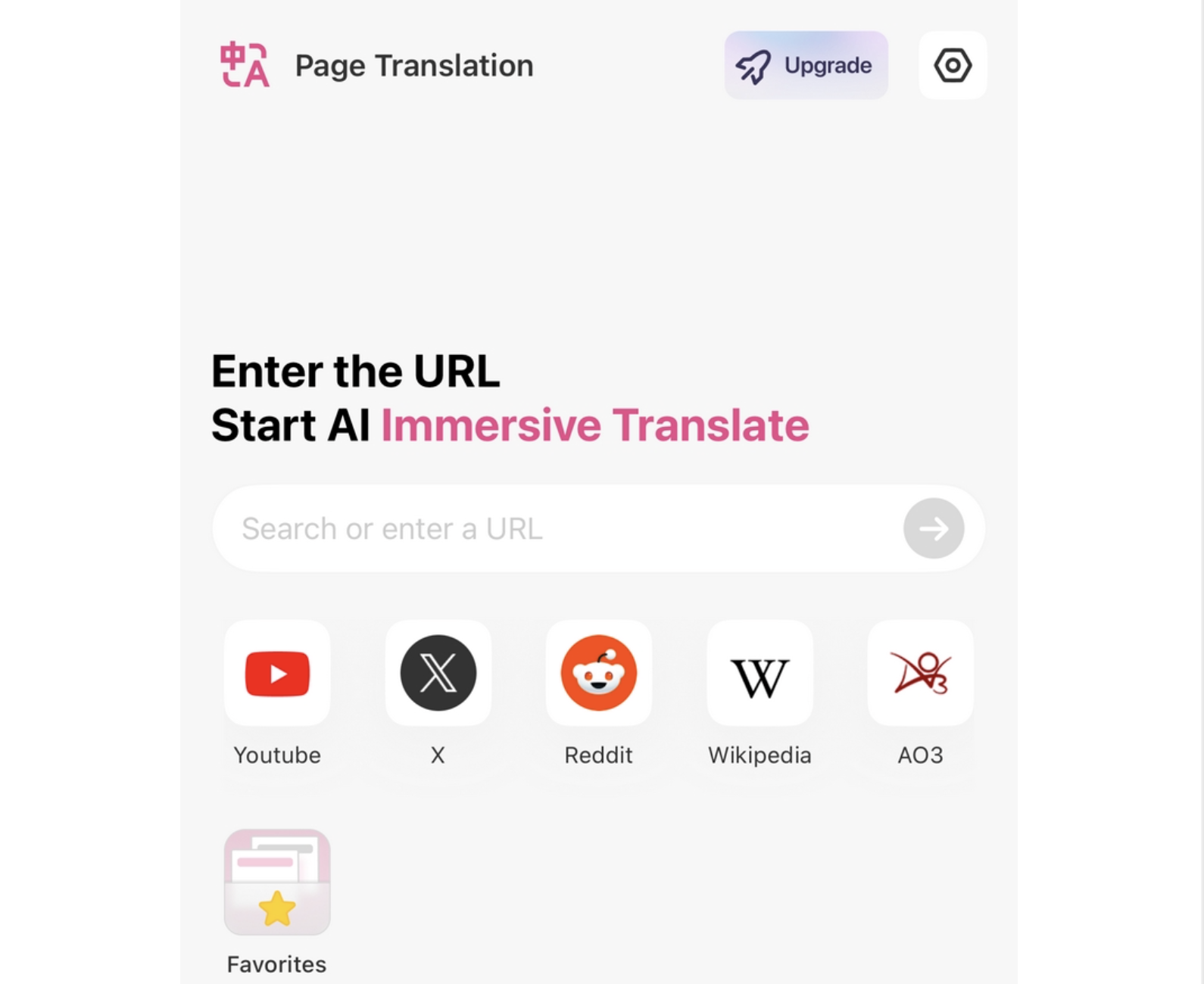
Step 1. Open the app and browse the web inside it. When you see a Japanese image, press and hold it for a second, and the translation toolbar will pop up.
Step 2. Tap “Translate,” and you’re done, perfect for when you’re at a Japanese online store or reading news posts.
No matter which way you use it, it’s fast and simple. No more struggling with messy tools!
Tips and Tricks for Better Japanese Image Translations
To make your translations even more accurate, follow these simple tips.
- Keep the image clear: Blurry or low-resolution photos make it hard for OCR to read text. When taking photos, hold your phone steady, use natural light (avoid dark rooms or harsh flash), and position the camera straight over the text to prevent distortion.
- Don’t cover the text: If a finger, sticker, or shadow is blocking part of the Japanese text, move the obstruction or crop the image slightly before translating. Even a small covered area can throw off accuracy.
- Save your translations: If you’re learning Japanese, save translated images to review later. It’s a great way to pick up real-life vocabulary (like skincare terms or anime phrases) that textbooks might miss.
- Use it across platforms: Immersive Translate works on websites, screenshots, and even scanned documents. If you’re on your computer, use the extension. If you’re out, use the app. Pick the one that’s easiest for the moment!
- Upgrade to the Pro plan: Tackle ultra-complex fonts with ease, unlock advanced AI translation models for more ideamatic and context-aware results, and effortlessly read professional materials like Japanese research papers, boosting your work or study efficiency.
Conclusion
Translating Japanese from images doesn’t have to be a hassle. Whether you’re an anime enthusiast, a Japanese snack lover, a travel planner, or a language student, Immersive Translate checks all the boxes: accurate translations, preserved image layout, multi-device compatibility, and bilingual viewing.
It does everything you need: translates Japanese image to English (or any language you prefer) perfectly, keeps the image looking normal, works on all your devices, and even lets you compare both languages. So when you stare at a Japanese image and think "What does this say?", reach for Immersive Translate. It’s your reliable companion for unlocking the world of Japanese text, one image at a time.