Beyond Google Translate Spanish to English Text: Why Immersive Translate is Your Ultimate Solution
In our globally connected digital age, the need to instantly understand foreign language content is a common challenge. For countless individuals, the immediate reflex for a quick translation—such as converting Spanish to English text with Google Translate—is to use the ubiquitous tool from the search giant. It's accessible, free, and provides a basic gateway. However, while it serves as a starting point, a new generation of sophisticated tools has emerged, offering a far more powerful, accurate, and integrated experience.
This comprehensive guide will explore the inherent limitations of relying solely on Google Translate for your translation needs and introduce you to a superior alternative: Immersive Translate. We will conduct a detailed Google Translate vs Immersive Translate analysis, delving deep into features like AI-powered text translation, seamless document handling, and the unique multi-engine comparison that makes it the ultimate choice for professionals, students, and anyone who demands more than just a gist translation.

1. The Established Benchmark: Assessing Google Translate's Capabilities and Shortcomings
It's important to first acknowledge what Google Translate does well. For translating a single word or a short, simple phrase from Spanish to English, it is remarkably fast and convenient. Its underlying neural machine translation technology has seen significant improvements, making it adequate for grasping the basic meaning of a sentence. Its vast language support and zero cost for basic use cement its position as a popular first stop.
However, its weaknesses become glaringly apparent when your needs evolve beyond rudimentary queries:
- Lack of Contextual Understanding: Google Translate often operates in a contextual vacuum. A sentence can have multiple meanings depending on the surrounding text, and without this context, the translation can be overly literal, awkward, or simply incorrect. This is a critical failure point when accuracy is paramount, such as in legal documents, technical manuals, or nuanced literature.
- Destructive Formatting in Webpage and Document Translation: When attempting to translate an entire website, PDF, or Word document, Google Translate frequently demolishes the original layout. What you get is often a jumbled block of text where images are misaligned, tables are broken, and the overall structure is lost, making it difficult to read and navigate.
- The "One-Size-Fits-All" Model Limitation: You are confined to a single translation algorithm. You cannot compare its output with other top-tier engines like DeepL (renowned for its superior handling of European languages) or powerful AI models like OpenAI's GPT. This lack of choice means you must accept what it gives you, even if it's suboptimal for your specific content.
- A Disruptive and Inefficient Workflow: The process of copying text, switching tabs to paste it into Google Translate, reading the result, and then switching back to your original task is fragmented and kills productivity. It is not designed for seamless, immersive reading.
For these reasons, using Google Translate for Spanish to English text is often insufficient for professional, academic, or any in-depth personal use. The modern user needs a tool that translates not just words, but meaning, context, and format simultaneously.
2. Introducing the Modern Paradigm: What is Immersive Translate?
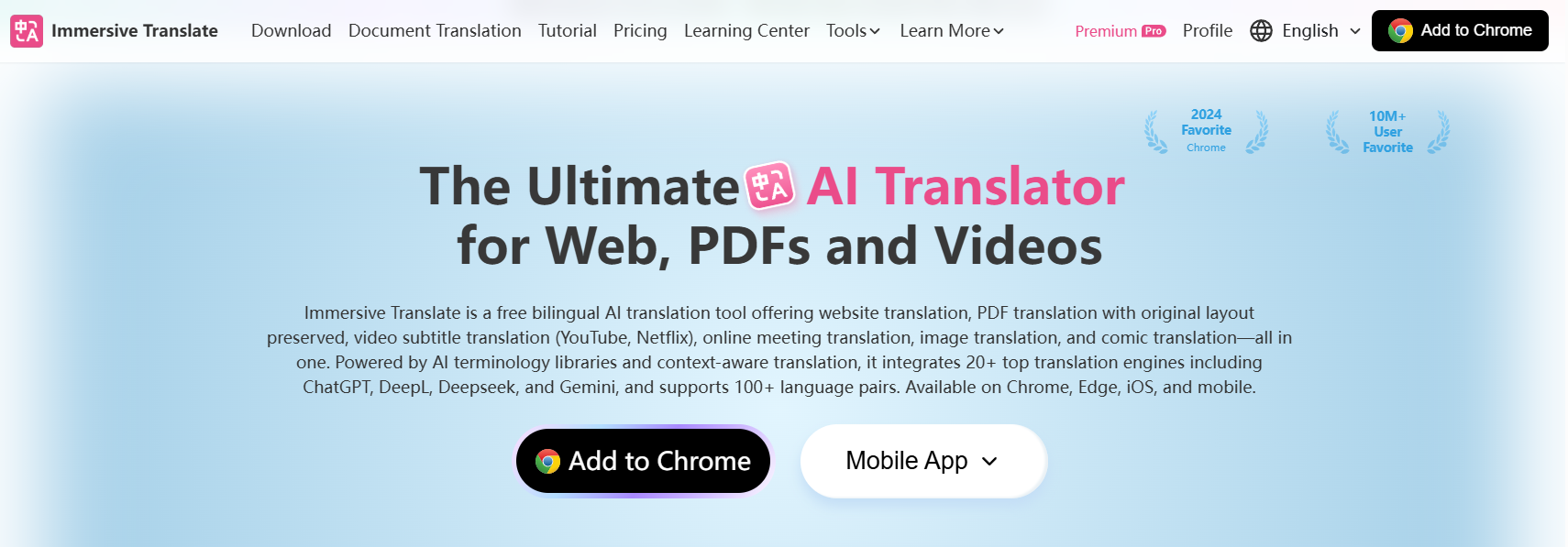
Immersive Translate is a revolutionary browser extension and standalone desktop application engineered to deliver a fluid, context-aware, and highly customizable translation experience. It moves beyond the monolithic approach of traditional tools by acting as a unified portal to the world's best translation services. Its core philosophy is to make understanding foreign languages an effortless part of your browsing, reading, and working digital life, eliminating disruptive workflow interruptions.
Let's explore its comprehensive suite of features in detail:
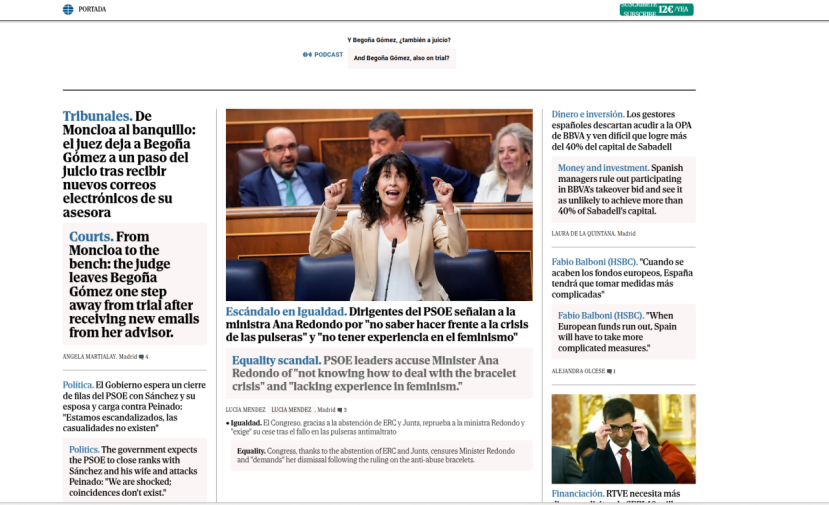
- Bilingual Webpage Translation: This is the cornerstone feature. With a single click or even automatically, Immersive Translate can render any foreign-language website into your preferred language. Crucially, it displays the translation in an elegant side-by-side bilingual format or a clean monolingual view, all while perfectly preserving the original site's layout, styling, and functionality. This is invaluable for language learners and anyone who needs to verify the accuracy of the translation.
- Native Document Translation: Need to translate a complex PDF, a lengthy Word document, or an ePub ebook? Immersive Translate handles them natively within its interface. It processes the entire file, maintaining fonts, images, headings, and page structure with remarkable fidelity, a significant advantage over the disruptive and often messy output of other free online document translators.
- Real-Time Subtitle Translation: Enjoying Spanish-language content on YouTube, Netflix, or other streaming platforms? Immersive Translate can overlay real-time, translated subtitles directly onto the video player. This feature opens up a world of international media without the need for officially provided subtitles.

- Advanced Image Translation (OCR): Found a Spanish meme, an infographic, or a screenshot with critical text? The built-in OCR (Optical Character Recognition) engine can instantly extract text from any image within your browser and translate it. This solves a major pain point that standard Google Translate Spanish to English text tools can only address through a separate, multi-step image upload process.
- Online Meeting Translation: For global remote teams, Immersive Translate can integrate with video conferencing platforms like Zoom, Google Meet, and Microsoft Teams to provide real-time translated subtitles during calls, fostering smoother cross-lingual collaboration.
- Manga & Comic Translation: A uniquely powerful feature for global entertainment fans. It intelligently identifies and translates text within speech bubbles and panels of manga, manhwa, and other digital comics without damaging the original artwork, preserving the intended visual experience.
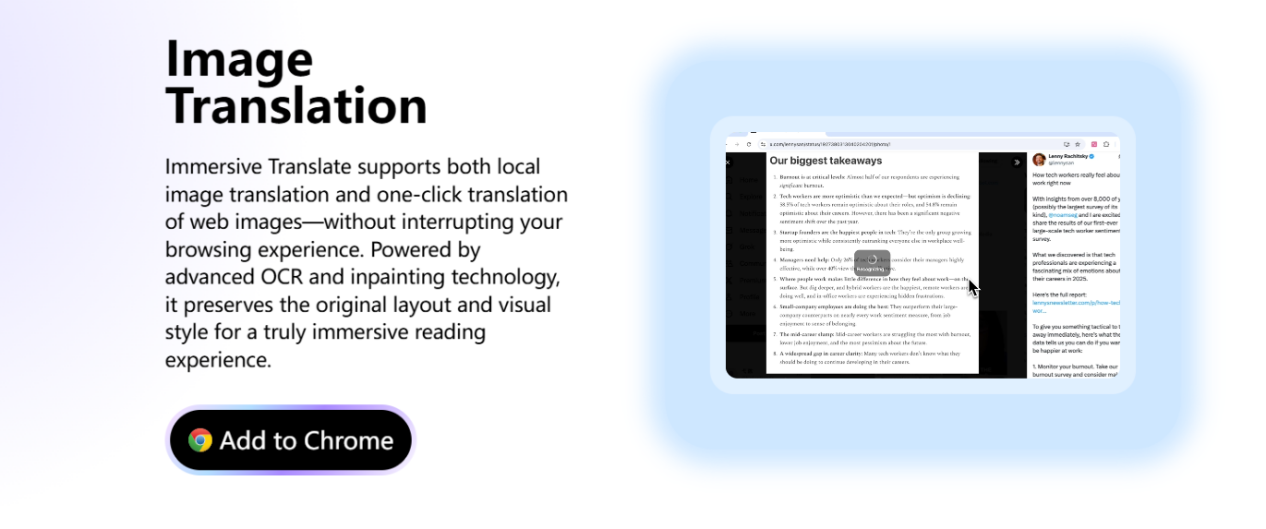
- AI-Powered Text Translation with Multi-Engine Comparison: This is where Immersive Translate truly outshines the competition. For any text you select on a webpage, it doesn't provide just one answer. It can display results from multiple configured services simultaneously—such as Google, DeepL, OpenAI GPT, Claude, Microsoft Translator, and others. This allows you to instantly compare nuances and select the most accurate, stylistically appropriate, and context-perfect version for your needs.
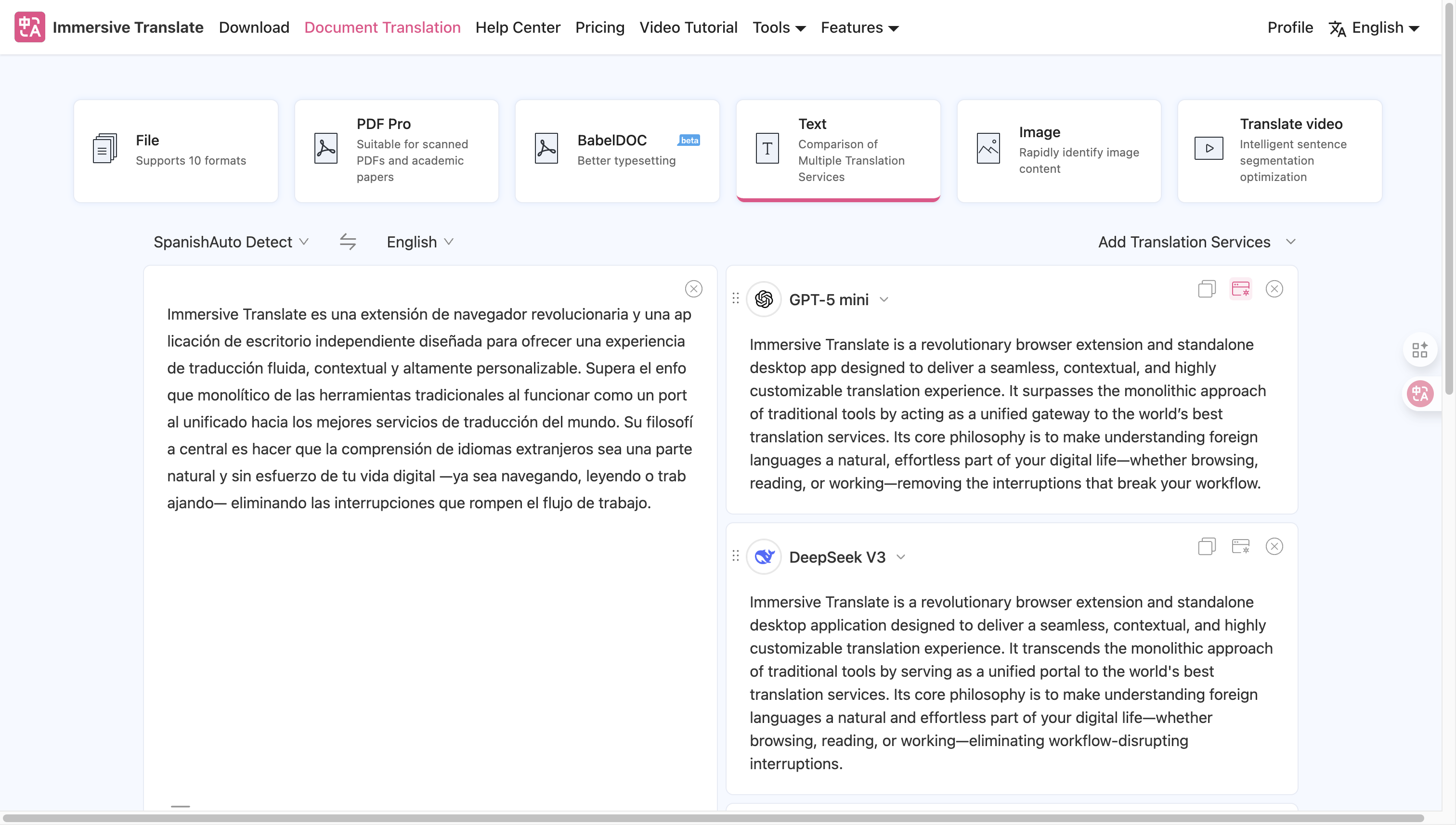
3. The Decisive Advantages: Why Immersive Translate is Superior
Switching from a familiar tool requires compelling reasons. Here is why Immersive Translate justifies the move:
- Aggregation of Multiple Superior Translation Engines: You are no longer a prisoner to a single algorithm. By leveraging the strengths of various providers—DeepL for formal documents, GPT for creative content, Google as a baseline—you ensure the highest quality Spanish to English translation for every unique scenario.
- Seamless, Non-Disruptive Bilingual Display: The side-by-side view is not just a feature; it's a powerful learning and verification tool. It allows for continuous cross-referencing, aiding in vocabulary acquisition, grammar understanding, and ensuring the translation captures the original's essence.
- A Strong Commitment to User Privacy: The developer prioritizes user privacy. You have control over which translation services are used, and for certain AI models and operations, processing can be configured to enhance data security, a significant consideration for those handling sensitive information.
4. Who is Immersive Translate For? Identifying the Ideal User
This tool is designed for a diverse and demanding user base:
- Language Learners: The bilingual display is an unparalleled tool for immersive learning, allowing users to study vocabulary and sentence structure in a real-world context.
- Researchers & Academics: They can read foreign journals, academic papers, and research websites with high accuracy and crucially, with all formatting intact for proper citation and understanding.
- Professionals & Global Businesses: For those dealing with international contracts, client communications, and technical documentation, the multi-engine comparison is a quality-assurance mechanism, ensuring precise and professional translations that prevent costly misunderstandings.
- Entertainment Enthusiasts: From Spanish telenovelas and Argentine films to untranslated manga, it breaks down barriers, providing immediate access to a world of content.
- Any Power User: Essentially, anyone who regularly finds the basic Google Translate Spanish to English text conversion limiting and seeks a more robust, integrated, and intelligent solution.
5. A Practical Guide: How to Use Immersive Translate for Superior Translations
Getting started and leveraging its full potential is a straightforward process:
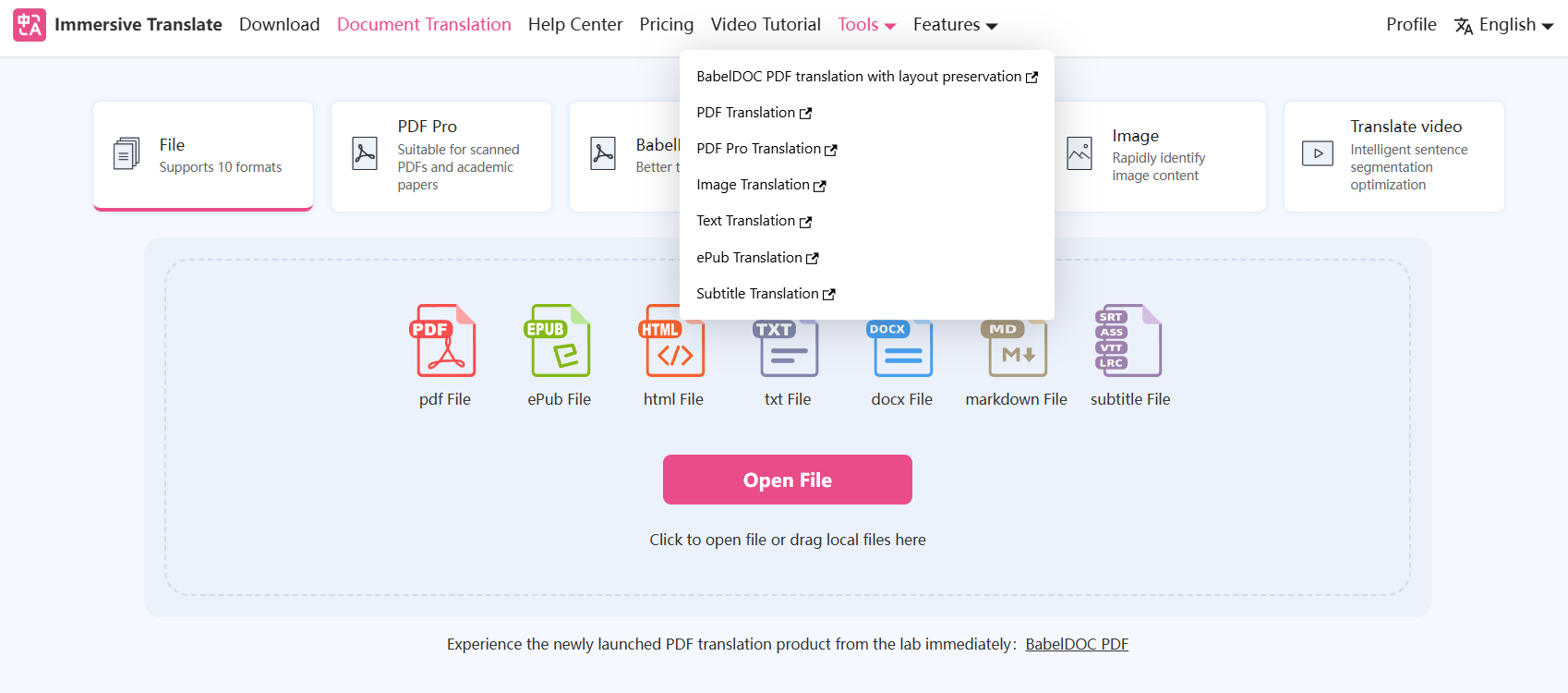
- Installation: Visit the Immersive Translate website and install the extension for your preferred browser (Chrome, Edge, Firefox, Safari) for a standalone experience.
- Initial Setup: Access the extension's options page. Here, set your default language pair (e.g., Spanish as source, English as target). You can also configure automatic translation for websites in specific languages.
- Configure Translation Services (Key Step): Navigate to the "Service Provider" section in the settings. Here, you can add and prioritize the translation engines you want.
Using the Core Features:
- For Webpage Translation: Navigate to any Spanish-language website. Click the Immersive Translate icon in your browser's toolbar and select "Translate." The page will refresh instantly with a perfect bilingual layout.
- For Document/Text/Image Translation: Open the Immersive Translate panel and click “Document Translation.” Then you can experience the relevant features.
- For Subtitle Translation: While playing a video on a supported site like YouTube, click the extension icon and open the Immersive Translate panel, then check the “Auto-enable bilingual subtitles” option to activate it. The translated subtitles will appear in real-time.
6. Final Summary and Verdict
While using Google Translate for Spanish to English text will remain a common quick fix for the masses, it is no longer the most effective tool available. Its limitations in contextual nuance, formatting preservation, and user flexibility fundamentally hinder true comprehension and productivity.
Immersive Translate emerges as the definitive, modern solution. It successfully redefines translation from a clumsy, isolated task into a smooth, integrated, and intelligent component of your digital workflow. By aggregating the planet's best translation engines, introducing the groundbreaking capability of AI prompt customization, and delivering a flawless, non-destructive user experience across every medium—from websites and documents to videos and images—Immersive Translate is not merely an alternative.
It is a fundamental evolution in how we cross language barriers. For students, professionals, and curious minds who depend on accurate, reliable, and context-perfect Spanish to English translation, making the switch to Immersive Translate is not just a recommendation; it is an essential upgrade for navigating the global information space with confidence and ease.
