Forget Google Translate Audio to Text for Videos: Try Immersive Translate!
Google Translate has long been a groundbreaking tool that reshaped how we overcome language barriers. Its “Audio-to-Text” feature made real-time speech transcription possible for millions, enabling users to speak into a microphone and instantly see text output in another language. For short phrases and conversations, it remains incredibly useful.

But in today’s video-first world, this once-revolutionary tool shows its limits. Google Translate was built for short text and audio interactions—not for the streaming video content that dominates modern life. It cannot process online video streams, auto-generate bilingual subtitles, or provide real-time translation synchronized with the visuals. The result? A detached translation experience that no longer fits how people actually consume media.
This gap between translation tools and modern video consumption has created a growing need for smarter, integrated solutions—tools that can translate not just words, but experiences.
Part 1: Traditional Audio-to-Text Apps Still Matter—But Only Halfway There
Before we explore what’s next, it’s worth recognizing the tools that got us here. Traditional speech recognition and audio-to-text apps help transcribe recordings and meetings efficiently, but they were never designed for immersive video translation.
Here are some of the most popular transcription tools that excel in their own areas:
Otter.ai: Great for meeting notes and interviews, offering high-quality real-time transcription and speaker distinction.
- Pros: Accurate transcription, speaker ID, cloud sync
- Cons: Limited free version, English-centric
- Best for: Students, journalists, and professionals needing quick meeting transcriptions
iFlytek Notes: A leader in Chinese speech recognition, providing highly accurate Mandarin transcription.
- Pros: Excellent Chinese accuracy, offline support, affordable
- Cons: Limited language options
- Best for: Mandarin speakers and learners
Google Recorder (Pixel-exclusive): Reliable offline transcription for Pixel users.
- Pros: Free, offline, intelligent categorization
- Cons: Pixel-only, limited export
- Best for: Pixel owners recording interviews or notes
Notta: Multilingual transcription and translation for long recordings.
- Pros: Multiple languages, reasonable pricing
- Cons: Accuracy depends on audio quality
- Best for: Business users needing multilingual transcriptions
Speechnotes: Simple, clean dictation app.
- Pros: Easy to use, offline support
- Cons: Basic features
- Best for: Quick note-taking
Part 2: Web-Based Audio Tools—Convenient but Not Immersive
Online transcription platforms make audio processing easier but still require users to upload files manually. They’re practical for converting recordings but fall short when it comes to watching and understanding online videos in real time.
Speak.ai: Combines transcription with content analysis.
- Pros: AI-powered insights, sentiment detection
- Cons: Expensive, learning curve
- Best for: Researchers
Happy Scribe: A solid platform for subtitles and transcripts.
- Pros: Supports various formats, timestamped edits
- Cons: Credit-based pricing
- Best for: Content creators and subtitle editors
Sonix: Fast, accurate, and user-friendly.
- Pros: High speed, intuitive editor
- Cons: Premium pricing
- Best for: Media professionals
VEED.IO: Online video editor with subtitle generation.
- Pros: Beautiful templates, editing tools
- Cons: Heavy workflow, watermarks in free tier
- Best for: Video creators
Transcribe: Reliable multilingual online transcription.
- Pros: Simple interface, accurate results
- Cons: Per-minute pricing
- Best for: Professionals
These tools are excellent for transcription—but not for seamless watching. None of them automatically recognize and translate streaming video content in real time.
Part 3: Immersive Translate—From Audio-to-Text to Bilingual Subtitles
Here’s where Immersive Translate completely changes the game.
Instead of acting like a traditional transcription service, it integrates directly with the video you’re watching. Using advanced speech recognition and AI translation, Immersive Translate automatically generates and displays bilingual subtitles—even for videos without captions.
Why Immersive Translate Is the Best Solution for Modern Video Translation
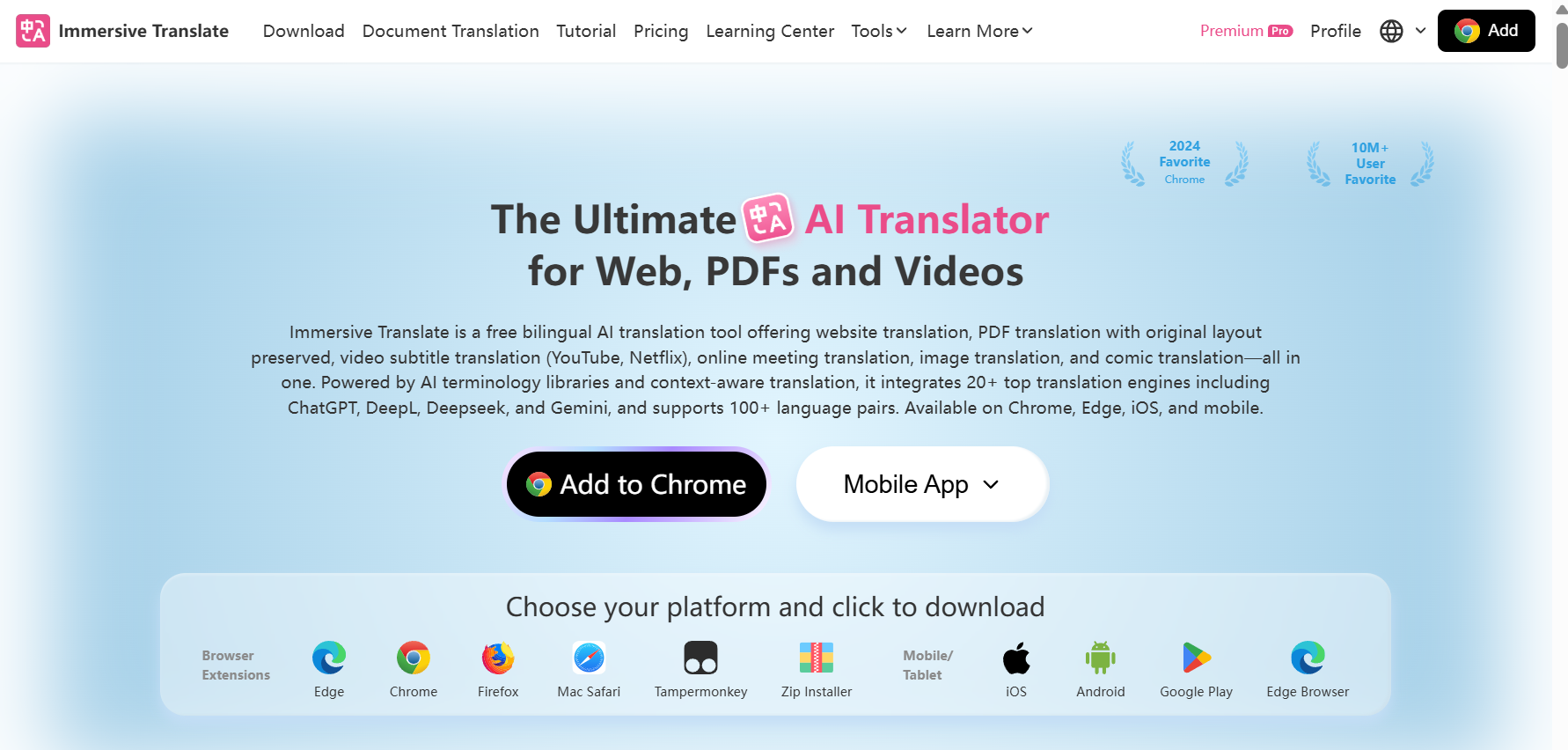
1. Real-Time Bilingual Subtitles
Immersive Translate listens to a video’s audio, converts speech into text, and translates it instantly—creating synchronized bilingual subtitles that feel natural and fluid.
2. Works Where You Watch
No file uploads, no waiting. Whether you’re on YouTube, X (Twitter), or other video platforms, subtitles appear with a single click. It’s built for the watching experience, not for post-processing.
3. Understand Videos Without Subtitles
Even when a video has no subtitles, Immersive Translate automatically generates them. It combines audio recognition (speech-to-text) and AI translation, making foreign-language videos instantly accessible.
4. Multi-Engine Translation
It integrates major engines like Google, DeepL, and OpenAI to select the most accurate translation for every phrase—especially idioms and domain-specific terms.
5. Seamless Cross-Platform Support
Available on Chrome, Edge, Safari, iOS, and Android. Your subtitle preferences and vocabulary sync across all devices, ensuring a consistent experience.
Part 4: How It Works — Watch, Don’t Transcribe
Here’s how to translate videos with Immersive Translate on Chrome or Edge:
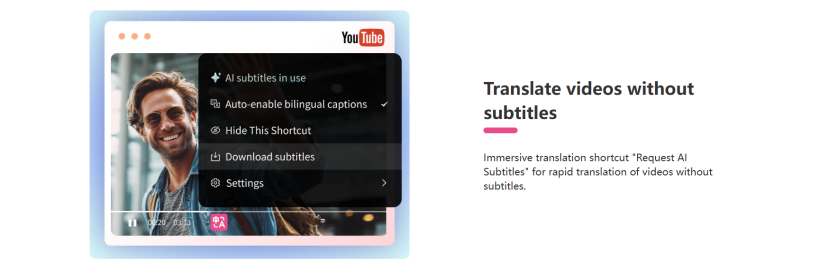
- Install the Extension
Search for “Immersive Translate” in your browser’s extension store and install it in seconds. - Open a Video
Go to any supported platform—YouTube, X, or other major sites. Immersive Translate automatically detects when a video is playing. - Activate Subtitles
Click the Immersive Translate icon and choose “Auto-generate bilingual subtitles.” In seconds, the subtitles appear seamlessly integrated into your video.

Example:
Watching an English YouTube video without Chinese subtitles? Immersive Translate instantly creates both English and Chinese lines, synchronized perfectly with the speaker’s voice. You can follow the video naturally—no pausing, no switching apps.
This is more than translation—it’s comprehension in motion. You’re not just reading words; you’re understanding content across languages as you watch.
Part 5: The Future of Translation Is Immersive
Traditional audio-to-text tools help convert speech into text.
Immersive Translate helps people experience understanding—breaking language barriers directly within the content.
For students, professionals, and anyone who loves global video content, it redefines what accessibility means.
Stop transcribing. Start understanding. Install Immersive Translate today and enjoy the world’s videos—no subtitles required.
