Can Google Translate Videos?
Video has become one of the main ways people learn, communicate, and share ideas online. YouTube, TikTok, and other video platforms are full of knowledge, but sometimes it's not in English. From documentaries in Japanese to tutorials in Spanish, people want to understand what’s being said, no matter the language.
That’s where video translation comes in. It can turn foreign-language videos into something you can actually follow, through subtitles, captions, or even dubbed voices.
Naturally, when people think of translation, the first name that comes to mind is Google Translate Video. It’s fast, free, and everywhere. But can Google Translate actually work with videos?
Turns out, the answer isn’t as simple as you might hope.
What Does Google Translate Do?
Google Translate began as a simple text-based tool. It was built to translate sentences, documents, and web pages, not multimedia. Over the years, it’s evolved. It can now translate text from photos, listen to your voice, and even interpret conversations in real time.
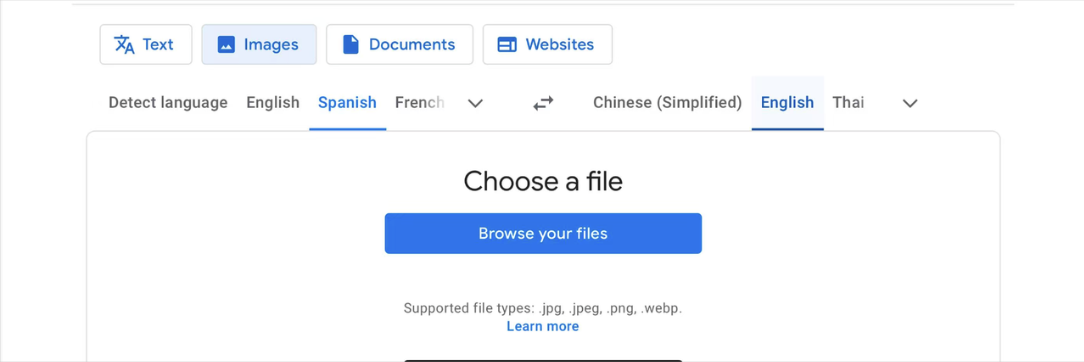
But videos are a different challenge. Translating a video means handling audio, timing, and visual synchronization. You need to recognize speech, convert it into text, translate it accurately, and then match it with the right timecodes in the video. That’s not something Google Translate can do at present. It’s simply not how the system works.
How Google Translate Handles Multimedia
Google Translate’s multimedia features are limited to static forms—images or short audio clips. It can detect text within a photo or translate phrases spoken through a microphone. But it doesn’t “watch” or “listen” to videos in real time.
Even if you try to paste a video URL, Google Translate can’t fetch or analyze its content. The tool doesn’t extract spoken words, doesn’t detect video timing, and doesn’t produce subtitles.
So if you want to translate a video using Google Translate, you have to first manually create a transcript or subtitle file. Only then can you copy the text into Google Translate for translation.
How to Use Google Translate with Video Subtitles
Here’s the simplest way to make Google Translate work indirectly with videos:
- Download or generate the video’s subtitle file (usually .srt or .txt format).
- Copy the text from the subtitle file.
- Paste it into Google Translate.
- Choose your target language and translate.
- Copy the translated text and reimport it into your video editor.
That’s it. You’ll get translated subtitles. However, there are trade-offs.
Google Translate doesn’t preserve timing. It just outputs plain text. You’ll have to re-sync the subtitles manually, which takes extra time and effort.
This approach works fine for short clips or text-heavy content, like interviews or lectures. But for longer videos, it becomes a hassle. You lose context, natural tone, and the emotional flow that makes video powerful in the first place.
Why Google Translate Can’t Handle Full Video Translation
To understand the limitations, you need to look at how video translation actually works. It requires three main steps:
- Speech recognition – converts spoken audio into written text.
- Text translation – turns that text into another language.
- Synchronization – displays or dubs that translation in sync with the video.
Google Translate only does step 2. It doesn’t include a speech recognition engine that can handle entire video files, and it doesn’t sync subtitles or audio tracks.
That’s why even though Google Translate is great for written content, it struggles when the input is dynamic, like a video with sound, emotion, and visual cues.
If you’ve ever tried using it for YouTube or a lecture recording, you probably found it frustrating. It’s not because the tool is broken. It’s simply not built for that kind of task.
Can Google Translate YouTube Videos?
Technically, the answer is yes and no.
YouTube itself has a built-in feature called auto-translate that works with captions. When you click the gear icon on a YouTube video, go to “Subtitles,” and choose “Auto-translate,” you can select your preferred language.
It looks like Google Translate is doing the work. But in reality, it’s YouTube’s own system generating and translating captions on the platform.
However, there’s one big catch: if a video doesn’t have subtitles, there’s nothing to translate. The system can’t create subtitles on its own. It can only translate what already exists.
Even when captions are available, the auto-translation can sound robotic or slightly off. It often misses cultural context or rearranges phrases awkwardly. That’s because it’s doing direct, literal translation without understanding the meaning behind sentences.
So yes, Google (through YouTube) can translate captions, but it’s far from perfect. For smooth, natural translations that feel human, you’ll need a more advanced tool.
Immersive Translate: A Smarter Way to Translate Videos
For viewers frustrated by Google Translate’s limits, Immersive Translate offers a smarter, all-in-one solution. Unlike traditional tools, it can handle videos with or without subtitles, generating AI-powered captions that are accurate, context-aware, and perfectly synced with the video.

Within seconds, users can preview the translated video, seeing each sentence in natural word order. The system automatically adjusts phrasing, reduces repetition, and ensures readability.
Key features include:
- AI subtitles for videos without captions: It can automatically generate subtitles from audio, even when no CC exists.
- Supports multiple formats: SRT, ASS, VTT, LRC, or simply paste a YouTube/X link (on the website page).
- Context-aware translation: The system doesn’t just translate words. It understands tone and meaning, adjusting word order to sound natural in your language.
- Intelligent sentence segmentation: Subtitles are neatly divided into natural, readable lines rather than awkward breaks.
- Three platforms available: website page, browser extension, and mobile app.
- Over 100 supported languages.
- Fast translation.
- Pro feature: “Request AI Subtitles” lets you instantly create and translate captions for non-CC videos.
Immersive Translate also offers a mobile app that makes it even easier. Users can browse YouTube or X videos directly in the app and instantly see dual-language subtitles: source and target language displayed. Perfect for learning, following international tutorials, or enjoying foreign content without leaving the app.

Google Translate vs. Immersive Translate
Feature | Google Translate | Immersive Translate |
|---|---|---|
Translate text | Yes | Yes |
Translate videos | No | Yes |
Generate subtitles | No | Yes |
Translate YouTube captions | Limited | Fully support |
Translate videos without captions | No | Yes |
Real-time subtitle sync | No | Yes |
Natural phrasing | Moderate | High |
While Google Translate remains the go-to for quick text translation, Immersive Translate was built for the video era. It combines language understanding, timing control, and translation accuracy—all within a single interface.
Tips for Getting Better Video Translation Results
Whether you’re using Immersive Translate or another tool, these tips can help improve your results:
- Use videos with clear audio. Background noise or muffled voices make transcription harder.
- Check for existing subtitles. It saves processing time and improves accuracy.
- Choose the right target language. Auto-detection can sometimes misread regional accents.
- Preview before saving. Watch your translated video once to catch any timing or context issues.
- Keep a copy of your SRT files. You can reuse or edit them later without starting over.
Small adjustments like these can make your translated videos feel smoother and more natural to watch.
Final Thoughts
So, can Google Translate translate videos?
Not directly. It’s great for text, decent for speech snippets, and useful for short captions, but it can’t handle full-length videos with synchronized subtitles.
If you just need a quick translation of existing captions, Google Translate (or YouTube’s auto-translate feature) can do the job. But if your video doesn’t have captions, or you want a smoother, more natural translation experience, Immersive Translate is a far better choice.
It’s simple, accurate, and built for how we actually watch content today. By bridging the gap between translation and video, Immersive Translate gives you a truly multilingual viewing experience—something Google Translate was never meant to do.