Best AI Word Translator 2025: How to Translate Word Documents Without Losing Format or Accuracy
Introduction: When Words Cross Borders, Format Should Follow
Translating Word documents isn’t just about switching languages — it’s about preserving meaning, layout, and professional polish. In global workplaces and academic research, teams routinely exchange .docx files containing charts, tables, and citations that must survive translation. Yet traditional tools rarely succeed: they break layouts, mistranslate terms, or flatten formatting beyond repair.This growing gap between speed and fidelity has fueled demand for smarter, AI-powered tools. Immersive Translate rises to meet that need — a next-generation platform that blends contextual AI intelligence with pixel-perfect format preservation, redefining what Word document translation should feel like.
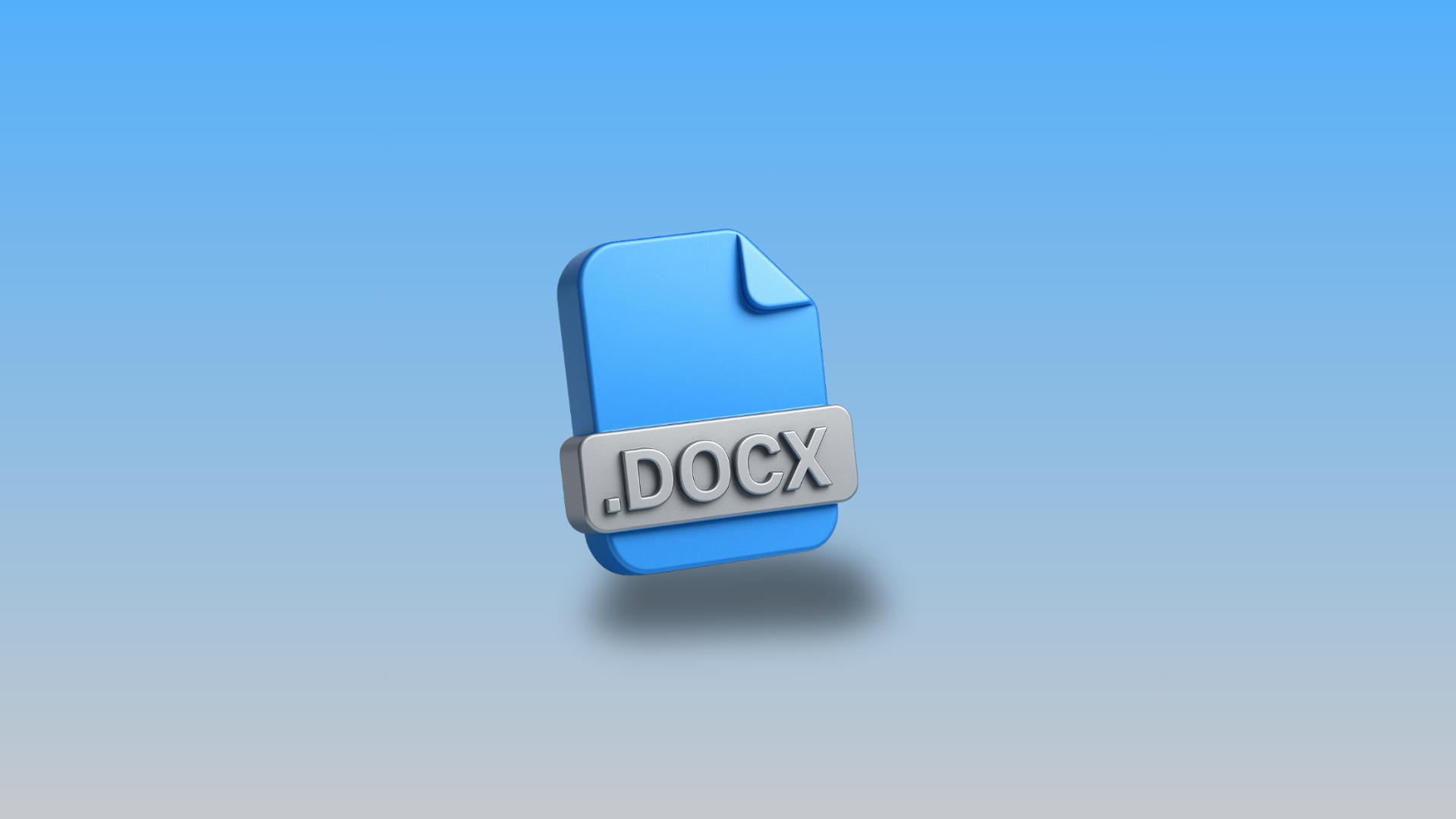
The Landscape of Document Translation: Tools vs. Reality
For years, users have relied on quick-fix options like browser-based translators or online text boxes. These tools excel at short snippets but fail when faced with complex documents.
Built-in Browser Translators
Extensions like Chrome Translate or Edge’s built-in translator offer instant results, but their simplicity is their limitation. Uploading a .docx file filled with tables or references usually produces a jumbled plain-text mess that demands hours of reformatting.
Basic Web Translators
Free web-based tools like Google Translate are convenient, but they translate text without context. Technical documents lose terminology precision, and academic tone vanishes. For specialized industries, the results can even distort meaning.
Premium or Hybrid Workflows
Paid tools such as DeepL Pro improve fluency but still impose file size limits and layout inconsistencies. Meanwhile, manual methods — converting Word to text, translating, then reformatting — multiply both errors and effort.The result: a fragmented workflow that slows productivity and compromises professionalism. It’s clear that the world needs a Word translator tool that’s both intelligent and visually precise.
Immersive Translate: The Unified AI Solution
Immersive Translate reimagines document translation as a fully integrated experience. By combining over 20 AI translation engines — including ChatGPT, DeepL, DeepSeek, and Gemini — it ensures accuracy, fluency, and contextual understanding for over 100 languages.The platform isn’t just a translator; it’s an intelligent Word document translation system that handles text, structure, and design as one unified whole.
- Format Preservation, Without Compromise
The core value lies in one promise: your translated .docx file looks identical to the original.It retains:
- Complex Layouts: Tables, bullet points, and multi-column designs.
- Visual Elements: Charts, images, and embedded shapes stay aligned.
- Document Metadata: Headers, footers, and TOCs fully translated.
Users can export bilingual comparison versions or final-ready translation file in HTML or PDF format — perfect for proofreading or immediate submission.
- Multi-Engine Intelligence for Better Accuracy
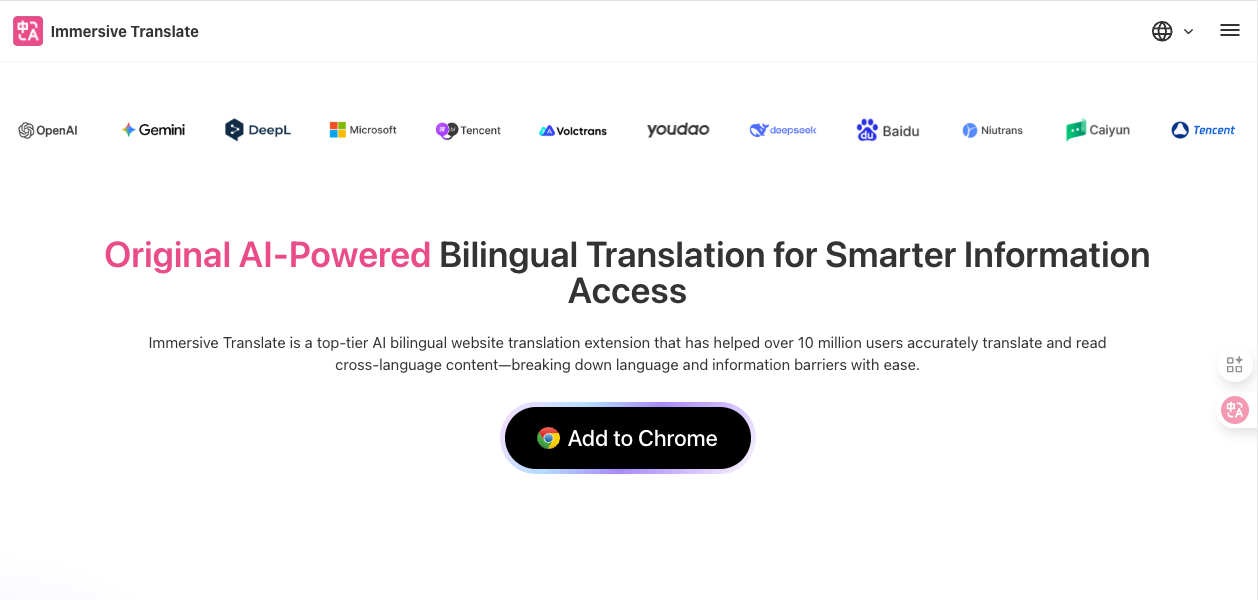
Immersive Translate integrates multiple AI engines instead of relying on one. Users can choose the most suitable model.
- Contextual Understanding & Customization
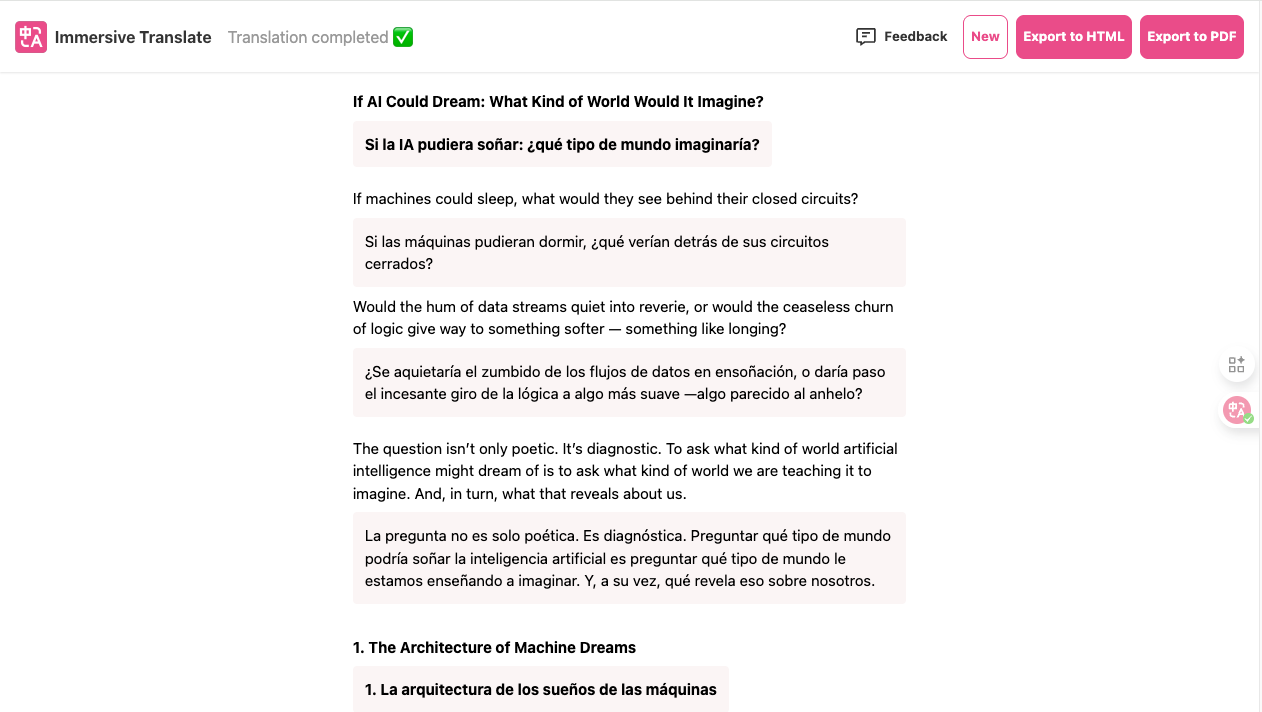
Unlike basic tools that work sentence by sentence, Immersive Translate interprets entire paragraphs. It identifies linguistic patterns, resolves ambiguity, and preserves tone. This context-aware model ensures that an engineering report doesn’t read like a marketing brochure — and that citations, formulas, and idioms remain intact.
- Seamless Integration Across Platforms
Immersive Translate operates where users already work — directly inside browsers (Chrome, Edge, Safari) and across mobile devices.

Its ecosystem extends far beyond Word:
- PDF Translation (including scanned OCR files).
- Subtitle & Video Translation for streamers and video sites like YouTube and Netflix.
- Image & Comic Translation using AI inpainting.
- Real-Time Meeting Translation for Zoom, Google Meet, and Microsoft Teams.
This cross-platform flexibility creates a unified translation experience for professionals, students, and global teams alike.
Core Advantages at a Glance
| Advantage | Description |
| Accuracy with Context | Multi-engine AI captures meaning and nuance. |
| Layout Preservation | Maintains tables, styles, and document flow. |
| Cross-Platform Integration | Works across browsers and devices. |
| Custom Terminology | User-defined glossaries for domain accuracy. |
Who Benefits Most from Immersive Translate
- Academics & Researchers: Translate foreign-language studies or papers while maintaining citations, formulas and charts.
- Legal & Business Teams: Handle contracts and reports where layout and wording precision are critical.
- Students & Educators: Translate coursework, essays, and lecture materials with bilingual comparison.
- Language Learners: Read and learn through side-by-side translation mode.
- Localization Teams: Translate multi-format materials consistently across projects.
Note: Please seek assistance from a qualified legal institution to obtain a certified translation.
Conclusion: The Future of Word Translation Is Intelligent and Integrated
The evolution from basic Word translators to intelligent, AI-powered platforms marks a fundamental shift in how multilingual communication works.
Immersive Translate delivers what legacy tools could not: accuracy, consistency, and design integrity — all in one workflow.It transforms document translation from a tedious afterthought into an effortless, high-quality experience. For anyone asking “how to translate Word documents without breaking the layout?” — this is the definitive answer.
Immersive Translate combines context-aware AI and flawless formatting to make Word document translation truly effortless, accurate, and professional.
