Arabic Image Translation Can Never Be So Easy!
Arabic calligraphy is more than just text. It’s a form of art, with flowing, smooth lines that move across the page like a gentle dance. What makes this language so unique is its right-to-left flow, which is completely opposite to English, Spanish, and most other languages we’re familiar with.
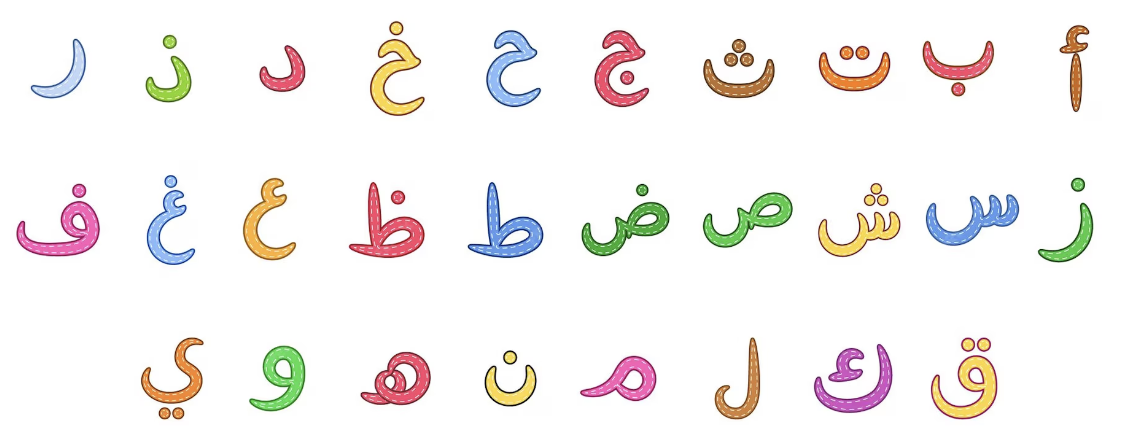
Beyond its beauty, Arabic is spoken by over 400 million people worldwide, making it vital for work, travel, and engaging with diverse cultures. It appears everywhere: on colorful market signs in Dubai, beautiful verses in old books, and even on eye-catching posters or social media posts. Translating Arabic text is challenging, and translating Arabic from images is even more difficult.
Well, I’m here to tell you that things have changed. What used to be a frustrating problem now has a surprisingly simple solution.
Why is Arabic so Tough for Image Translation?
To understand why the new tools are so good, it helps to know what they're up against. Arabic isn't just a bunch of separate letters like the alphabet you're reading now. It’s a connected script, which means the letters like to hold hands.
Imagine you’re trying to teach a computer to read handwriting where every letter changes its shape depending on whether it's at the start, middle, or end of a word. That’s exactly what Arabic does. A single letter can look in four different ways! This is a nightmare for basic translation apps that are just looking for simple, separate shapes.
Then there’s the direction. Reading from right to left isn't just about starting on the other side. The whole layout of the text is different. A standard translation tool might get the words right but then put them in the wrong order, making a sentence that makes no sense. This is a problem whether you're reading an Arabic image or creating one.
Now, let's talk about something that seems small but is a really big deal: the dots. In Arabic, small dots above or below letters are not just decoration. They are a core part of the alphabet. Think of them as the "fingerprints" that tell each letter apart.
Many letters share the same basic shape. It's the number and position of these dots that give them their unique identity and sound. For example, a curved shape might represent one letter. But that exact same curved shape with one dot above it becomes a completely different letter, like "B". That same shape with a dot below it becomes an "N".
If a computer program misses just a single dot, it can mistake one letter for another, turning a word like "house" into something totally different in English-to-Arabic translation, or an Arabic word like "بيت" (house) into nonsense in Arabic-to-English translation. This is especially worrying when you're translating into Arabic. How can you be sure the tool placed all the dots correctly if you can't read it yourself?
Finally, there's the problem of layout and design. Because the language flows from right to left, the entire image is often designed with that flow in mind. Text, icons, and arrows are arranged to guide the Arabic reader's eye. A clumsy translation tool can completely break this design, leaving you with a messy, hard-to-read image, no matter if you’re translating Arabic to English or English to Arabic.
The Simple Solution to Translating Arabic Images into English
The answer is a tool, Immersive Translate, that feels like it was made just for you. It works right inside your browser or on your phone, so you never have to leave what you're doing. But the real magic is in how it handles a complex language like Arabic with care and precision. Let's break down how it works, in simple terms.
First, Immersive Translate is specially trained to recognize and generate Arabic script. It understands how the letters connect and change shape. It pays close attention to those all-important dots, ensuring they are always in the right place. This means it can accurately read Arabic text in an image, and just as importantly, it can generate correct Arabic text when you translate from another language.
Next, instead of erasing the original Arabic text, it shows both the original and the target language. It uses smart technology to seamlessly blend the translation into the image. The translated text is given a background that matches the original image's colors and style, making it look like it was always meant to be there. This way, you can compare the original Arabic and the English translation (or original English with Arabic translation). The original design stays perfectly intact, and you get a natural and smooth reading experience. It’s perfect for understanding, learning, or just making sure the translation makes sense.
How Does Immersive Translate Work in Practice?
Using Immersive Translate to translate Arabic from images is much easier than you might think. You don’t need any special skills, and it only takes a few seconds.
1. On Your Computer: One Click
If you’re browsing the web on your laptop or desktop (Chrome, Firefox, or any major browser), you’re all set.
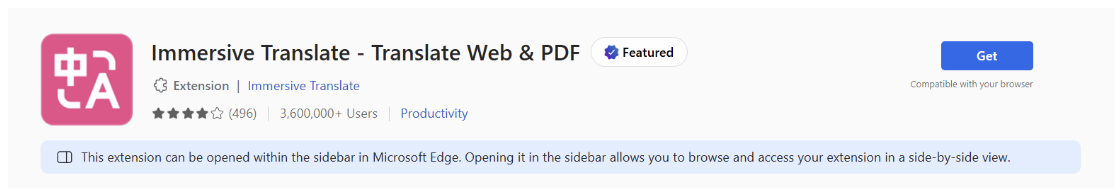
First, add the Immersive Translate extension to your browser—it’s free and takes just a minute to install. Then, whenever you see an Arabic image online, like a travel blog photo of a Moroccan street sign, a recipe from an Arabic food website, or a meme on Twitter, simply right-click the image. A menu will pop up, and you click “Translate Image.” That’s it! The English translation appears right away, so you don’t have to save the image or switch to another website. It’s perfect for when you’re planning a trip or scrolling and spot something you want to understand.
- On Your Phone: Long Press (If you use your phone more)
Download the Immersive Translate app. Open the app and browse the web like you normally would (Youtube, X, Reddit, Wikipedia, or looking at Arabic fashion sites). When you see an image with Arabic text, press and hold it for a second. A small toolbar will pop up, and you tap “Translate.” The English translation appears instantly. You can even save the translated image to your phone, copy it or even share with your friends.
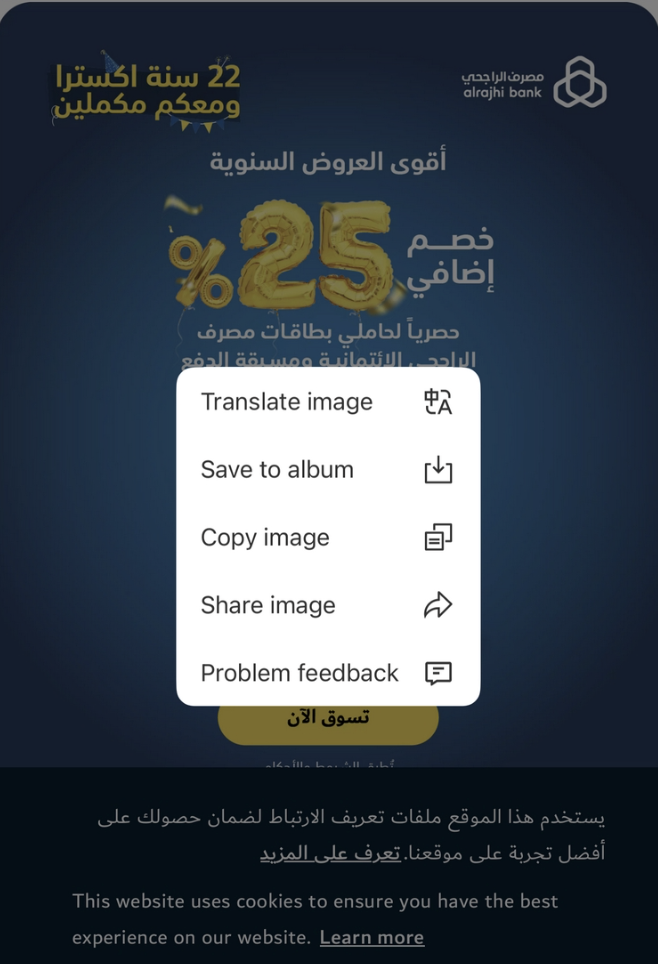
- For Your Own Images: Upload-and-Go
Got a photo or screenshot saved on your phone or computer? Maybe it’s a picture of a birthday card with Arabic writing, or a screenshot of an Arabic book page for school. Go to the Immersive Translate website, find the “Image translation” page, and upload your image. You can click the “open image” button, drag the image into the box, or even paste it directly. Wait a moment, and you’ll have a clear image with the English translation ready to download and keep.
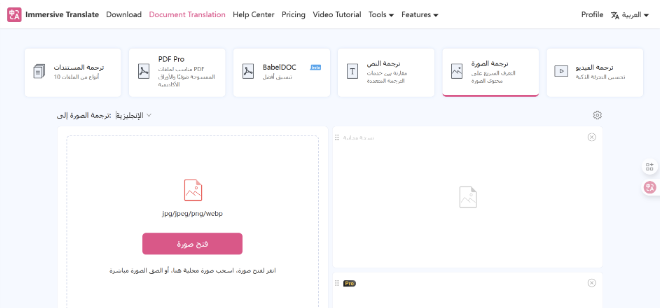
For Pro members, it gets even better. You get access to our smartest AI translation. This is great for handling complex fonts and professional content, making the translations even more accurate and natural.
Conclusion
Arabic script is beautiful, but it used to stand between you and so much interesting content, and vice versa for English speakers needing to translate to Arabic. Regular translators couldn’t keep up with its unique traits, leaving you frustrated and confused.
But now, Immersive Translate changes that. It turns translating Arabic images into something simple, so you can connect with Arabic culture, information, and people without any language barriers. Whether you’re traveling, studying, shopping, or just curious, you’ll be surprised at how easy it is to translate Arabic images into English text that works exactly how you need it to.
FAQs
Can I see the original text and the translation at the same time?
Yes! This is exactly what makes Immersive Translate different. It doesn't just replace the text, but add the translation to the original image, so you can always see the original Arabic and the translated English together (or original English and translated Arabic) on the same image. This is perfect for learning or for double-checking the translation.
Does it only work for Arabic?
No, While Immersive Translate is good at handling tough scripts like Arabic, it works just as easily with images from Japanese, Chinese, Korean, Russian, and other 120+ languages. Wherever your curiosity takes you online, it can help you understand.
Is my data safe?
Yes, sure. Immersive Translate takes your privacy very seriously. The process of translating your images is secure and encrypted. It does not store your personal images or use them for anything else.