A Full Guide to BlipCut AI Video Translator
In today's online world, video is the most powerful way to communicate. But even the most creative videos can hit a wall when they reach audiences who speak a different language. Translating a video used to mean hiring people to transcribe, translate, record, and edit—a slow and expensive process that's out of reach for many creators.
BlipCut AI Video Translator changes that. It's an all-in-one AI-powered platform that translates, dubs, and localizes videos automatically. For YouTubers, educators, marketers, and small businesses, it offers a faster, cheaper way to make their content accessible around the world.
What Is BlipCut AI Video Translator?
BlipCut is a web-based and desktop video translation platform that uses AI to handle everything from speech recognition to voice cloning. It's designed for anyone who makes videos, whether you're posting tutorials on YouTube, launching ad campaigns, or creating online courses.

The service detects the spoken language in a video, translates it into the language you choose, and generates subtitles and dubbed audio that sound natural and well-timed. It even syncs the speaker's lips to match the translated voice.
It's available directly through its website and also offers desktop apps for Windows and macOS. There's no dedicated mobile app for now, but the browser version is intuitive enough for anyone to start translating right away.
Why BlipCut AI Video Translator Stand Out?
Accurate and Context-Aware Translation
Unlike older translation tools that process text line by line, BlipCut understands the overall context of a video. It interprets meaning rather than just individual words, which helps it produce smoother, more natural results. Whether you're translating an educational lecture or a product review, the tone stays consistent and true to the original.
Voice Cloning and Multi-Speaker Recognition
If your video includes multiple speakers, BlipCut identifies each one separately and matches the voices accordingly. It can also clone your voice for other languages, keeping your tone and personality intact. This is particularly useful for educators or content creators who rely on a familiar voice to connect with their audience.
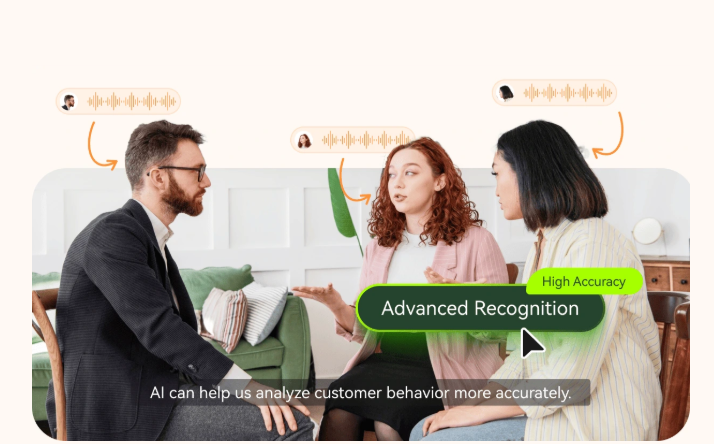
AI Lip Syncing
Good dubbing isn't only about sound — it's also about timing. BlipCut's AI lip-sync feature makes the speaker's mouth movements line up with the translated audio, so the video looks natural even after localization.
Customizable Subtitles and Editing Options
After translation, you can fine-tune subtitles, adjust speech speed, and customize fonts, colors, and positions. The built-in editor lets you drag clips around the timeline, merge or split lines, and preview the results in real time.
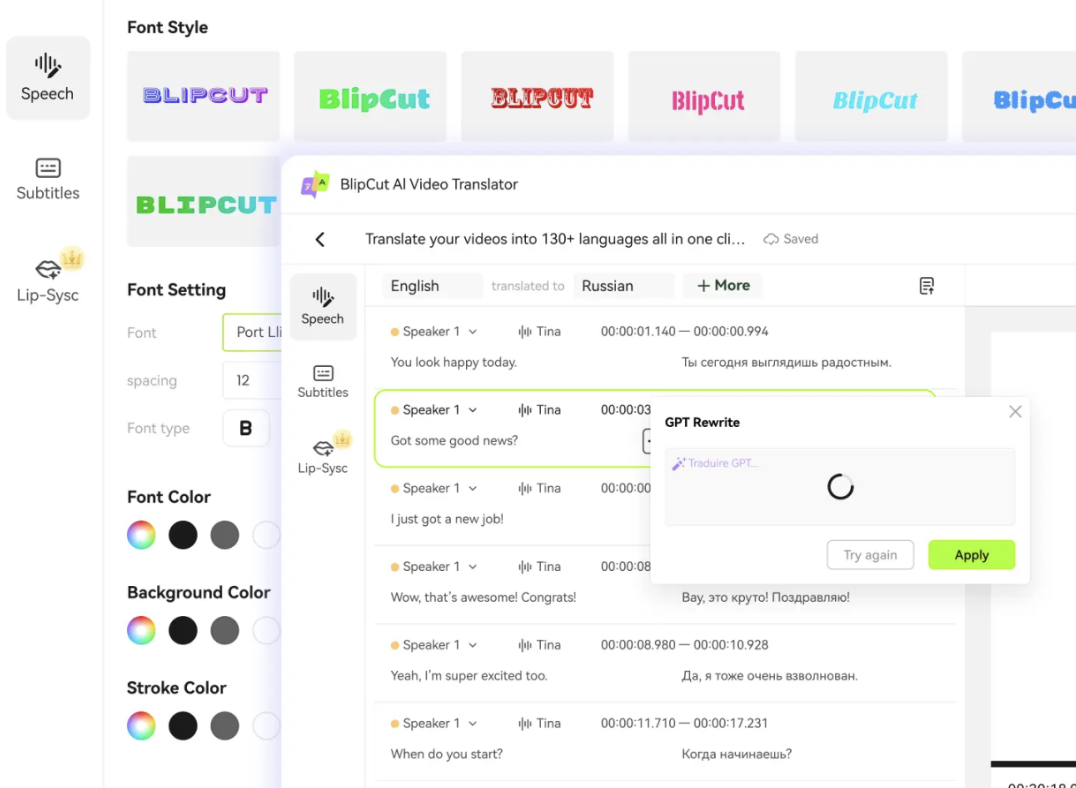
Batch Translation and Multi-language Output
For creators managing large volumes of content, BlipCut supports batch processing. You can translate multiple videos at once or create versions in several languages simultaneously, saving significant time.
How to Translate Videos with BlipCut
Using BlipCut is straightforward, even if you've never edited a video before.
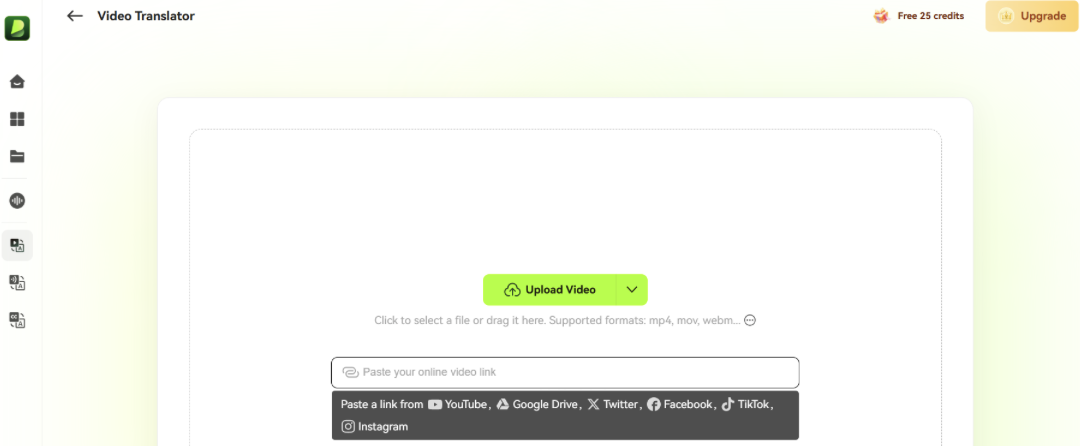
- Upload a video or paste a link:It supports imports from your device or popular platforms like YouTube, TikTok, Facebook, Google Drive, and X (formerly Twitter).
- Choose your target language and voice settings:Choose which language you want to translate into, and select the AI voice that best fits your tone or style.
- Automatic translation and dubbing – The AI processes the speech, translates it, and generates new audio and subtitles.
- Preview and download: Once the translation is complete, preview it in real time, make any necessary edits to the transcript or subtitles, and download the final version when you're satisfied.
Supported formats include MP4, MOV, MKV, MP3, and WAV, and the maximum file size is 5GB or two hours in length. The interface gives you all essential controls in one place without requiring extra software.
Creative Control After Translation
Even though BlipCut automates most of the heavy work, it still leaves space for creators to refine their projects. After a video is translated, users can manually adjust transcripts, tweak word choices, and synchronize subtitles with the visuals.
The real-time preview function is particularly useful for creators who want to polish their videos before sharing them. Whether you need to slow down a sentence for emphasis or shift a caption slightly on-screen, BlipCut gives you full flexibility without requiring external video editing tools.
The All-in-One AI Suite
BlipCut has gradually expanded beyond simple translation. It's a complete AI-powered toolkit for handling different aspects of video and audio content creation.
- AI Subtitle Generator: Automatically transcribes spoken content into text and generates accurate subtitles.
- AI Dubbing: Replaces voices in new languages while preserving tone and emotion.
- AI Audio Translator: Converts audio into another language, useful for learning or podcast translation.
- AI Voice Cloning: Clone your voice or recognize multiple speakers' voices in one video.
- Long Video to Shorts: Automatically identify the most engaging parts of a video and create short clips perfect for TikTok, Instagram Reels, or YouTube Shorts.
- YouTube Transcript Generator: Generate and download transcripts from YouTube videos by simply pasting a link.
- AI Voice Changer: Change your voice in a video to another AI-generated voice.
- Audio-to-Text Converter: Transcribe podcasts, meetings, or interviews into written text.
All these tools make BlipCut more than a translator. It's a full creative suite for multilingual video production.
Pricing and Value
BlipCut offers flexible pricing options that cater to different types of users, from individuals to production teams.
- Weekly plan: $16.99 for 30 credits
- Monthly plan: $31.99 for 90 credits
- Yearly plan: $20/month (billed annually) with 900 credits + 90 bonus credits
- Pay-as-you-go (one-time payment): $189.99 for 300 credits
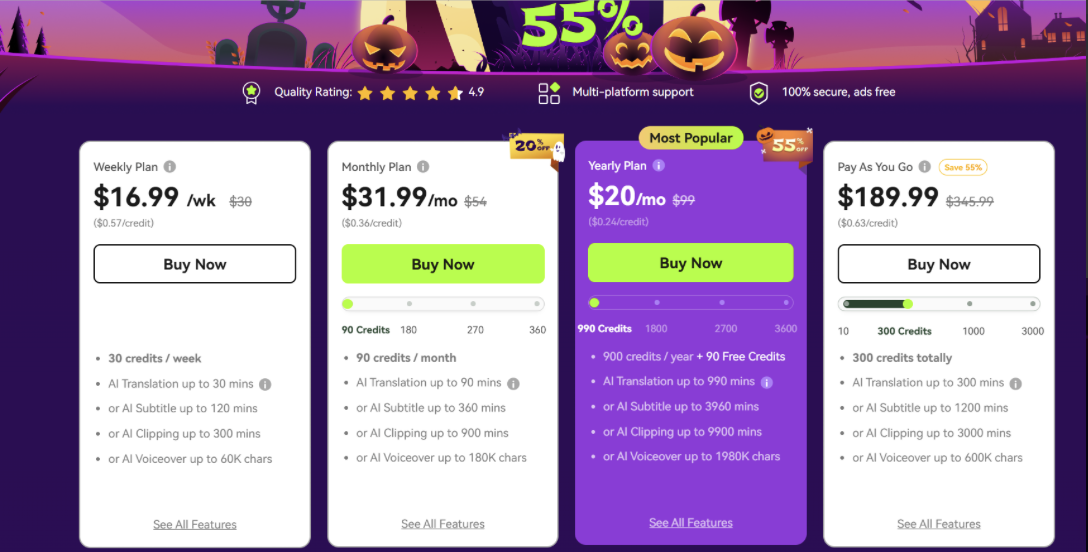
The pricing reflects its professional-grade capabilities, but it can still feel expensive for individual creators who need to translate many long videos. Credits can also run out faster than expected, which naturally leads some people to look for cheaper or free alternatives online.
That's why some users search for “blipcut video translator crack”, hoping to get free access. However, cracked versions pose serious risks. They can expose private video data, inject malware, or corrupt files. Since video translation involves sensitive audio and personal information, downloading unauthorized versions is not only unsafe but could also violate copyright terms.
A better approach is to manage translations strategically, start with shorter clips, batch similar projects, and use credits efficiently. While the cost can add up, the safety and reliability of the official platform outweigh the temporary savings of unofficial copies.
Best Use Cases of BlipCut AI Video Translator
BlipCut fits many different creative and professional scenarios:
- Educators can translate lessons into multiple languages for global students.
- Social media creators can reach new audiences on platforms like YouTube and TikTok.
- Marketers can localize product videos or ad campaigns faster.
- Podcasters can offer transcripts and multilingual versions of episodes.
- Small production studios can test international releases without major costs.
Current Limitations
No platform is perfect. BlipCut currently doesn't have a dedicated mobile app, which may limit users who prefer editing on phones or tablets. Also, while the AI is impressively accurate, complex scenes or overlapping dialogue may still require light manual correction.
Still, for the majority of videos, especially those with clear speech and consistent audio, BlipCut delivers strong, reliable results. And if you're mainly looking to watch and understand videos in foreign languages, there's a convenient option for it.
Immersive Translate: Another AI Video Translator
While BlipCut is made for creators producing multilingual videos, Immersive Translate focuses on viewers who want to understand videos in other languages. And it's more versatile than many realize.
It supports over 100 languages and works both in browsers and as a mobile app. Users can paste video links from YouTube or X into its website, or directly browse videos in the app to see instant AI-generated subtitles.
Beyond watching, Immersive Translate also lets you upload subtitle files in formats like SRT, ASS, VTT, or LRC. Once uploaded, the platform displays the subtitles line by line according to the timeline, automatically translating them into your chosen language. You can even edit translations online, ensure subtitles are accurate and natural.
The “Request AI Subtitles” shortcut can translate videos even if they don't have built-in captions. Immersive Translate also refines sentence structure and adjusts word order naturally, producing subtitles that read fluently instead of word-for-word literal translations.
In short, BlipCut helps creators speak to the world, while Immersive Translate helps users watch and understand videos in another language, whether via instant translation or subtitle files.
Conclusion
BlipCut AI Video Translator represents a growing trend in AI tools that solve real creative problems. It doesn't try to replace human creativity. It enhances it by removing technical and language barriers. With features like voice cloning, lip-syncing, and editable subtitles, it makes multilingual production something anyone can achieve from a simple browser. For creators who once saw global reach as an expensive dream, BlipCut makes it a practical, everyday option.
Meanwhile, if you're someone who simply wants to watch foreign videos, Immersive Translate makes that experience smooth and flexible. Whether you're using instant translation for an online video or uploading subtitle files, it ensures accuracy and natural flows. Together, BlipCut and Immersive Translate cover the full spectrum of multilingual video needs, bridging the language gap in both directions.