6 Best Video Translation Apps for Computers and Phones
There are many video translation platforms on the market, but most of them only work on web browsers. Using a video translation app saves the trouble of opening a website, and having one on your computer or phone makes translating videos much more convenient. Whether you're creating multilingual content or just trying to understand a foreign video, the right tool can save you time and effort.
Here are seven of the best video translation apps available today, some for computers and others for mobile devices.
1. Immersive Translate
Immersive Translate is one of the most versatile and intelligent video translation tools available today. It works on iOS and Android, and you can also install it as a browser extension for Chrome, Edge, Firefox, or Safari. That means you can use it on almost any device—phone, tablet, or computer—without switching platforms.
Another highlight is its AI sentence segmentation optimization. Instead of breaking lines randomly, it divides sentences at natural pauses, making subtitles easier to follow. This attention to rhythm and pacing makes the translated video feel professional, not automated.

How to Use Immersive Translate
For Computer Browsers:
Install the Immersive Translate extension on your computer browser. If the video (YouTube/X) doesn't have captions, use the shortcut “Request AI Subtitles.” The app captures the audio, converts it to text, translates it into your chosen language, and creates synchronized subtitles that appear on the screen.
For Mobile Phones:
Download the Immersive Translate app from the App Store or Google Play.
- Step 1. Open the Immersive Translate. You can browse YouTube, X (formerly Twitter), or other video platforms directly inside the Immersive Translate app. You don't need to copy or paste video links.
- Step 2. On the videos page, tap the Immersive Translate icon. In seconds, the app will display both source language and its translation automatically.
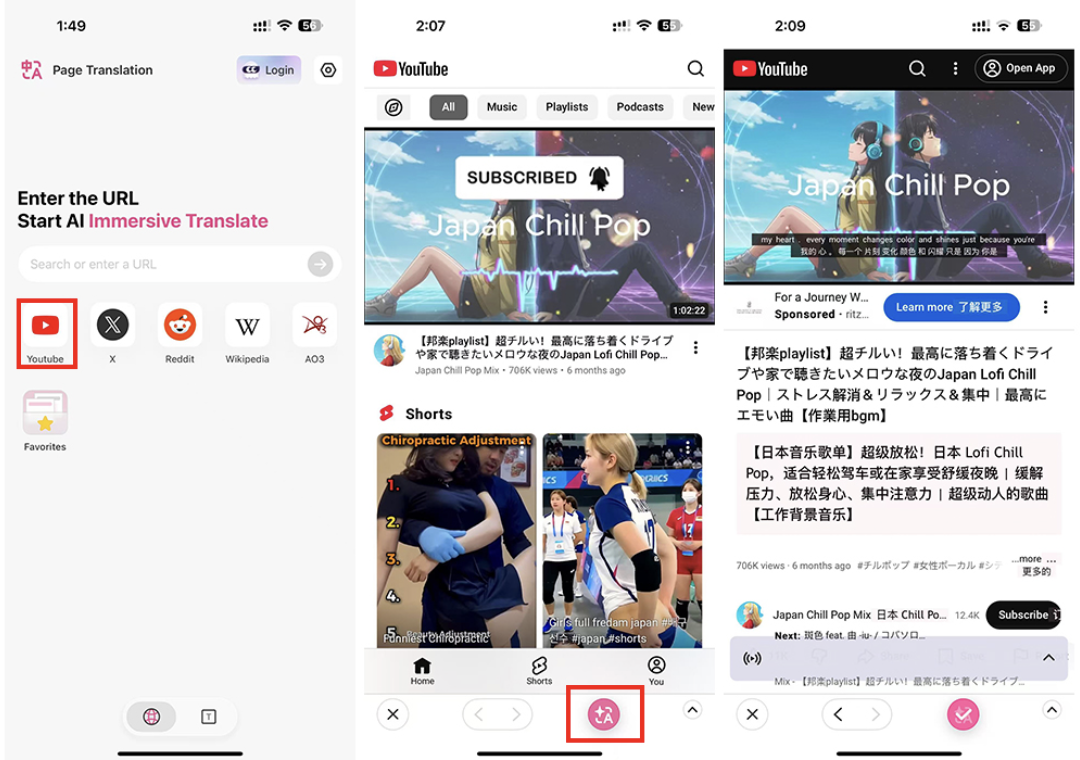
Things You Can Do with Immersive Translate Phone App
With Immersive Translate App, you can configure settings according to your own preferences. Here is what you can do with Immersive Translate on your phone:
- Filter out background sounds like thunder or snoring, showing only spoken content. This helps when you're watching movies or interviews where background noise might otherwise confuse subtitle generation.
- Enable bilingual subtitles to see both the original and translated text at the same time, or turn on target-language only mode for a cleaner look. Subtitles appear in real time as the video plays
- Use Immersive Translate as a video call translator. If you enable bilingual subtitles in the settings, it automatically activates subtitles in Zoom, Microsoft Teams, or Google Meet. This makes it great for international meetings or video calls or conference, where participants speak different languages.
- When watching online lectures on platforms like YouTube, Udemy, or Disney+, the app can prioritize manual subtitles if available, or fall back to AI-generated ones when needed. This gives you consistent quality no matter the source.
How to customize your video subtitle settings:
- Open the Immersive Translate app on your phone and click the settings icon on the top right of your screen.
- Find and click Extension settings.
- On the Options page, choose Video Subtitles. You can now set how your video subtitle translation will work.
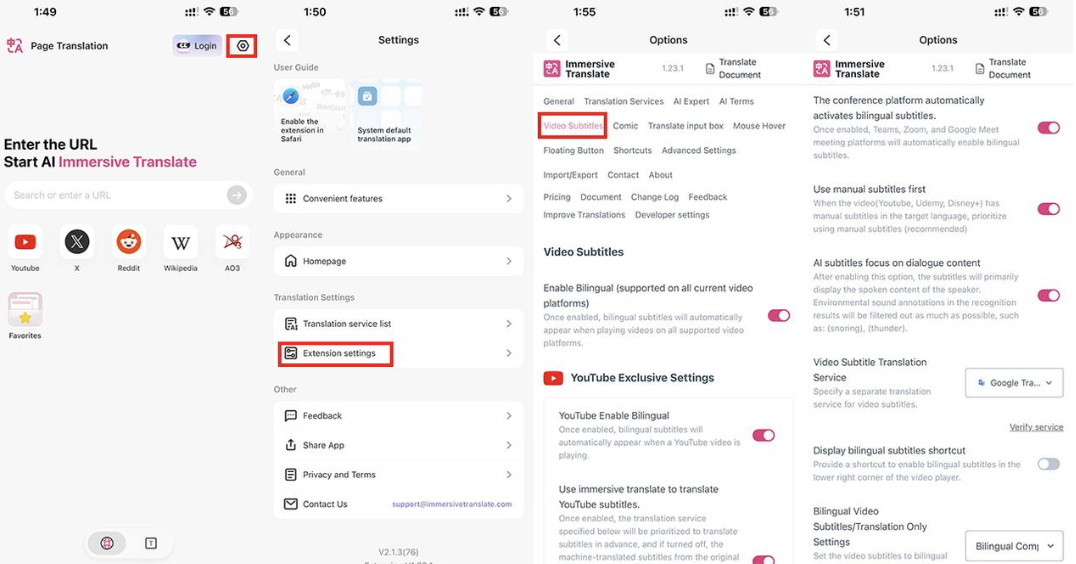
2. Maestra.ai
Maestra is one of the most reliable AI-powered tools for translating videos and audio files. It automatically transcribes speech to text with high accuracy and lets you edit transcripts directly in its built-in text editor.
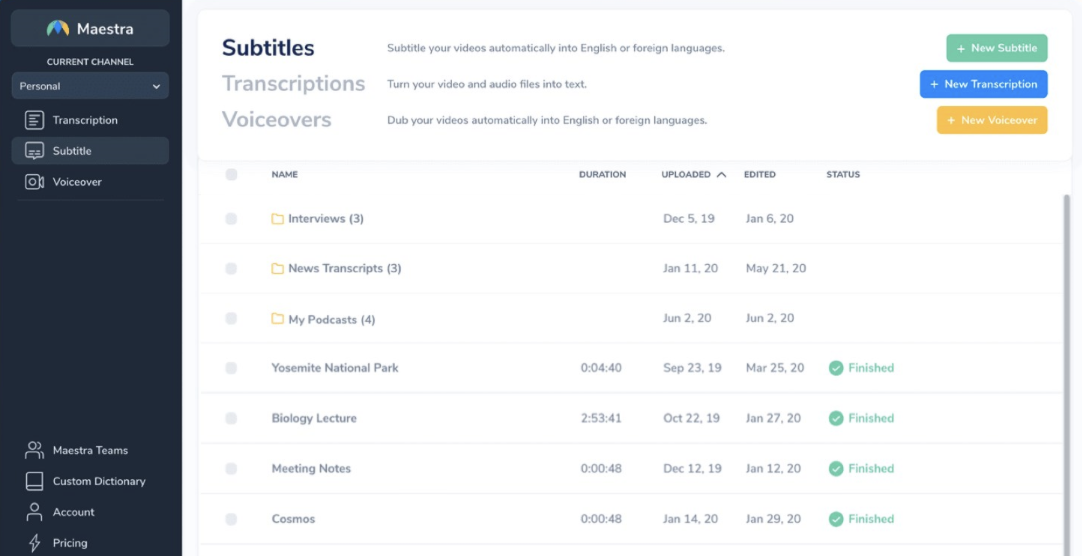
You can use Maestra to generate captions, subtitles, and even voiceovers in 125 languages, including English, French, Spanish, and German. This makes it a great option for anyone looking to reach a global audience without hiring translators or dubbing teams.
The software runs on Windows 10 or higher and is easy to use even for beginners. You simply upload your video, choose your target language, and let Maestra handle the transcription and translation. Within a while, your video is ready to share, complete with captions and voiceovers that sound natural and synced.
3. BlipCut
BlipCut is another strong option for Windows 10 and 11 users. It's a full-featured AI video translator made for creators, marketers, and educators. It supports more than 140 languages and helps users translate videos quickly without manual editing.
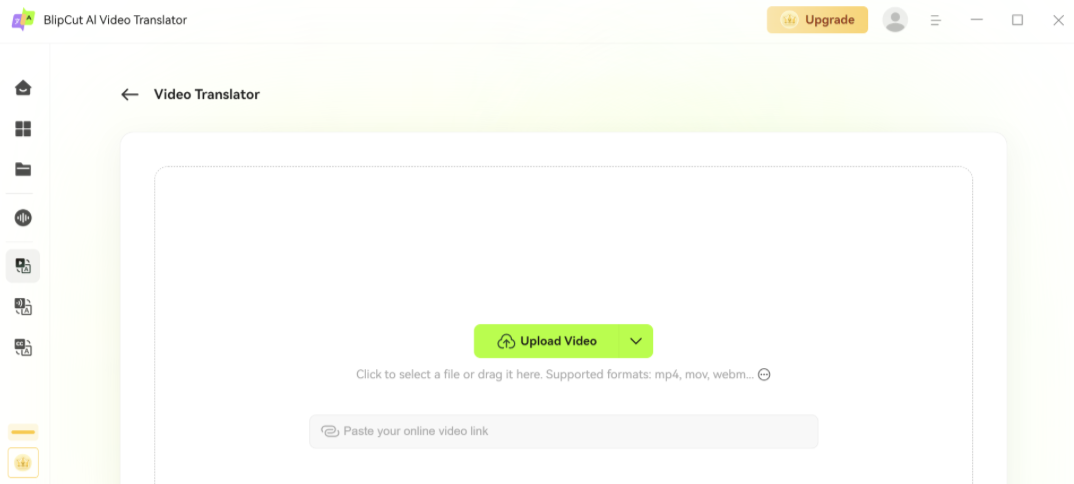
BlipCut stands out for its batch video translation feature. You can translate multiple videos into different languages at once, saving a lot of time. It also recognizes the source language automatically, which is helpful when you're not sure what language the speakers are using.
The app includes a voice cloning system, allowing speakers to sound the same in every translated version. Multi-speaker recognition and accurate lip-syncing make conversations look realistic, even after translation.
BlipCut's editing tools are free. You can adjust the transcript, merge subtitles, fine-tune translations, or customize speech speed. Real-time previews show how your edits affect the final result, and you can even change subtitle fonts, colors, and positions to match your style.
For creators on a budget, BlipCut also includes a 300+ voice library, so you don't need to hire voice actors. Combined with its AI rewrite engine, it's a cost-effective solution for scaling global video content.BlipCut supports all major formats (MP4, MOV, MKV, MP3, etc.), but note that videos must be under 2 hours and smaller than 5GB for best performance.
So far, we've looked at video translation apps for computers. Next, let's explore mobile apps, which make translating videos on the go much easier and more convenient.
4. HeyGen
HeyGen is an AI video generator that lets you upload clips and automatically translate them into more than 175 languages and dialects. It's available for iPhone only and is perfect for creators who want to connect with audiences worldwide.

HeyGen uses AI voice cloning to keep your original voice and syncs lip movements to match perfectly. The result is a natural, authentic translation. Your video looks and sounds like you actually spoke the translated language.
You can choose from different avatars, voices, and expressions to match your tone. Whether you're making social media clips, marketing videos, or training materials, HeyGen helps you deliver your message in the most engaging way.
To translate a video, you simply upload it from your device or YouTube, choose the target language, and preview the translated version. HeyGen's free plan allows you to translate up to three videos per month, each up to three minutes lon, complete with subtitles and dubbing.
5. Zeemo.ai
Zeemo.ai is available for both iPhone and Android users. It's a fast and easy-to-use app that helps you add captions and translations to your videos with impressive accuracy.

Zeemo automatically generates captions with about 98% accuracy and translates them into 95 languages. You can also add emoji captions and stickers to make your videos more lively and fun.
For creators who post on social media, Zeemo offers AI voiceovers, dynamic captions, B-roll footage, and background music, everything you need to create high-quality content in minutes.
You can edit your subtitles directly in the app and even assign separate captions for each speaker, making interviews or podcasts much easier to follow. Zeemo's seamless cross-device syncing lets you switch between your phone and computer without losing progress.
6. TransGull
TransGull is designed for users who want a quick and simple way to translate the videos they watch every day. Whether it's a YouTube clip or a local file on your phone, TransGull creates bilingual subtitles in just a few taps.
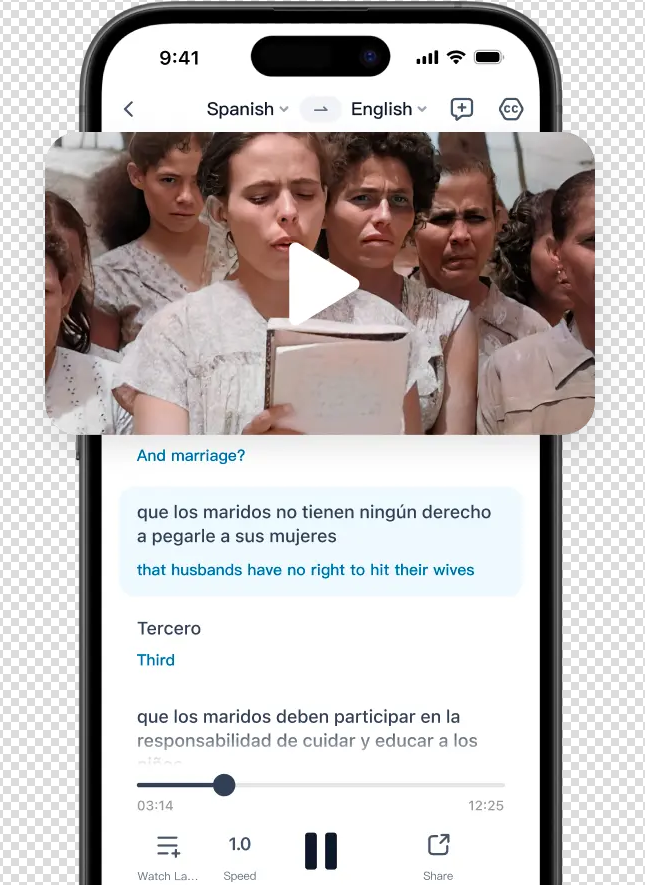
It currently supports translation between 18 languages, including English, Chinese, French, Spanish, German, Japanese, and more. The translations are accurate, and the interface is straightforward. Just upload a video and select your languages.
TransGull is available on iOS, Android, Windows, and Mac, so you can use it on almost any device. For advanced users, it even offers real-time interpretation, which is available through a premium plan based on usage time.
You can also share translated videos directly with friends, who can watch them without needing the app themselves.
Final Thoughts
From advanced desktop tools like Maestra and BlipCut to flexible mobile apps like HeyGen, Zeemo, TransGull, and Immersive Translate, these video translation apps are changing how we create and watch content.
Each app has its own strengths. Some focus on precision and editing, others on accessibility and ease of use. No matter what kind of creator or viewer you are, there's an option here that fits your needs. With these tools, language no longer limits your reach or curiosity. Now, every video can speak your language.