Video Bilingual Subtitles (YouTube Bilingual Subtitles)
Open any video like https://youtube.com/watch?v=EWX0bbGAd0k, click the Immersive Translation panel, then select [Auto Enable Bilingual Subtitles] to enable it. If your selected settings don't take effect in the video, usually refreshing the page will resolve the issue.
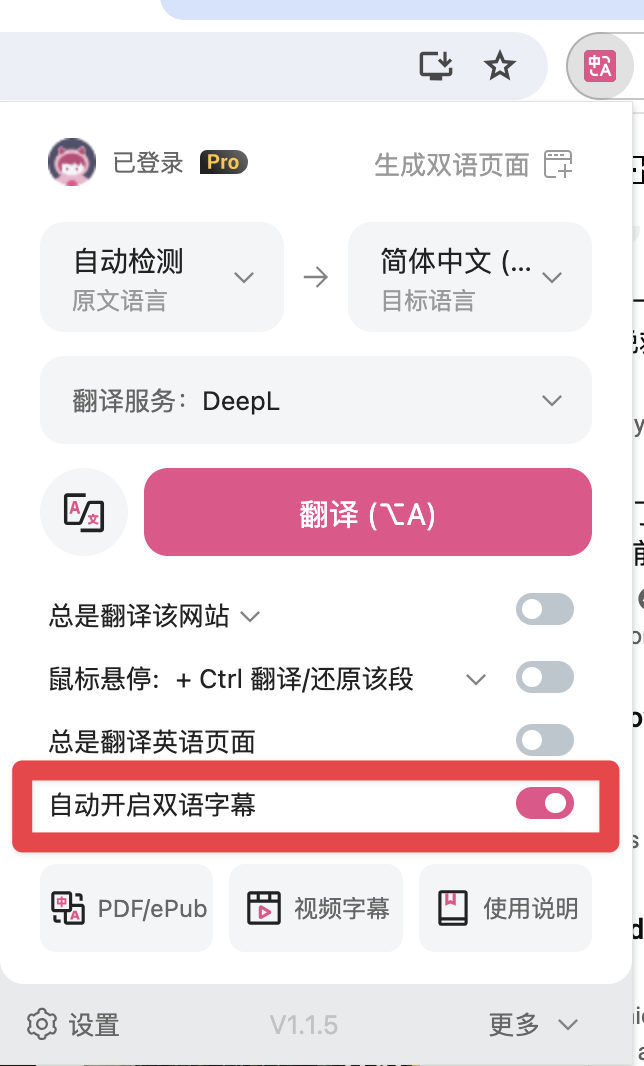
Online Meeting Translation
This is a derivative feature of YouTube Bilingual Subtitles, both involving subtitle translation, applicable to online meetings in Zoom, Google Meet, and Microsoft Teams. After enabling bilingual subtitle translation, it will automatically translate subtitles during online meetings.
Instructions: First, enable the subtitle feature provided by the online meeting platform, then click the Immersive Translation panel and select [Auto Enable Bilingual Subtitles] to enable it. If your selected settings don't take effect, usually refreshing the page will resolve the issue.