Introduction
A free, good, no-nonsense, revolutionary, acclaimed, AI-powered, bilingual web page translation extension to help you effectively break the information gap, available on your phone!
Features
- Immersive reading of foreign language websites By intelligently recognizing the main content area of a web page and translating it bilingually, Immersive Translate provides a new foreign language reading experience, hence the name "Immersive Translate".
- Powerful Input Box Translator turns the input box on any web page into a multi-language translator, instantly unlocking bilingual real-time conversations with Google Search, ChatGPT and more.
- Efficient document translation One-click export of bilingual eBooks, while supporting real-time bilingual translation of PDF, subtitle, TXT and other documents.
- Innovative Hover Translation Simply hover your mouse over any paragraph of any web page and the corresponding translation will immediately appear below the paragraph.Paragraphs are considered the smallest unit in the design concept of Immersive Translate, retaining their context so that we can truly understand and learn the foreign language.
- Deeply customized and optimized for mainstream websites Optimized for Google, Twitter, Reddit, YouTube, Bloomberg, Wall Street Journal, and other mainstream websites, whether it's searching, socializing, or getting information, it's all smoother and more efficient.
- All Platform Support In addition to major desktop browsers, mobile devices can enjoy the same Immersive Translate experience.Bilingual social media browsing on iOS Safari, Android Kiwi Browser and other mobile browsers such as Twitter, Reddit and more.
- Supports 10+ Translation Services In Immersive Translate, you can choose from over 10 translation services such as Deepl, OpenAI, Microsoft Translate, Google Translate, Tencent Translate, and more, and the list is growing.
This extension is free to use, I hope you can easily, pleasantly and elegantly access the rich foreign language information on the Internet, do not let the language become a barrier ❤️
You can keep in touch with us at:
catalogs
- Official website
- Installation
- How to use
- Request for translation services
- Advanced Custom Configuration
- Change log
- Online document
Use Cases
- click here View screenshots of usage
- click here for user reviews and media coverage
- Youtube video introduction
Installation
Desktop Browser
- Microsoft Edge Browser: Edge Store Immersive Translate
- Google Chrome:Chrome Store Immersive Translate
- Firefox:Firefox Addon Store Immersive Translate
If you can't access the official Google Store, you can directly download the Latest Immersive Translate Chrome zip installer, after downloading, please first Unzip it to a folder you usually use, then type:
chrome://extensionsin the address bar to open the extension management window, then enable "Developer Mode", select "Load Unzipped Extensions", and choose the folder you just unzipped and loaded. Select the folder you just extracted and load it.
Safari
- Click here to go to the Apple App Store store to install **FREE FOR A LIMITED TIME!!!! **
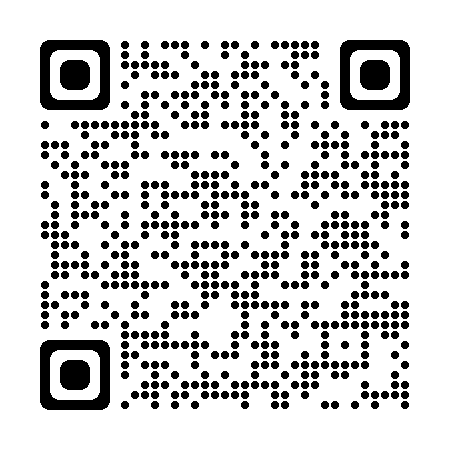
Instructions: After the first installation, you need to enable the Immersive Translate extension in safari -> Manage Extensions -> Enable Immersive Translate Extension and grant it Always Allow Access to All Websites, if you have any questions, you can check out the video tutorial
Android
Click to download the Immersive Translate Android Browser APK, or install it from the Google Play Store. This version comes pre-installed with the Immersive Translate extension, so you can use it immediately after installation. (Note: If some Chinese-brand phones prompt a security risk during installation (this is a standard prompt), please select [I acknowledge the security risk] [Continue installation])
You can also try installing Immersive Translate with other Android browsers, such as those that support Firefox extensions or Chrome extensions, such as
Once installed, search for Immersive Translate directly in the add-ons / chrome store to install it.
Installation via Tampermonkey
If you can't install the official extension for Immersive Translate in the above way (we recommend using the official extension for better performance and more features), you can install Tampermonkey in the following way:
Tampermonkey Address: https://download.immersivetranslate.com/immersive-translate.user.js
Open this address in a browser that has the Grease Monkey extension installed to install it.Using Android Firefox as an example:
- Download Firefox Latest Version Version
- Find Tamper Monkey in Firefox's recommended add-ons and install it.
- Install Tampermonkey for this extension (open this link in your Firefox browser to see the installation page)
- After installation, open any web page and the floating window icon of the Immersive Translate extension will appear on the right side.
Sponsorship Description
We are no longer in need of financial support at this time, but you can still help by doing these things:
You can still do these things to help us now:
- Recommend Immersive Translate to friends and family around you.
- Develop the habit of reading information in foreign languages
- In the Chrome Store, Edge Store, Apple App Store, Firefox Store to evaluate the extension.
- The following is optional:
- Follow the official Twitter account of Immersive Translate
- Help with translation the interface language for this extension.
- Help answer user questions in GitHub Issue.
Over the past two years, Immersive Translate has helped 10 million users develop the habit of reading foreign language content, proving that good tools are crucial in breaking down information barriers. Thanks to everyone who has helped Immersive Translate; we will continue to improve our product to help more people benefit from technology.